AI Team Overview
8 minute read
Overview
Edge Delta’s AI Team forms a coordinated layer of intelligence across observability, security, and infrastructure operations. Each teammate carries a clearly defined role, so you can hand off routine investigations or complex incidents without losing context. Out of the box, you gain immediate access to specialists tuned for common operational needs, and you can introduce custom-built teammates as your priorities evolve.
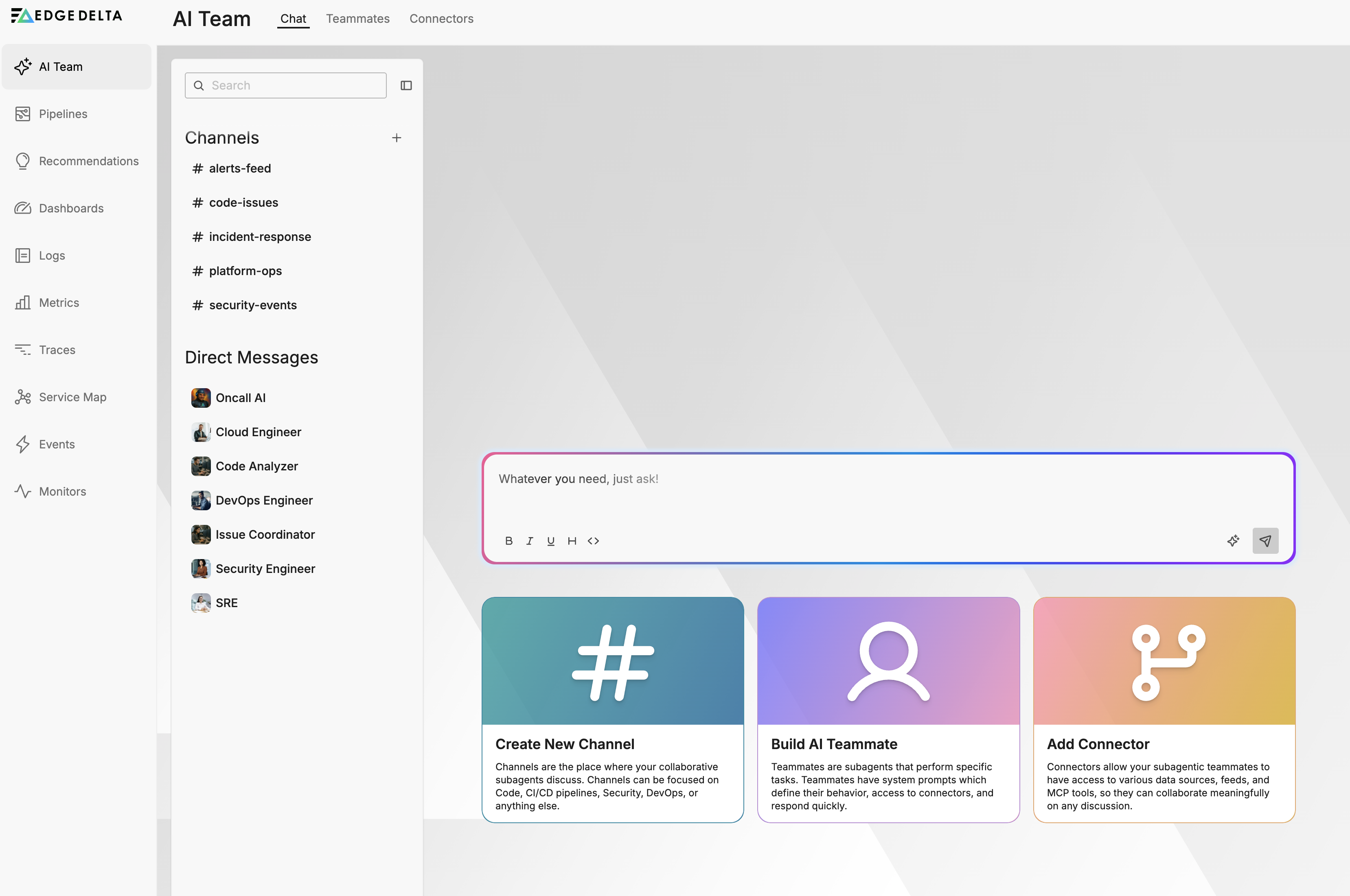
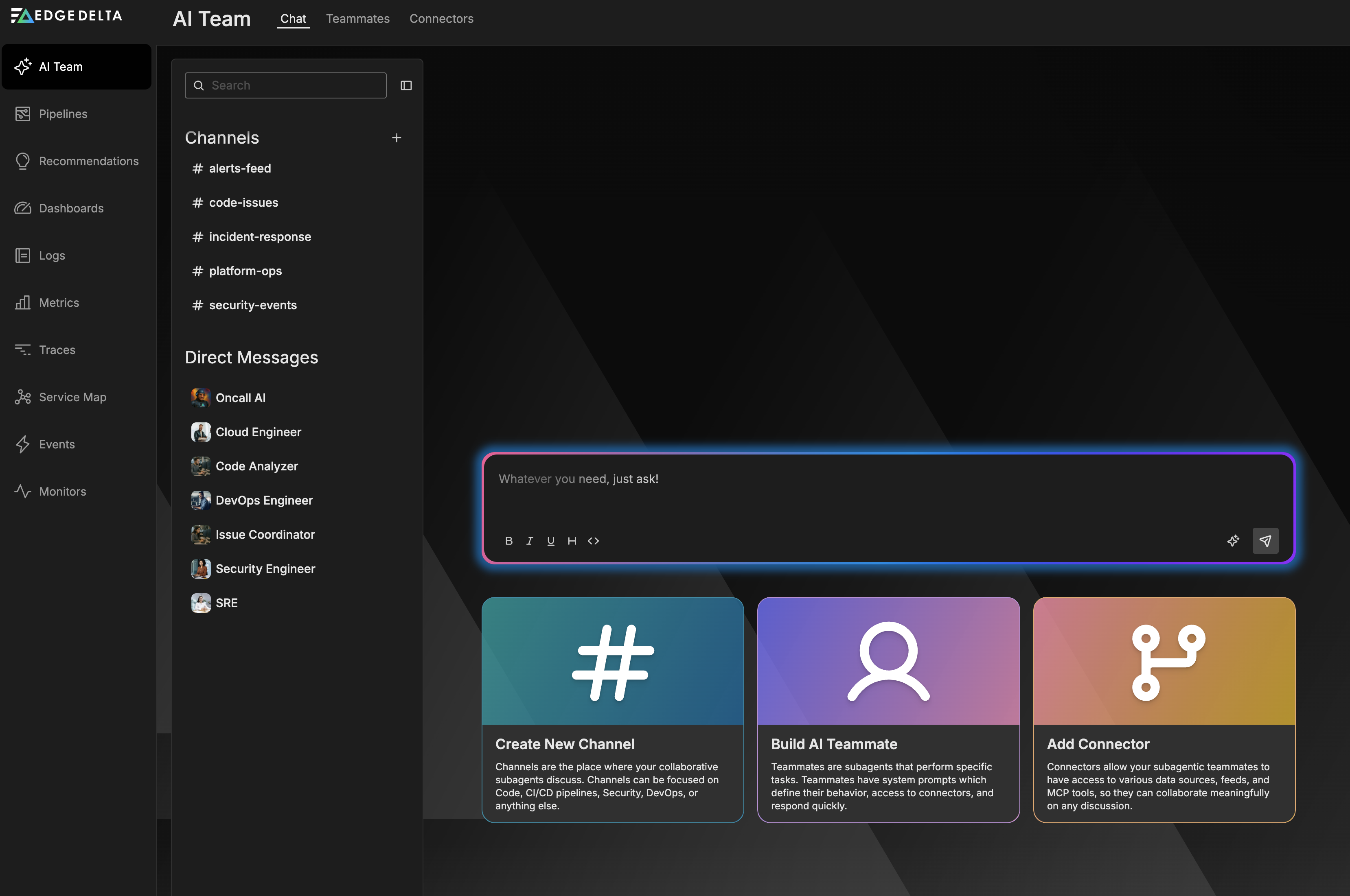
Together, these teammates study telemetry, surface anomalies, draft remediation steps, review code, and keep stakeholders aligned. Because the AI Team is deeply linked to Edge Delta Telemetry Pipelines, the Edge Delta MCP connector, and a broad connector ecosystem, the teammates work directly with the same tools, data streams, and workflows that already power your environment.
The Shift in Operations
Operations teams face a fundamental mismatch between workload and capacity. Incident investigation consumes hours of specialist time: correlating logs across services, searching for similar historical patterns, validating recent deployments, and assembling timelines. Alert fatigue leads to missed signals. Manual correlation across systems is slow and error-prone. These problems compound as infrastructure complexity grows faster than headcount.
The goal of AI teammates is not to replace human judgment but to amplify human productivity. When a PagerDuty incident arrives, teammates immediately begin the mechanical investigation work that would otherwise consume the first 30 to 60 minutes of an engineer’s time. They correlate logs, metrics, and traces across services. They search for similar historical patterns. They validate recent deployments. They assemble a structured timeline with citations to specific evidence. By the time humans engage, preliminary findings await review rather than requiring manual evidence gathering.
This division of labor shifts human focus from gathering evidence to validating conclusions. Engineers still make the decisions that require contextual judgment, domain expertise, or organizational knowledge. But the mechanical work that extends mean time to resolution disappears. The result is faster response with the same team, not replacement of the team.
How the AI Team Works
Unlike traditional AI agent platforms that wait for explicit user prompts and terminate after delivering results, the AI Team operates continuously through external context awareness. Teammates monitor event streams from connected systems (PagerDuty incidents, GitHub pull requests, AWS CloudTrail notifications, security alerts) and initiate investigations autonomously when conditions warrant attention. These workflows proceed without explicit human direction, maintaining state across interactions and building context over hours or days rather than resetting with each request.
The AI Team meets you wherever work happens. Shared channels keep specialized teammates and human teammates focused on topics such as alerts, code-issues, and security-issues, and you can spin up your own channels for bespoke projects. Teammates open side discussions when telemetry shifts, report back into the main thread, and tag the humans who need to approve the next move. Direct messages provide read-only conversations for quick analysis, but OnCall AI mirrors key findings into the relevant channel so the context stays visible. Any change that touches infrastructure (for example, invoking an MCP workflow or updating a deployment plan) occurs in-channel to capture approvals and audit trails. Overseeing every exchange is OnCall AI, which listens to the request, delegates tasks to the right specialist, and returns an integrated summary so you always know what happened next.
Core Components
OnCall AI
OnCall AI is the front door to the entire team. Ask it about the state of your telemetry pipelines, an incident timeline, or a deployment risk, and it will collect what it can, loop in the right specialists, and share a concise synthesis. When a request spans multiple steps—such as diagnosing an alert, validating remediation, and notifying stakeholders—OnCall AI keeps the thread organized for you.
Specialized Teammates
Several specialized teammates ship with the platform so you can cover key operational domains on day one. The SRE teammate accelerates detection, triage, paging, and follow-up while also tracking infrastructure health and capacity. Work Tracker watches GitHub and project trackers to make sure work stays synchronized. Code Analyzer flags risky pull requests or missing tests before they become regressions. Security Engineer maintains posture across services such as AWS, GitHub, Jira, and PagerDuty. Each teammate arrives with a curated system prompt and a default foundation model so it can contribute immediately. You can override the model, extend the prompt, or modify tool access whenever your requirements change. All specialists collaborate seamlessly with OnCall AI to funnel their findings into a single narrative.
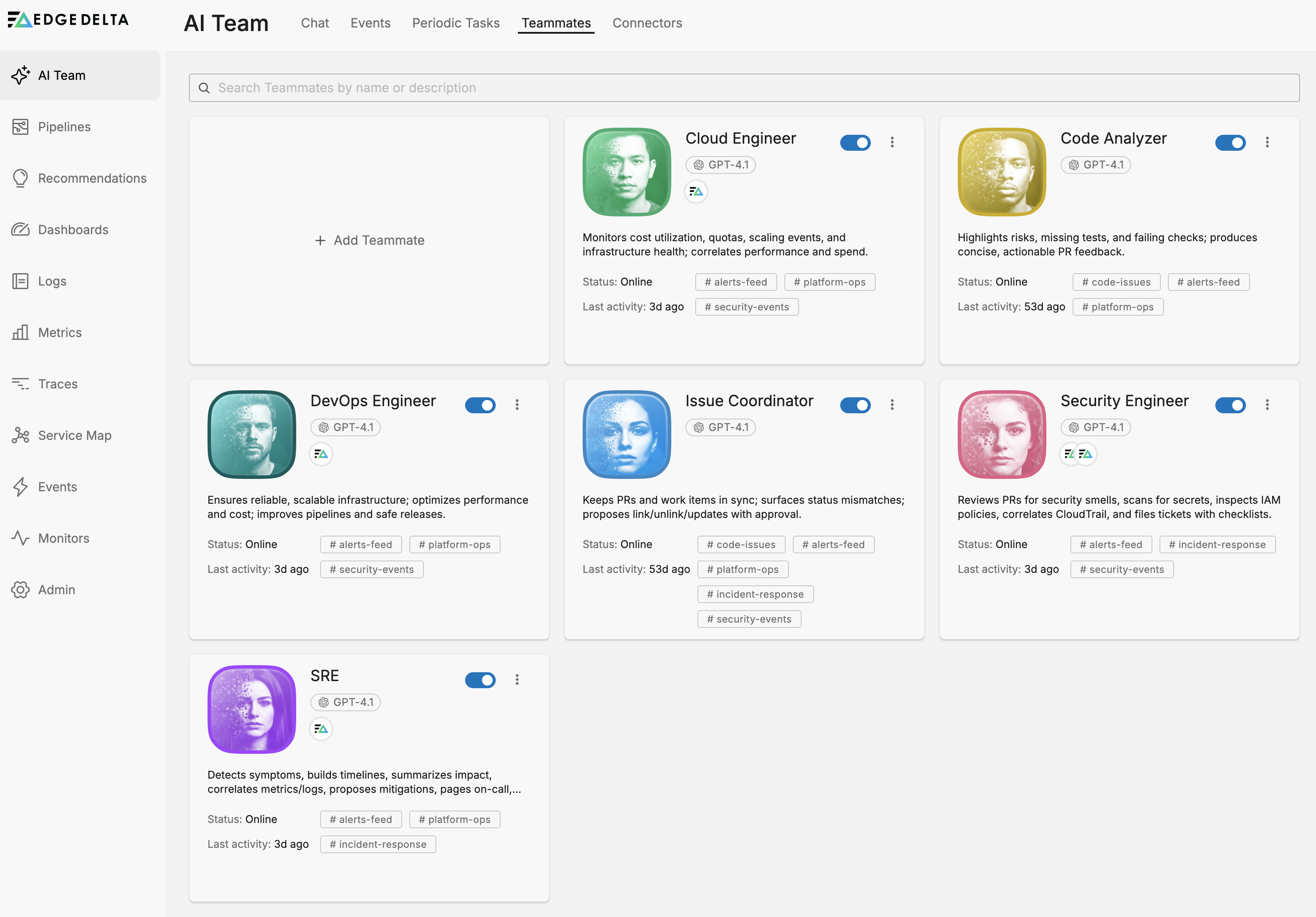
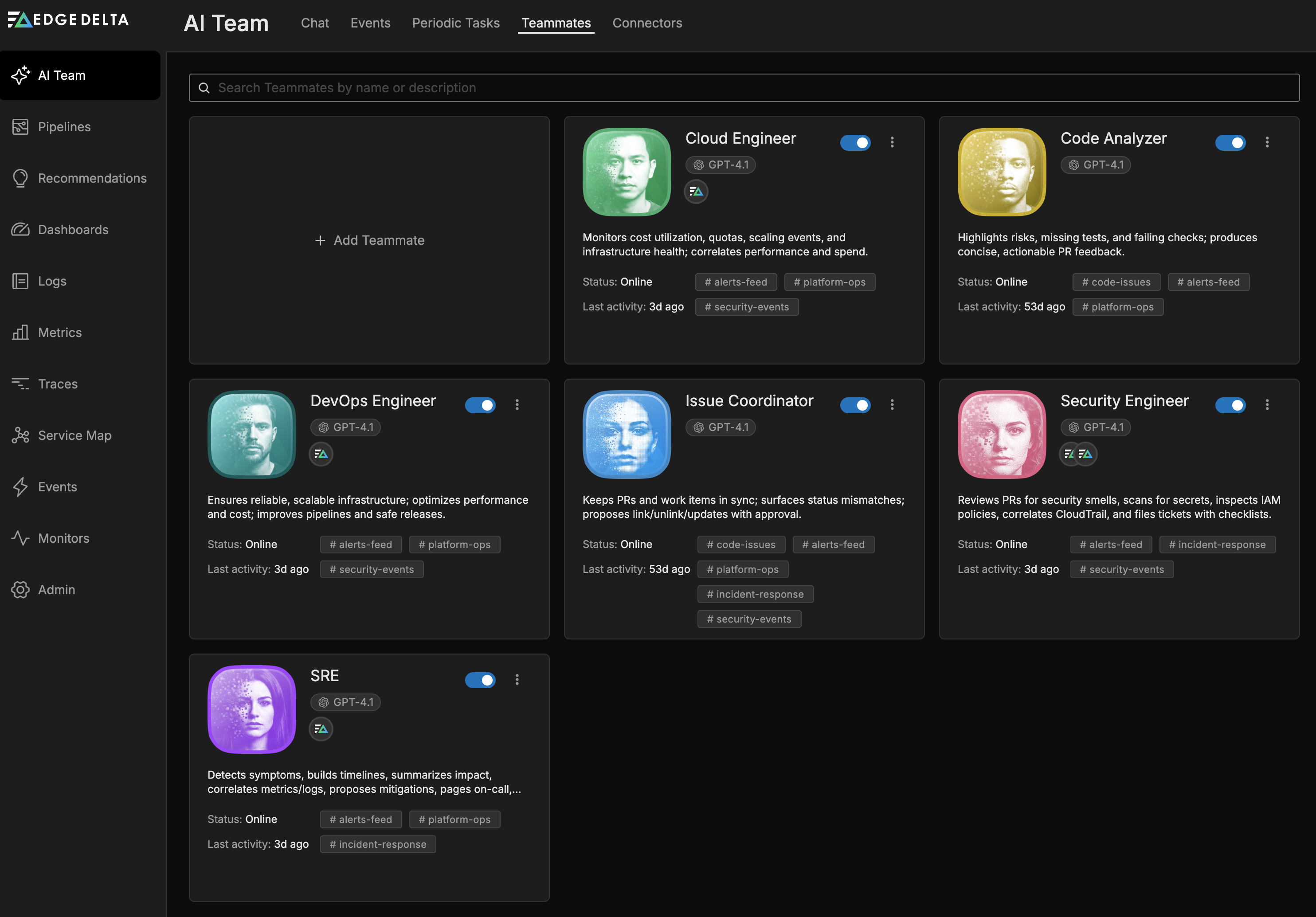
Learn more about specialized teammates
Custom Teammates
Pre-built teammates cover common needs, but many teams tailor AI teammates to the shape of their environment. You can define the system prompt that guides behavior, limit or expand connector access, seed conversations with helpful starters, and schedule periodic checks that deliver proactive updates. When a use case calls for a distinct foundation model, attach the one that best reflects the expertise you need. Teammates can also run scripted actions—such as opening a Linear ticket or updating a GitHub issue—directly from the channel once they gather the required context.
Learn more about creating teammates
Connectors
Connectors give the AI Team secure, purposeful access to the systems you already rely on. More than forty integrations are available, spanning cloud platforms like AWS, Azure, and Google Cloud; development tooling such as GitHub, Jenkins, and CircleCI; incident and project management with PagerDuty, Jira, and Linear; collaboration in Slack or Microsoft Teams; and data platforms ranging from Databricks to Kafka and Pub/Sub. The team can also operate through Edge Delta MCP and custom remote MCP servers to monitor Kubernetes, Docker, and other infrastructure surfaces. Because connectors are scoped per teammate, specialists only see the data they need to complete their tasks.
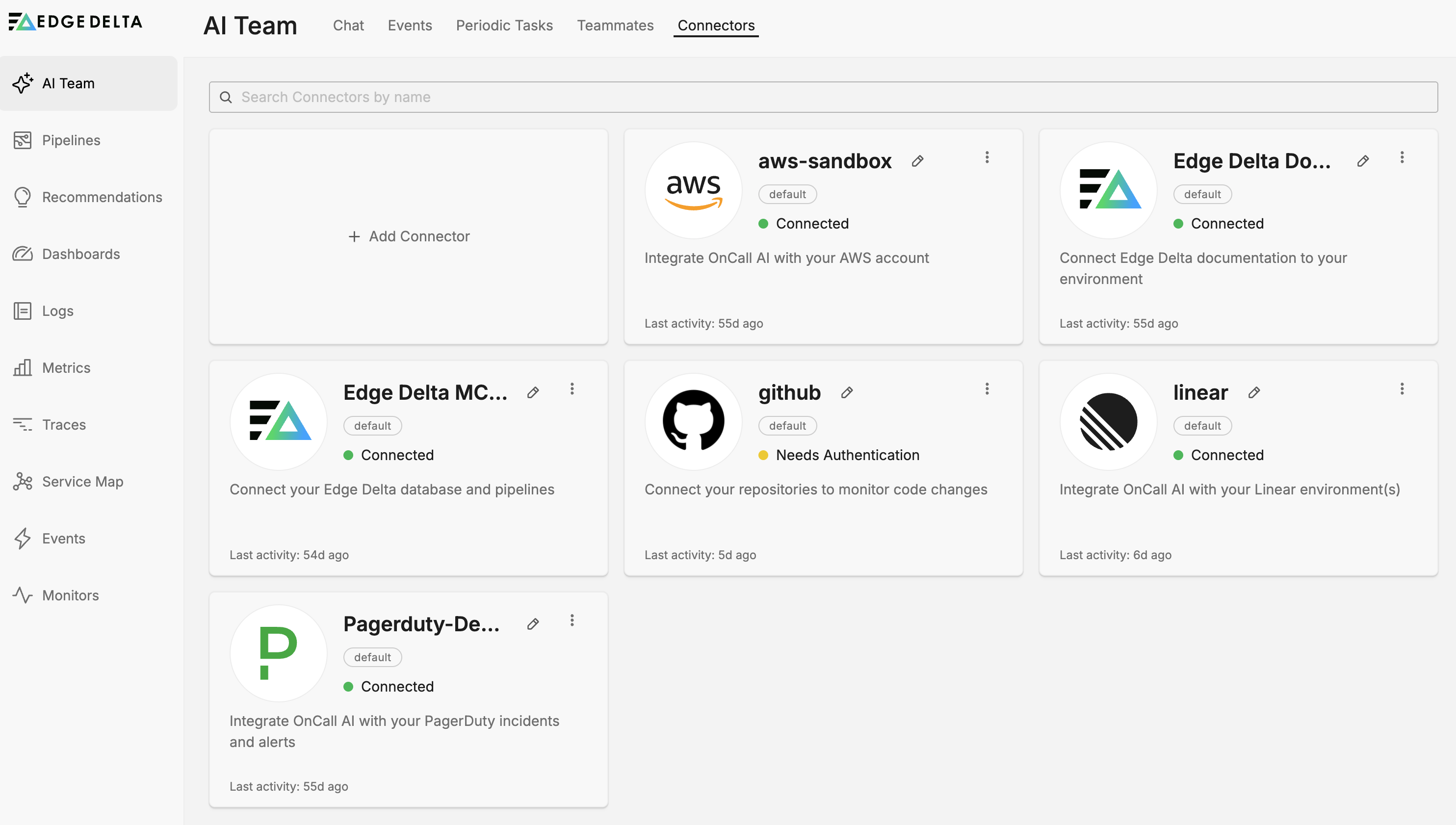
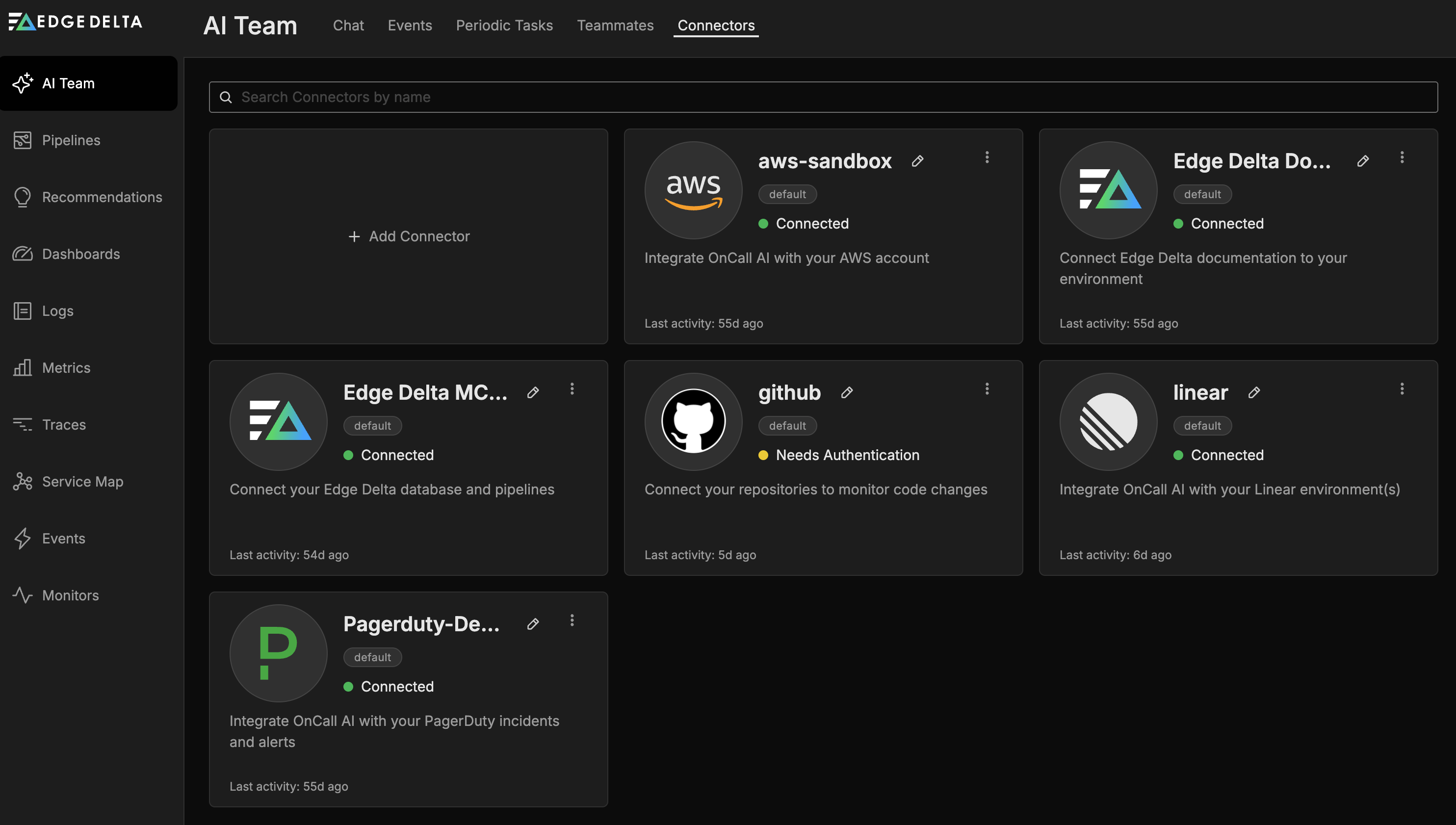
Connector Types
AI Team uses two types of connectors:
Event Connectors: Provide event-driven data to AI teammates (e.g., AWS EventBridge, PagerDuty, GitHub webhooks). When you configure your first event connector, Edge Delta automatically creates an ingestion pipeline that routes data to OnCall AI.
Streaming Connectors: Provide continuous telemetry streams (logs, metrics, traces). These connectors integrate with your existing Edge Delta pipelines, allowing you to control what data AI teammates can access using standard pipeline processors.
How Event Connectors Create Pipelines
When you configure your first event connector, Edge Delta automatically:
- Creates an ingestion pipeline dedicated to AI Team
- Adds the event connector as an input to this pipeline
- Routes data to both an Edge Delta destination and an OnCall AI teammate destination
When you configure additional event connectors, they are added as new inputs to the same AI Team ingestion pipeline, routing to both destinations.
Note: Accounts created before the ingestion pipeline release may use cloud pipelines for AI Teammates connectors. These continue to function normally. To migrate to an ingestion pipeline, disconnect and reconnect your connectors.
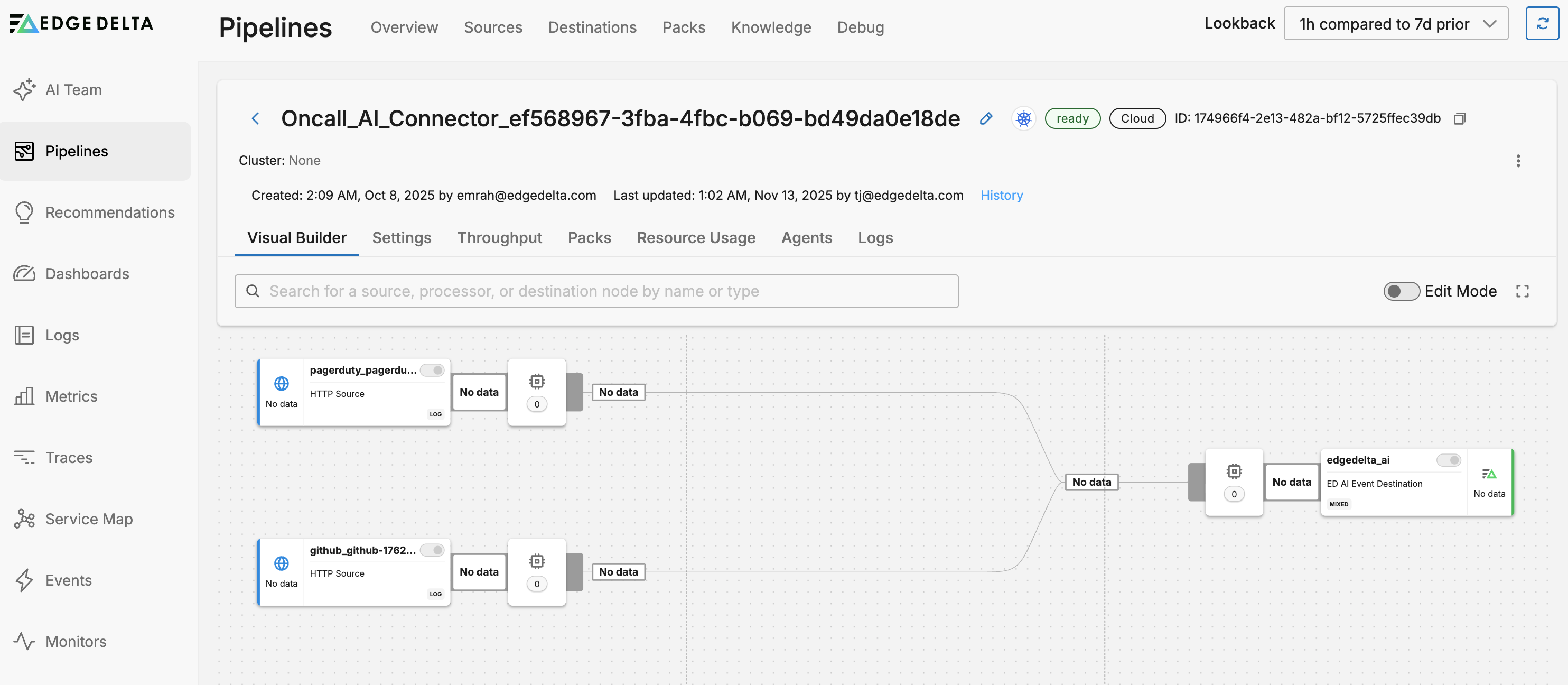
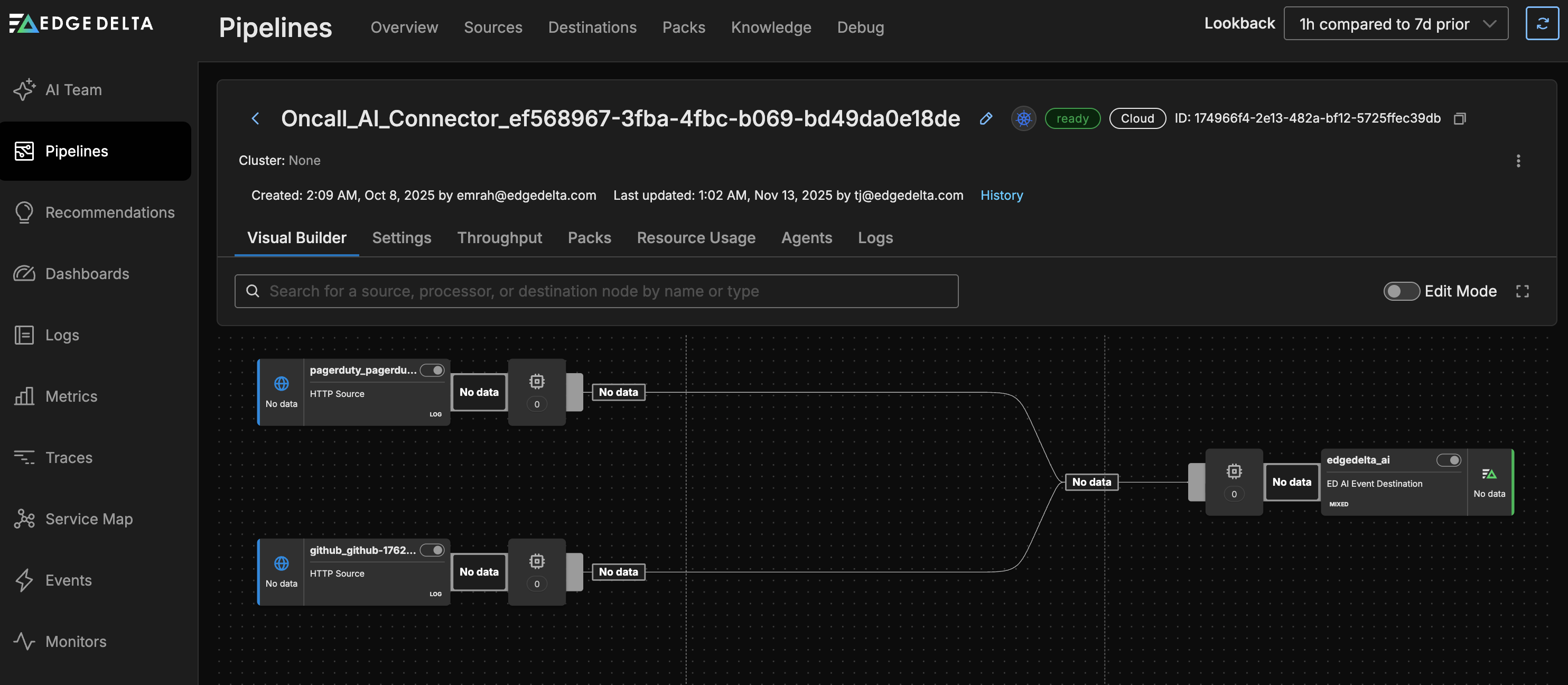
Pipeline Control: Like any Edge Delta pipeline, you can add processors to filter, transform, or enrich data before it reaches the AI teammates. This gives you precise control over what information AI Team can access and analyze.
How Streaming Connectors Work
When you configure a streaming connector, you’ll be prompted to select which pipeline should receive the data:
- Existing Pipeline: Add the streaming connector to an existing pipeline as a new input
- New Pipeline: If you don’t have an existing pipeline, Edge Delta shows the standard pipeline installation flow (same as clicking “New Pipeline” on the Pipelines page)
AI teammates access telemetry data from streaming connectors through the Edge Delta MCP connector. When you add a streaming connector, the data flows into your Edge Delta pipeline where it is processed and stored. AI teammates then query this data from the Edge Delta backend for analysis and investigation.
Connector Assignment
When you configure an event connector, it is automatically assigned to relevant built-in specialized teammates based on the connector type. For example, the PagerDuty connector is automatically assigned to the SRE teammate.
Streaming connectors are not assigned to teammates. Instead, AI teammates access streaming telemetry data through the Edge Delta MCP Connector.
You can optionally modify event connector assignments through the teammate configuration interface. For custom teammates you create, you must manually assign the event connectors they should have access to.
Use Cases
Teams rely on the AI Team to stay ahead of the unexpected. The event-driven architecture enables autonomous workflows that transform operational patterns across domains:
Incident Response: When a PagerDuty incident arrives, the SRE teammate immediately begins correlating logs and metrics across affected services, searching for similar historical patterns, validating recent deployments, and assembling a structured timeline—all before engineers engage. Teammates correlate metrics and logs, assemble timelines, suggest mitigations, and keep a record of actions taken. By the time humans join the investigation, preliminary findings await approval rather than requiring manual evidence gathering.
Code Review: Pull requests trigger automatic analysis. Code Analyzer evaluates changes against established patterns, identifies potential security issues, validates test coverage, and flags deviations from team conventions. Reviewers receive a comprehensive assessment that highlights risks and suggests improvements, accelerating review cycles while improving quality before changes reach human reviewers.
Security Monitoring: When AWS CloudTrail logs unusual API activity, Security Engineer correlates the events with recent IAM changes, checks whether affected resources handle sensitive data, validates against compliance policies, and determines whether the pattern matches known attack signatures. Security teams investigate anomalies with context already assembled rather than starting from raw logs, keeping security policy drift in check across environments.
Capacity Planning: SRE observes sustained resource utilization trends approaching defined thresholds. It projects growth trajectories, compares against allocated quotas, estimates time until constraints bind, and proposes scaling actions—proactively identifying capacity concerns before they become emergencies.
Because every teammate understands the workflows that tie your tools together, routine coordination noticeably improves. A teammate can open a ticket, update a deployment plan, share the summary in Slack, and archive the context for audits without you juggling multiple interfaces. Threads capture the full history—who flagged the issue, which signals were reviewed, what data was masked, and how ownership was handed off—so follow-up work proceeds with confidence. The same connective tissue also powers observability insights, enabling the team to surface emerging trends, highlight negative sentiment from stakeholders, or draft dashboards that explain what changed.
Getting Started
When you are ready to bring the AI Team into daily operations, start with the Getting Started Guide for channel creation, teammate configuration, and connector setup.