Edge Delta Log Destination
2 minute read
Note: This node is being deprecated. You can now use the Edge Delta Destination for all data types.
Overview
The Edge Delta Log destination node is a default archiving destination. It is used to send Log data to the Edge Delta back end to power log search. You should not remove this node as it will prevent data from being sent to the Edge Delta back end and log search wont work.
Note: the Edge Delta archive will not ingest telemetry messages larger than 2Mb each.
- incoming_data_types: log
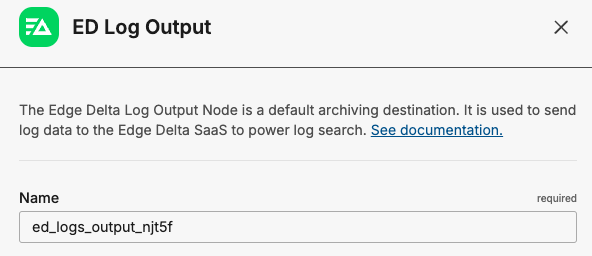
Example Configuration
nodes:
- name: ed_archive
type: ed_archive_output
Required Parameters
name
A descriptive name for the node. This is the name that will appear in pipeline builder and you can reference this node in the YAML using the name. It must be unique across all nodes. It is a YAML list element so it begins with a - and a space followed by the string. It is a required parameter for all nodes.
nodes:
- name: <node name>
type: <node type>
type: ed_archive_output
The type parameter specifies the type of node being configured. It is specified as a string from a closed list of node types. It is a required parameter.
nodes:
- name: <node name>
type: <node type>
Optional Parameters
disabled
The disabled parameter disables the node in the pipeline. When set to true, the agent ignores the node at startup. You can toggle nodes on or off in the pipeline builder. It is specified as a boolean, defaults to false, and is optional.
nodes:
- name: <node name>
type: <node type>
disabled: true