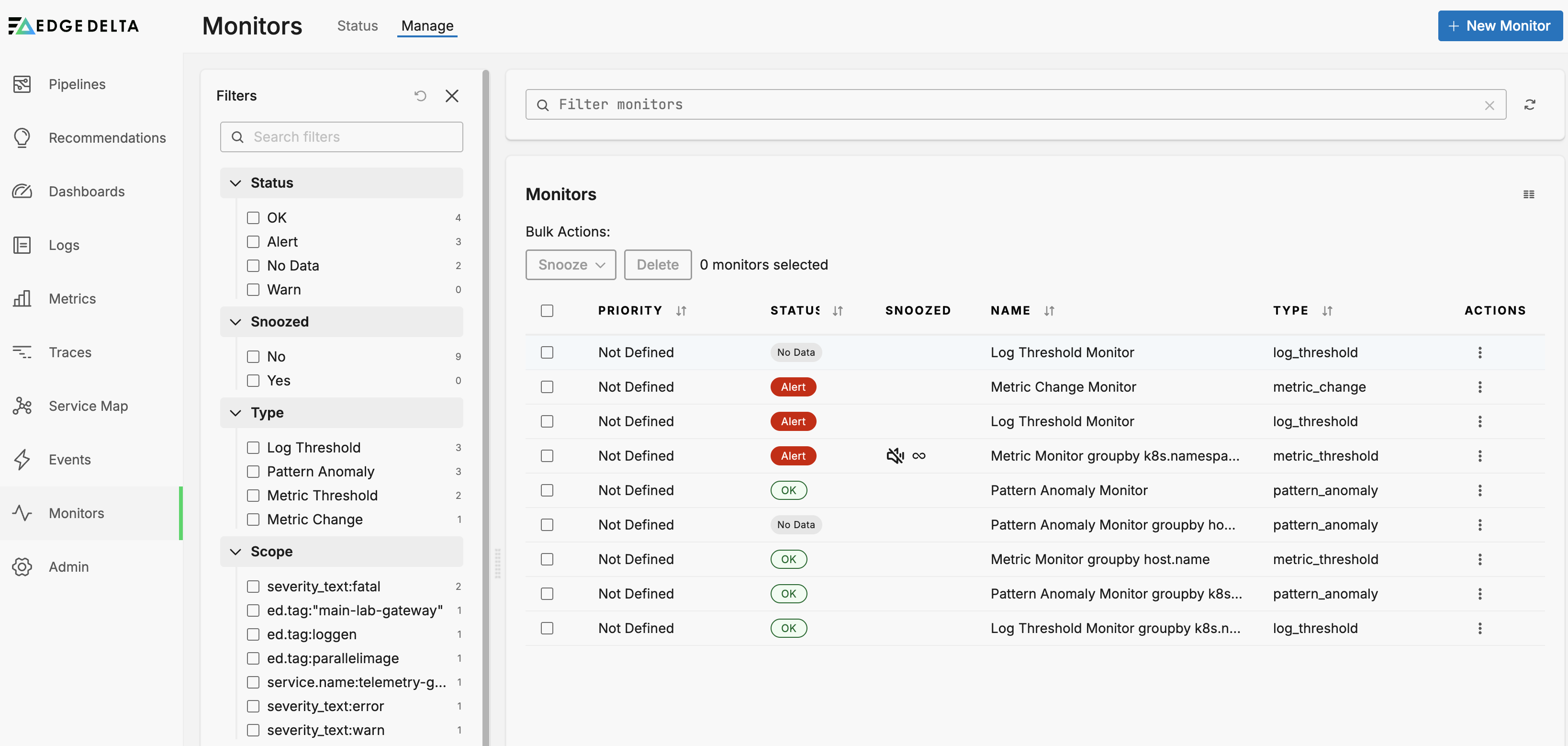Quickstart: Create a Monitor
2 minute read
Overview
This guide helps you quickly create a monitor to alert on performance of your pipelines. In this instance, if the number of fatal severity logs in a 1 hour evaluation window exceed 18 an alert notification is triggered.
Prerequisites
- You have created a pipeline with the Telemetry Generator node described in Pipeline Quickstart Overview.
Steps
Click Monitors and select Manage.
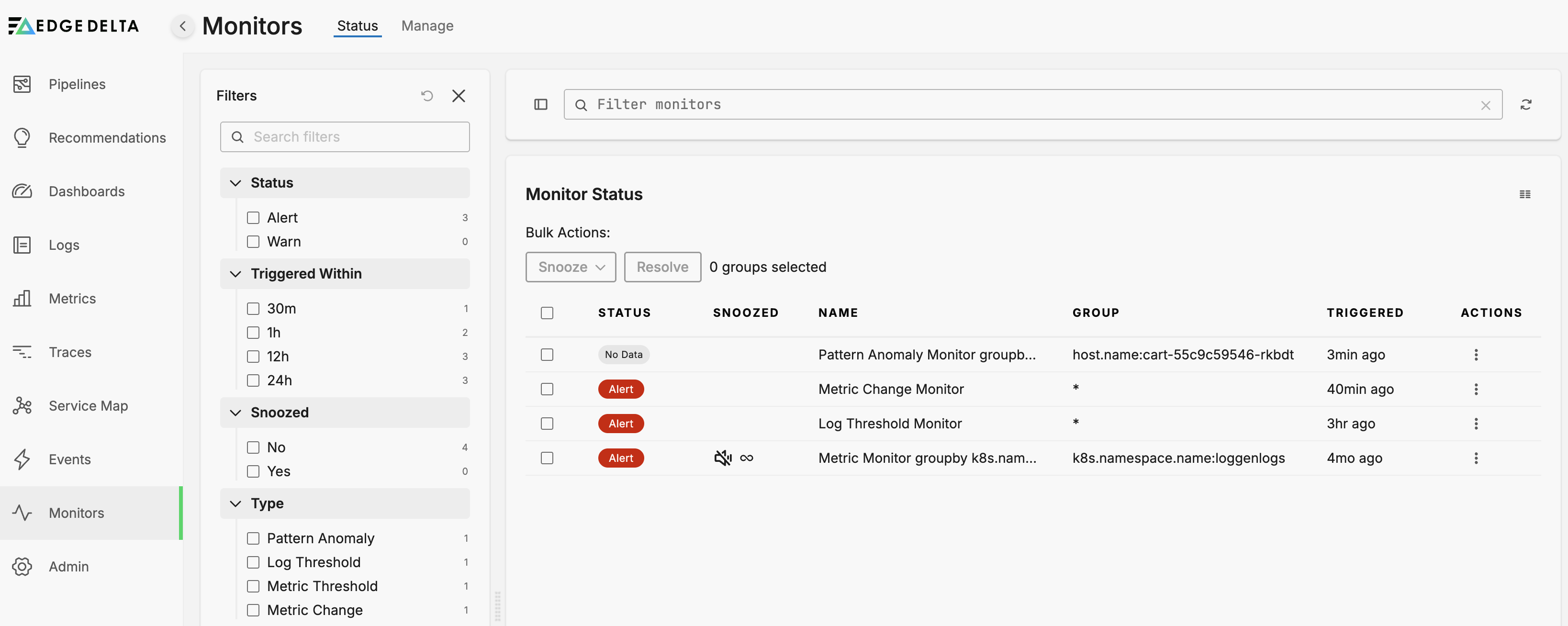
Click New Monitor and select Log Threshold:
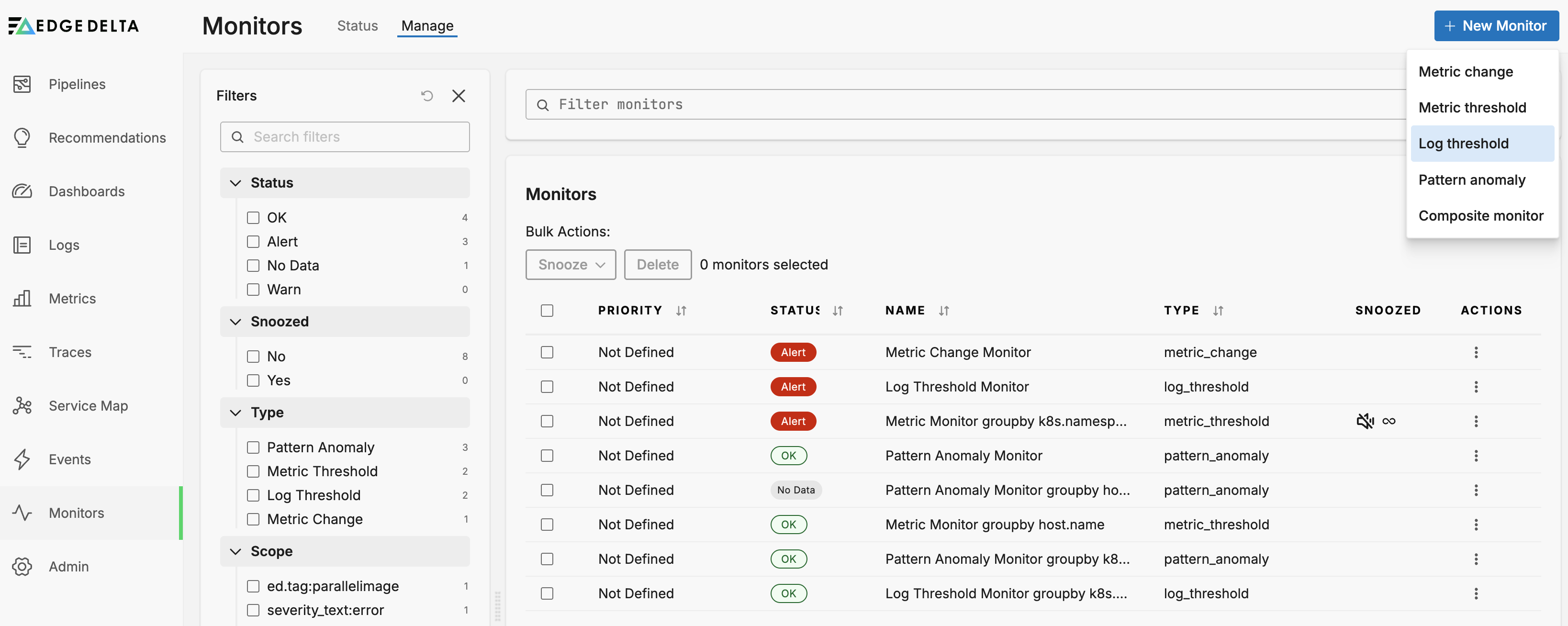
Using auto-complete, you set the query scope to the Telemetry Generator node we created earlier. In addition, we add a statement to match logs with a severity_text value of fatal.
You use the graph to determine an appropriate threshold for the alert and set it in the Alert Conditions section. As you set it, the color bar on the graph indicates the alert area. If the value enters this zone a notification will be triggered.
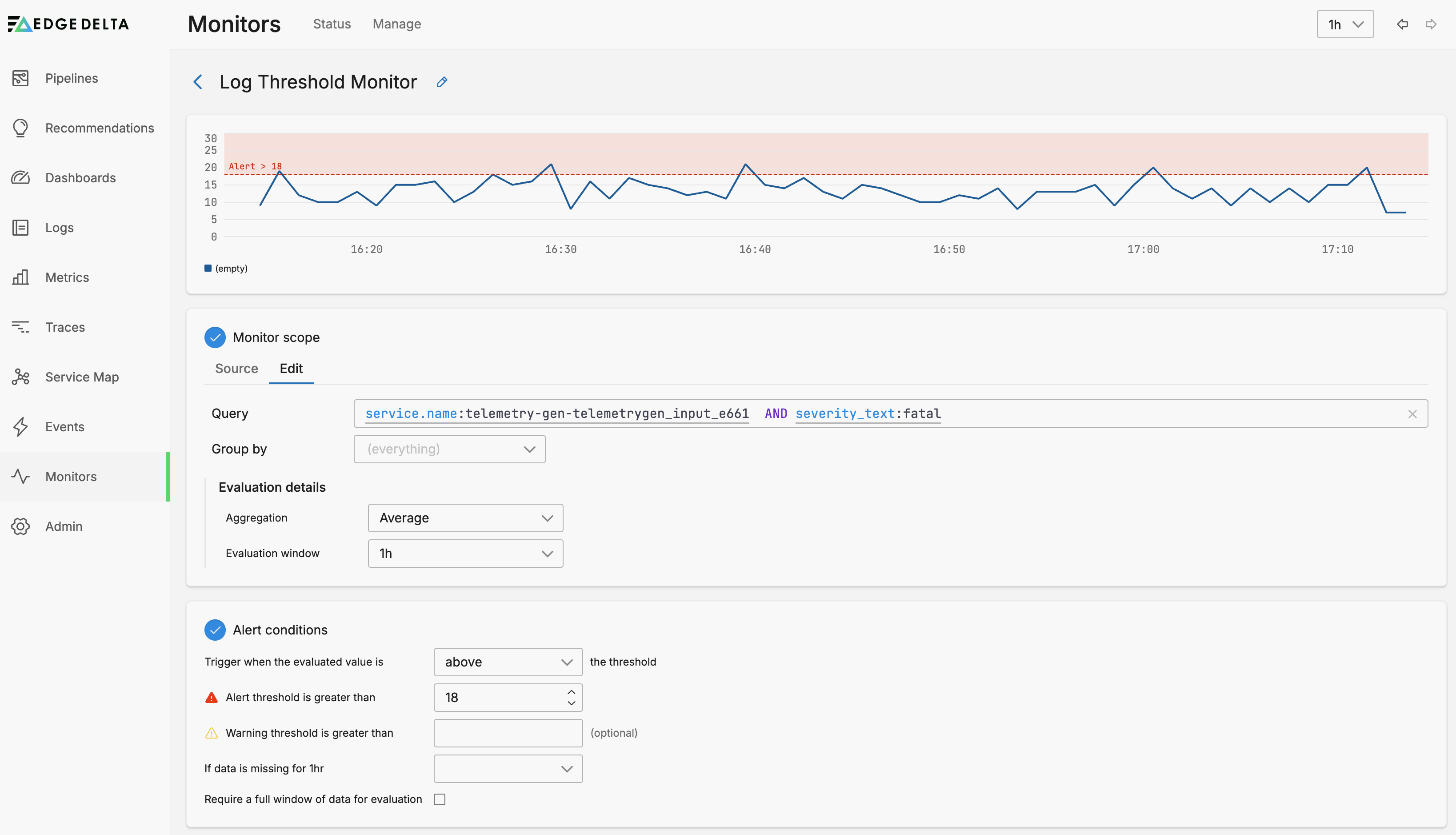
Next you configure the notification section. In this instance, you use auto-complete to create a notification for the alert condition. You create an {{is_alert}} block and within it, you specify the message. Finally, within the block you specify an email recipient using an @ symbol. You can also select an AI Team channel from the auto-complete when entering the @ character. This will trigger a thread and agent activity when the alert is sent.
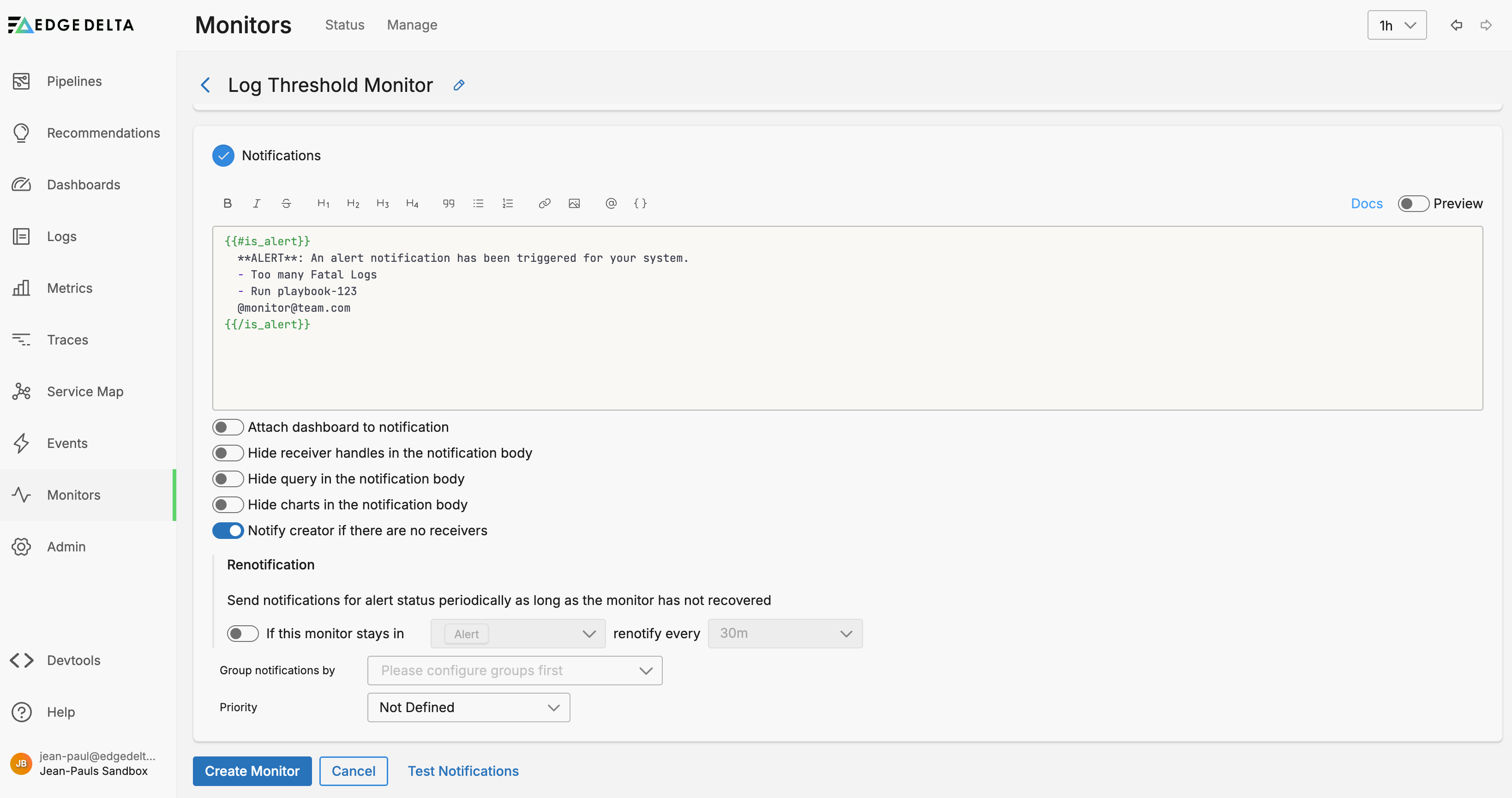
Finally, click Create Monitor. The monitor is added to the list and it will alert if you get too many fatal logs.