Edge Delta Resource Transform Node
3 minute read
This node is deprecated in favor of the Transform Processors.
Overview
The Resource Transform node changes or adds source information (resources section) of incoming log items. It supports both Common Expression Language (CEL) and Go templates for evaluating expressions.
Each transformation node is designed for enriching different sections of the data item:
| Node | Attribute | Resource | Body | Timestamp | Any Field | Restrictions |
|---|---|---|---|---|---|---|
| Output Transform | Y | Y | Y | Y | Y | Outputs a Custom type data item that cant be ingested by the Edge Delta Archive node. The whole payload is flattened and sent as the event, with all other fields empty. |
| Log Transform | Y | N | N | Y | N | Can only ingest logs, and it outputs only logs. |
| Resource Transform | N | Y | N | N | N | Can only ingest logs, and it outputs only logs. |
| Mask | N | N | Y | N | N | Can only ingest logs, and it outputs only logs. New value can only be a static string. |
| Generic Transform | Y | Y | N | Y | N | Can only transform non-body fields. |
| OTTL Transform | Y | Y | Y | Y | Y | Can transform any field on any data type. |
Example Configuration
The following configuration will add three fields to the resources data: k8s.container.name, k8s.namespace.name, and k8s.pod.name. The k8s.container.name and k8s.namespace.name values will be extracted from the JSON body of the log. The k8s.pod.name value will be a static value -.
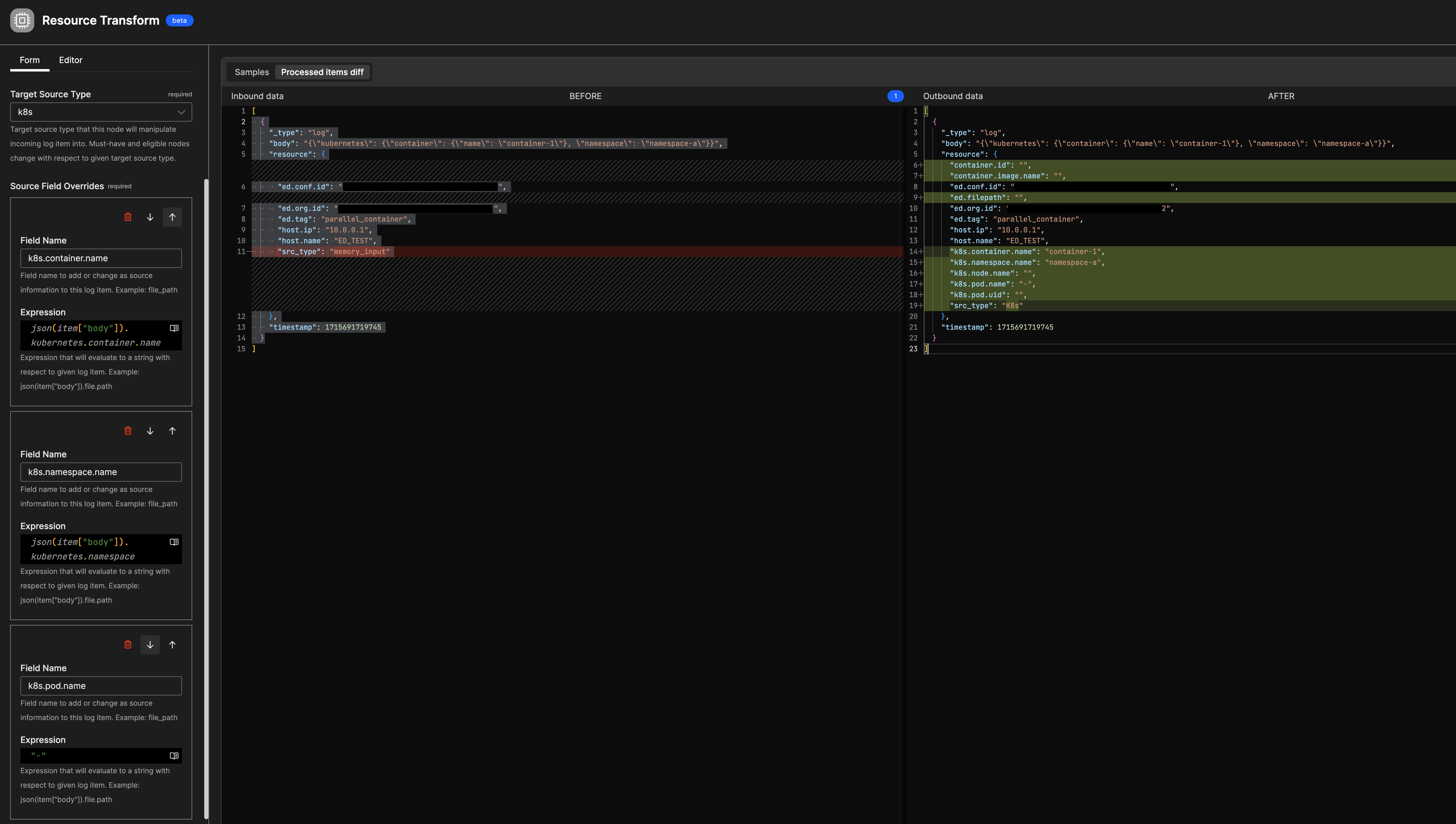
nodes:
- name: resource_transform
type: resource_transform
transformations:
- field_path: k8s.container.name
value: json(item["body"]).kubernetes.container.name
- field_path: k8s.namespace.name
value: json(item["body"]).kubernetes.namespace
- field_path: k8s.pod.name
value: '"-"'
Consider the following input log:
{"kubernetes": {"container": {"name": "container-1"}, "namespace": "namespace-a"}}
Suppose it is ingested with the following resource data:
{
"_type": "log",
"body": "{\"kubernetes\": {\"container\": {\"name\": \"container-1\"}, \"namespace\": \"namespace-a\"}}",
"resource": {
"ed.conf.id": "12345678-1x234-4abc-def5-12345678910g",
"ed.org.id": "1098765a-432b-1cde-2345-fg6789hij101",
"ed.tag": "parallel_container",
"host.ip": "10.0.0.1",
"host.name": "ED_TEST",
"src_type": "memory_input"
},
"timestamp": 1715691719745
}
After processing by the Resource Transform node, the data item contains additional k8s resource fields.
{
"_type": "log",
"body": "{\"kubernetes\": {\"container\": {\"name\": \"container-1\"}, \"namespace\": \"namespace-a\"}}",
"resource": {
"container.id": "",
"container.image.name": "",
"ed.conf.id": "12345678-1x234-4abc-def5-12345678910g",
"ed.filepath": "",
"ed.org.id": "1098765a-432b-1cde-2345-fg6789hij101",
"ed.tag": "parallel_container",
"host.ip": "10.0.0.1",
"host.name": "ED_TEST",
"k8s.container.name": "container-1",
"k8s.namespace.name": "namespace-a",
"k8s.node.name": "",
"k8s.pod.name": "-",
"k8s.pod.uid": "",
"src_type": "K8s"
},
"timestamp": 1715691719745
}
Required Parameters
name
A descriptive name for the node. This is the name that will appear in pipeline builder and you can reference this node in the YAML using the name. It must be unique across all nodes. It is a YAML list element so it begins with a - and a space followed by the string. It is a required parameter for all nodes.
nodes:
- name: <node name>
type: <node type>
type: resource_transform
The type parameter specifies the type of node being configured. It is specified as a string from a closed list of node types. It is a required parameter.
nodes:
- name: <node name>
type: <node type>
transformations
The transformations parameter defines the resource fields and the logic for determining their values. It is specified with two child parameters: field_path and value. A transformations is required.
The following field paths can be used:
docker
- container.name, container.image.name (Mandatory)
- container.image.tag (Optional but not defining it can cause loss of information)
ecs:
- aws.ecs.container.arn (Mandatory)
- aws.ecs.cluster.arn, aws.ecs.task.family, aws.ecs.task.revision (Optional but not defining them can cause loss of information)
file:
- ed.filepath (Mandatory)
k8s:
- k8s.namespace.name, k8s.pod.name, k8s.container.name (Mandatory)
- k8s.deployment.name, k8s.statefulset.name, k8s.daemonset.name, k8s.replicaset.name, k8s.job.name, k8s.job.name (Optional but not defining them can cause loss of information)
The expression defines the logic to use to determine the values using a CEL macro or Go template. Alternatively, instead of defining a path, you can use “-” to skip a field to decrease cardinality.
nodes:
- name: <node name>
type: resource_transform
transformations:
- field_path: <field name>
value: <expression to determine fields value>
- field_path: <field name>
value: <expression to determine fields value>