Upgrading Edge Delta
3 minute read
Before You Upgrade
Review this checklist before upgrading Edge Delta:
Update the Helm chart, not just the agent image. The Helm chart and agent version are tightly coupled. Each chart version contains configuration, RBAC rules, and resource settings designed for a specific agent version. Upgrading the agent image tag without updating the chart can cause:
- Missing RBAC permissions
- Incorrect resource limits leading to OOM kills
- Misconfigured environment variables
- Features that fail silently
Read the release notes for your target version. Check the Breaking Changes section for:
- Helm value changes (new, renamed, or removed settings)
- RBAC permission changes
- Configuration format changes
- Deprecated settings to remove
Run
helm repo updatebefore upgrading. This ensures you have the latest chart version:helm repo updateTest in a non-production environment first. Validate that the upgrade works correctly before rolling out to production clusters.
How Upgrades Work
The Edge Delta pipeline is abstracted from its configuration. A unique ID is used by each pipeline to communicate with the Edge Delta web app to populate your dashboard and retrieve its configuration. The Pipeline ID is passed in during installation.
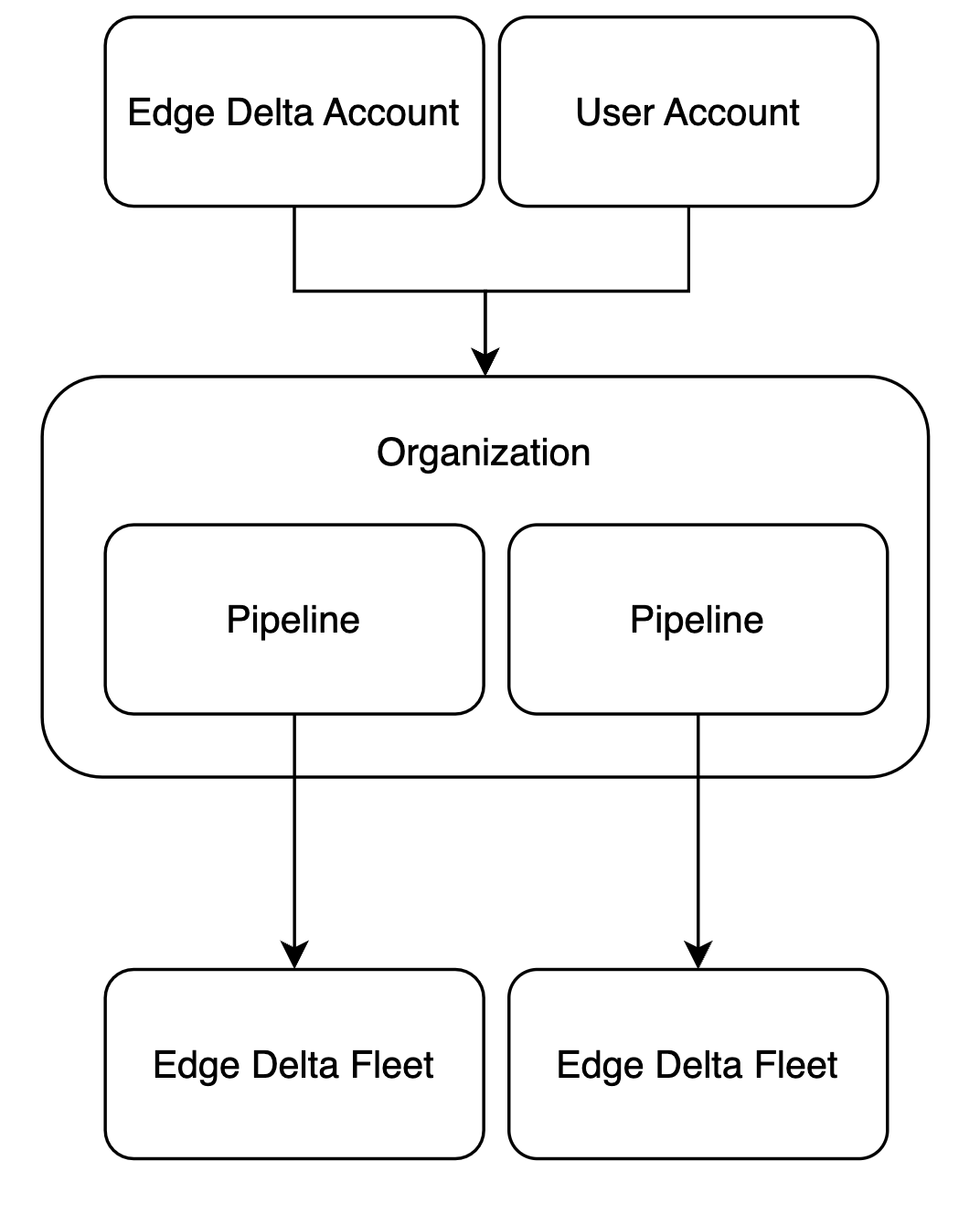
This means you can upgrade a pipeline without changing its configuration. To upgrade, you pass the same Pipeline ID in while installing a more recent version.
To see installation instructions for a pipeline you want to upgrade:
To view the deployment commands for an existing v3 pipeline configuration:
- Click Pipelines and select the pipeline.
- Click Agents and select Upgrade Agents.
This example uses helm to upgrade. Replace the version v0.0.00 with the one you want to upgrade to, and replace the secretApiKey.value with the key associated with the pipeline’s configuration.
helm upgrade edgedelta edgedelta/edgedelta -i --version v0.0.00 --set secretApiKey.value=123456789 -n edgedelta --create-namespace
Warning: Do not upgrade by changing only the agent image tag in your deployment. Always use
helm upgradewith the matching chart version. The chart contains version-specific RBAC rules, resource limits, and configuration that the agent depends on.
Agent Versions
Starting at version 0.1.71, Edge Delta agents use a Pipeline YAML file that has a config v3 structure, which enabled pipeline builder. In addition, v0.1.71 agents also support v2 configurations. You can’t downgrade a pipeline that uses a v3 configuration older than v0.1.71 without converting the configuration to v2.
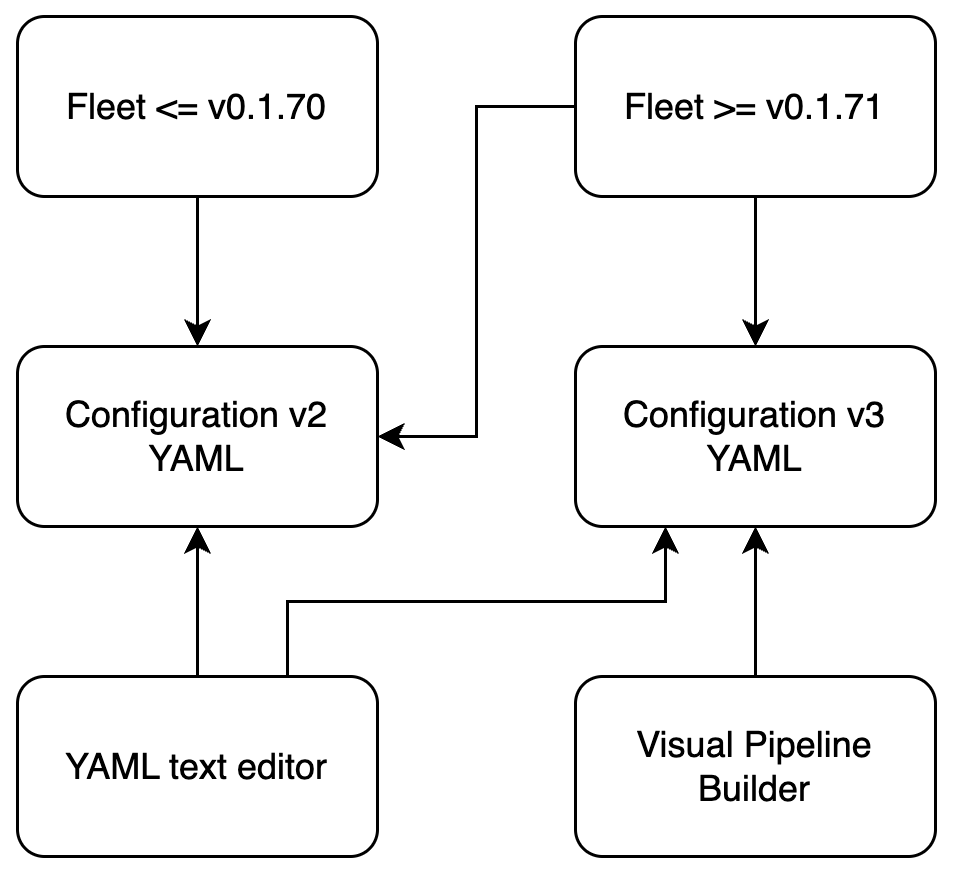
Kubernetes Example
Suppose you have an existing pipeline on agent version 0.1.69 that is using the configuration Pipeline ID of 123456789. To upgrade to version 0.1.71:
- Update the Chart
helm repo update
- Run the deployment command provided by the Edge Delta application.
helm upgrade edgedelta edgedelta/edgedelta -i --version v0.1.71 --set secretApiKey.value=123456789 -n edgedelta --create-namespace
Clean Install
Occasionally, you need to do a clean installation by removing any existing Edge Delta pipelines and re-installing with the latest version. The agent release notes indicate which versions require a clean installation.
For kubernetes with Helm installations:
helm delete edgedelta -n edgedelta
Note: use the release name you specified and the namespace you specified when you installed the agent. The
edgedeltarelease name andedgedeltanamespace are the default values.
For Kubernetes with kubectl installations:
Note: The kubectl installation method is no longer supported. Please use Helm. If you require a manifest please generate one using Helm. Note: If an older manifest was used you can remove the entire namespace:
kubectl delete namespace edgedelta
Some resources such as clusterrole and clusterrolebinding, which are not in the edgedelta namespace may remain. You can remove them as follows:
kubectl delete clusterrole edgedelta
kubectl delete clusterrolebinding edgedelta