Edge Delta Agent Stats Source
2 minute read
Overview
The Agent Stats source node produces metrics based on agent statistics. It feeds the ED Metric Destination node, which is used to send metrics to the Edge Delta SaaS to power the Metrics Explorer page.
- outgoing_data_types: metric
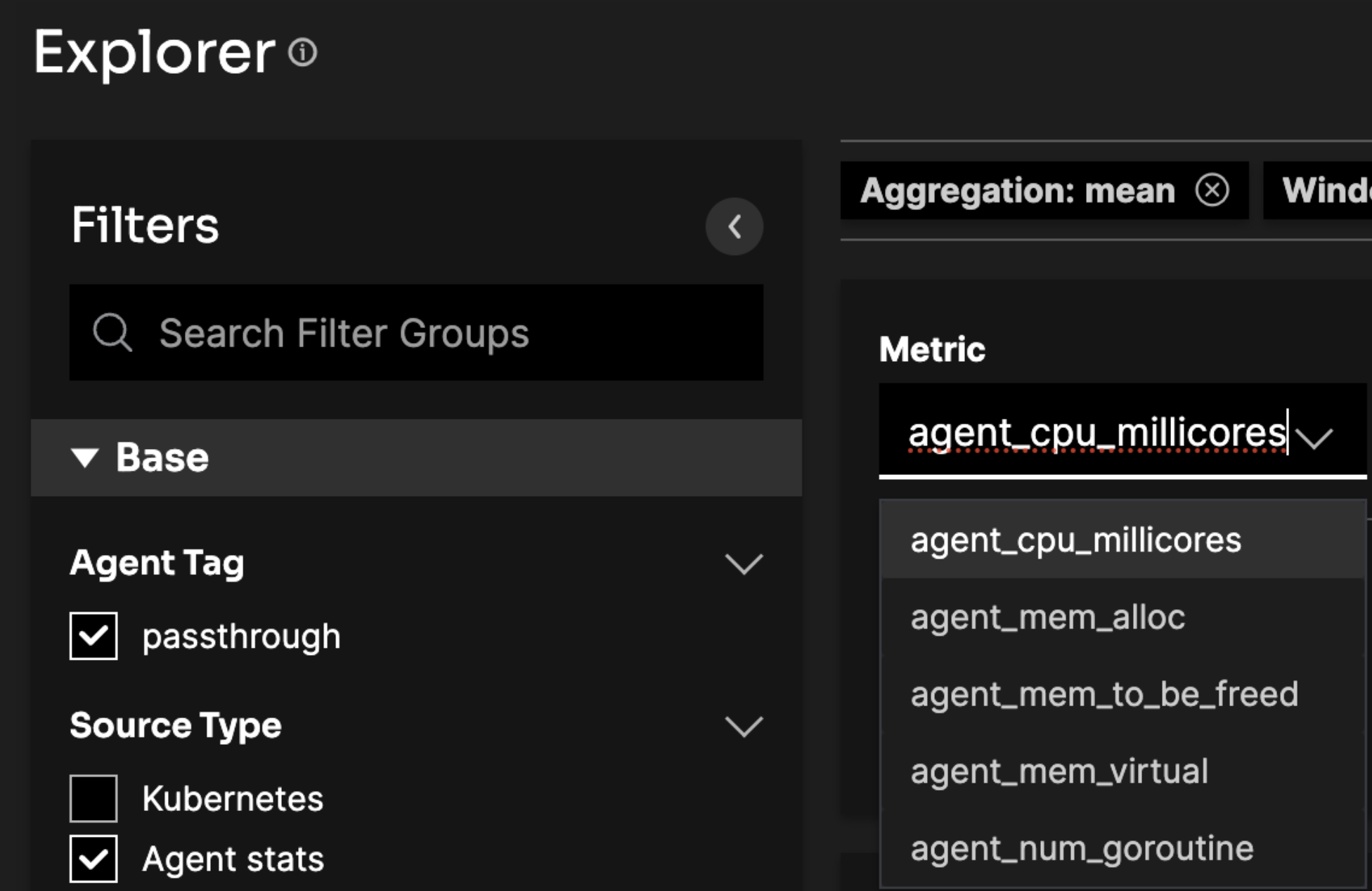
It can also send this data to other destinations. You should not remove these nodes as it will disable this feature.
Example Configuration
nodes:
- name: ed_agent_stats
type: ed_agent_stats_input
- name: ed_metrics
type: ed_metrics_output
links:
- from: ed_agent_stats
to: ed_metrics
Required Parameters
name
A descriptive name for the node. This is the name that will appear in Visual Pipelines and you can reference this node in the yaml using the name. It must be unique across all nodes. It is a yaml list element so it begins with a - and a space followed by the string. It is a required parameter for all nodes.
nodes:
- name: <node name>
type: <node type>
type: ed_agent_stats_input
The type parameter specifies the type of node being configured. It is specified as a string from a closed list of node types. It is a required parameter.
nodes:
- name: <node name>
type: <node type>
Optional Parameters
report_interval
The report_interval parameter defines the interval at which to report statistics. it is specified as a duration and the default value is 1m. The report_interval parameter is optional.
nodes:
- name: ed_agent_stats
type: ed_agent_stats_input
report_interval: 2m