Edge Delta Kubernetes Event Source
2 minute read
Overview
You can use the Kubernetes Event Source node to ingest Kubernetes events from the cluster when there is a state change in a cluster resource. If there is more than one agent in the cluster, a leader election process selects an agent to collect all the events. Events have the item.type=event attribute. If you connect the Kubernetes Event Source node to the ed_archive_output node, the events are searchable on the Event Explorer or using the Search tab on the Logs page with the search string: @item.type:event.
- outgoing_data_types: log
Example Configuration
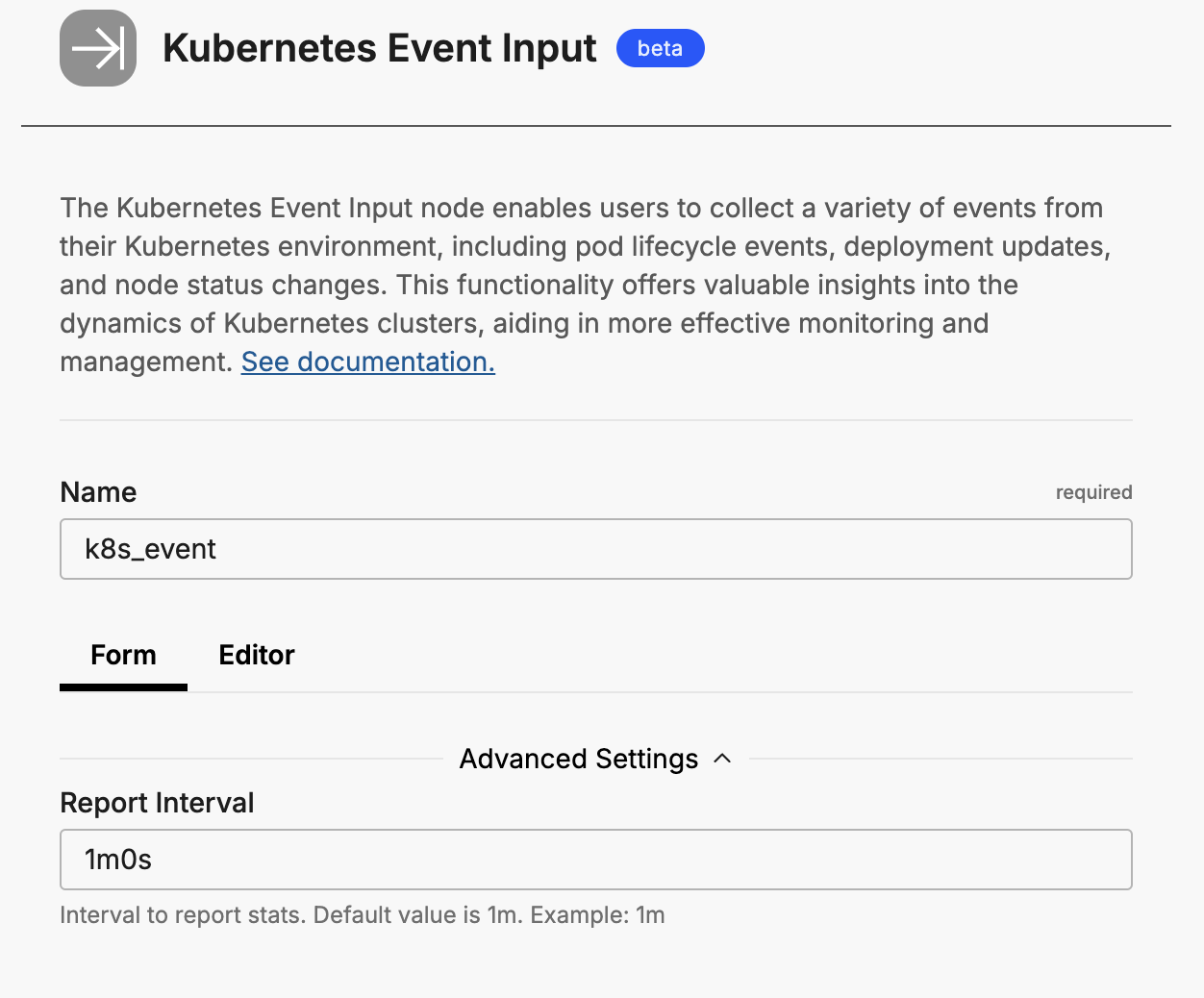
nodes:
- name: my_k8s_event_input
type: k8s_event_input
report_interval: 1m
Required Parameters
name
A descriptive name for the node. This is the name that will appear in Visual Builder and you can reference this node in the YAML using the name. It must be unique across all nodes. It is a YAML list element so it begins with a - and a space followed by the string. It is a required parameter for all nodes.
nodes:
- name: <node name>
type: <node type>
type: k8s_event_input
The type parameter specifies the type of node being configured. It is specified as a string from a closed list of node types. It is a required parameter.
nodes:
- name: <node name>
type: <node type>
Optional Parameters
report_interval
The report_interval parameter defines the interval at which to report events. It is specified as a duration and the default value is 1m. The report_interval parameter is optional.
nodes:
- name: ed_k8s_events
type: k8s_event_input
report_interval: 1m