Edge Delta Base64 Decode
2 minute read
Overview
The Base64 Decode Node decodes encoded body field contents using Base64. There are no configurable parameters.
Example Configuration
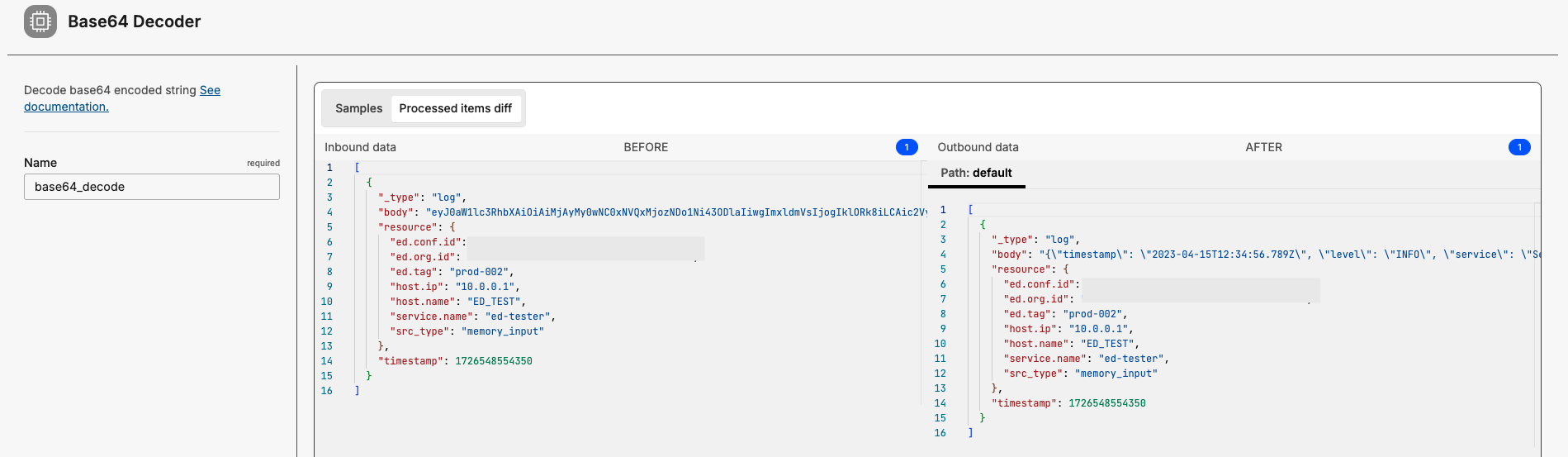
nodes:
- name: decode_base64
type: base64_decode_test
You can use the following log to test the node:
eyJ0aW1lc3RhbXAiOiAiMjAyMy0wNC0xNVQxMjozNDo1Ni43ODlaIiwgImxldmVsIjogIklORk8iLCAic2VydmljZSI6ICJTZXJ2aWNlIEEiLCAibWVzc2FnZSI6ICJFcnJvciBlbmNvdW50ZXJlZCB3aXRoIGRldGFpbGVkIGRlc2NyaXB0aW9uIG9mIHRoZSBpc3N1ZS4ifQ==
It is a base64 encoded version of this log:
{"timestamp": "2023-04-15T12:34:56.789Z", "level": "INFO", "service": "Service A", "message": "Error encountered with detailed description of the issue."}%
Tip: You can use this condition in a Route node to identify base64 encoded logs that need to be routed to a base64_decode node:
nodes:
- name: route
type: route
paths:
- path: decode_base64
condition: regex_match(item["body"], "^[A-Za-z0-9+/]+(?:={2}|={1})?$")
links:
- from: route
path: decode_base64
to: base64_decode_test
Required Parameters
name
A descriptive name for the node. This is the name that will appear in Visual Pipelines and you can reference this node in the yaml using the name. It must be unique across all nodes. It is a yaml list element so it begins with a - and a space followed by the string. It is a required parameter for all nodes.
nodes:
- name: <node name>
type: <node type>
type: base64_decode
The type parameter specifies the type of node being configured. It is specified as a string from a closed list of node types. It is a required parameter.
nodes:
- name: <node name>
type: <node type>