Edge Delta Webhook Destination
2 minute read
Overview
The Webhook destination node sends triggered alerts to a webhook based on an incoming signal.
- incoming_data_types: signal
See Send Data to a Webhook for detailed instructions.
Example
In this example, a rich payload is sent with dynamic content pulled from the alert fields.
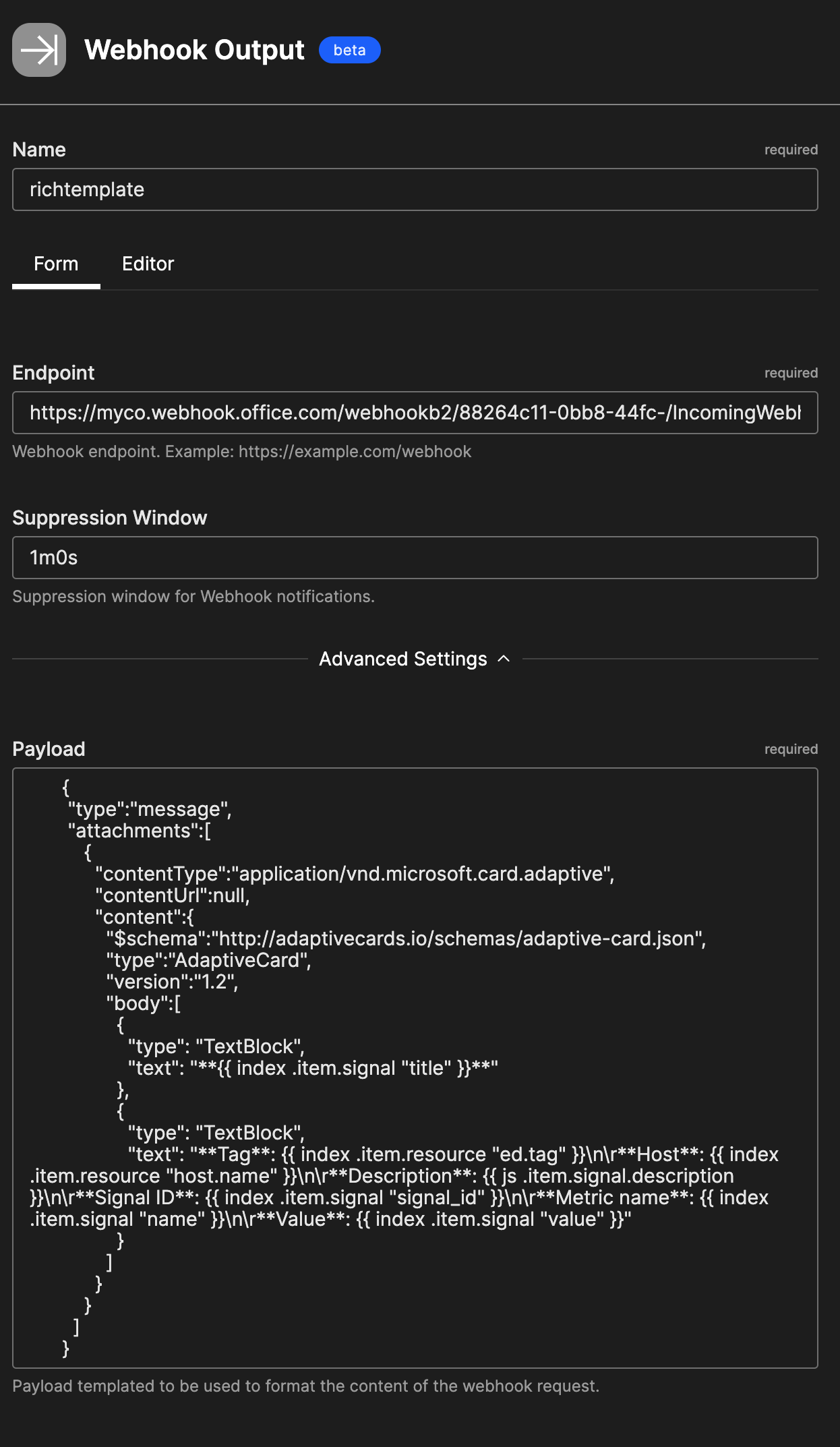
- name: richtemplate
type: webhook_output
endpoint: https://myco.webhook.office.com/webhookb2/88264c11-0bb8-44fc-/IncomingWebhook/1a2b3c4d5e6f/abcdef123456
suppression_window: 1m0s
payload: " {\n \"type\":\"message\",\n \"attachments\":[\n {\n
\ \"contentType\":\"application/vnd.microsoft.card.adaptive\",\n \"contentUrl\":null,\n
\ \"content\":{\n \"$schema\":\"http://adaptivecards.io/schemas/adaptive-card.json\",\n
\ \"type\":\"AdaptiveCard\",\n \"version\":\"1.2\",\n
\ \"body\":[\n {\n \"type\": \"TextBlock\",\n
\ \"text\": \"**{{ index .item.signal \"title\" }}**\"\n },\n
\ {\n \"type\": \"TextBlock\",\n \"text\":
\"**Tag**: {{ index .item.resource \"ed.tag\" }}\\n\\r**Host**: {{ index .item.resource
\"host.name\" }}\\n\\r**Description**: {{ js .item.signal.description }}\\n\\r**Signal
ID**: {{ index .item.signal \"signal_id\" }}\\n\\r**Metric name**: {{ index .item.signal
\"name\" }}\\n\\r**Value**: {{ index .item.signal \"value\" }}\"\n }\n
\ ]\n }\n }\n ]\n } "
Required Parameters
name
A descriptive name for the node. This is the name that will appear in Visual Builder and you can reference this node in the YAML using the name. It must be unique across all nodes. It is a YAML list element so it begins with a - and a space followed by the string. It is a required parameter for all nodes.
nodes:
- name: <node name>
type: <node type>
type: webhook_output
The type parameter specifies the type of node being configured. It is specified as a string from a closed list of node types. It is a required parameter.
nodes:
- name: <node name>
type: <node type>
endpoint
The endpoint parameter defines the webhook URL. It is specified as a string and is required. You may need to define egress permissions for your chosen endpoint.
nodes:
- name: <node name>
type: webhook_output
endpoint: "<end point address>"
payload: |
<message template>
payload
The payload parameter defines the message template. It is specified in JSON and is required.
nodes:
- name: <node name>
type: webhook_output
endpoint: "<end point address>"
payload: |
<message JSON>
Optional Parameters
headers
The headers parameter defines a set of key-value pairs for the request headers. For example Content-Type: "application/json".It is specified as a yaml.MapSlice and is optional.
nodes:
- name: <node name>
type: webhook_output
endpoint: "<end point address>"
headers:
<key>: "<value>"
payload: |
<message JSON>