Edge Delta Google Cloud Storage Output
5 minute read
Overview
The GCS Destination archives items in a Google Cloud Storage destination. These items are raw archive bytes that are buffered with the archive buffer processor.
- incoming_data_types: log
Configuring GCS
Before you can create an output, you must have a Google Cloud Storage HMAC access key for a service account that contains the Storage Admin HMAC role. See how to Prepare GCS.
Example Configuration
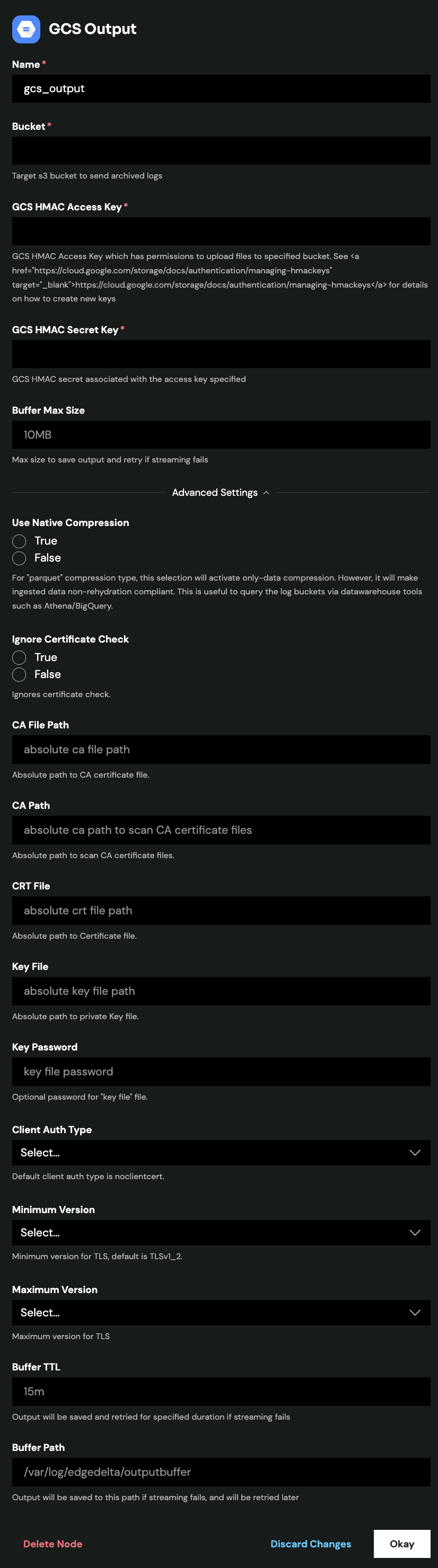
nodes:
- name: my_gcs
type: gcs_output
bucket: <REDACTED>
hmac_access_key: <REDACTED>
hmac_secret: <REDACTED>
compression: zstd
encoding: parquet
use_native_compression: true
path_prefix:
order:
- Year
- Month
- Day
- Hour
- 2 Minute
- tag
- host
format: ver=parquet/year=%s/month=%s/day=%s/hour=%s/min=%s/tag=%s/host=%s/
Required Parameters
name
A descriptive name for the node. This is the name that will appear in Visual Builder and you can reference this node in the YAML using the name. It must be unique across all nodes. It is a YAML list element so it begins with a - and a space followed by the string. It is a required parameter for all nodes.
nodes:
- name: <node name>
type: <node type>
type: gcs_output
The type parameter specifies the type of node being configured. It is specified as a string from a closed list of node types. It is a required parameter.
nodes:
- name: <node name>
type: <node type>
bucket
The bucket parameter defines the target bucket to use. It is specified as a string and is required.
nodes:
- name: <node name>
type: gcs_output
bucket: <target bucket>
hmac_access_key
The hmac_access_key parameter is the GCS HMAC access key that has permissions to upload files to the bucket. It is used with hmac_secret. It is specified as a string and is required.
nodes:
- name: <node name>
type: gcs_output
bucket: <target bucket>
hmac_access_key: <access key>
hmac_secret: <key secret>
hmac_secret
The hmac_secret parameter is the GCS HMAC secret associated with the access key. It is used with hmac_access_key. It is specified as a string and is required.
nodes:
- name: <node name>
type: gcs_output
bucket: <target bucket>
hmac_access_key: <access key>
hmac_secret: <key secret>
Optional Parameters
buffer_max_bytesize
The buffer_max_bytesize parameter configures the maximum byte size for total unsuccessful items. If the limit is reached, the remaining items are discarded until the buffer space becomes available. It is specified as a datasize.Size, has a default of 0 indicating no size limit, and it is optional.
nodes:
- name: <node name>
type: gcs_output
bucket: <target bucket>
buffer_max_bytesize: 2048
buffer_path
The buffer_path parameter configures the path to store unsuccessful items. Unsuccessful items are stored there to be retried back (exactly once delivery). It is specified as a string and it is optional.
nodes:
- name: <node name>
type: gcs_output
bucket: <target bucket>
buffer_path: <path to unsuccessful items folder>
buffer_ttl
The buffer_ttl parameter configures the time-to-Live for unsuccessful items, which indicates when to discard them. It is specified as a duration, has a default of 10m, and it is optional.
nodes:
- name: <node name>
type: gcs_output
bucket: <target bucket>
buffer_ttl: 20m
disable_compaction
This parameter configures whether to disable compaction by the Compactor Agent for data from this node before it is sent to the data destination. It is specified as a boolean, the default is false and it is optional.
nodes:
- name: <node name>
type: gcs_output
bucket: <target bucket>
disable_compaction: true
compression
The compression parameter specifies the compression format. It can be gzip, zstd, snappy or uncompressed. It is specified as a string, has a default of gzip, and it is optional.
nodes:
- name: <node name>
type: gcs_output
bucket: <target bucket>
compression: gzip | zstd | snappy | uncompressed
encoding
The encoding parameter specifies the encoding format. It can be json or parquet. It is specified as a string, has a default of json, and it is optional.
nodes:
- name: <node name>
type: gcs_output
bucket: <target bucket>
encoding: json | parquet
flush_interval
The flush_interval parameter specifies the duration to flush (or force) data to the destination, including buffered data. It is specified as a duration and is optional.
nodes:
- name: <node name>
type: gcs_output
bucket: <target bucket>
flush_interval: 10m
max_byte_limit
The max_byte_limit parameter specifies the maximum bytes before flushing buffered raw data to archive destination. It is specified with a data size and is optional. If not specified for this node the setting in the agent settings is used.
nodes:
- name: <node name>
type: gcs_output
bucket: <target bucket>
max_byte_limit: 32MB
path_prefix
The path_prefix parameter configures the path prefix using order and format child parameters. It is optional.
The order child parameter lists the formatting items that will define the path prefix:
- You can refer to
Year,Month,Day,<any number that can divide 60> Minute,Hour,tag,host,OtherTags.<item related tags>andLogFields.<log related tags>. - For ECS,
ecs_cluster,ecs_container_name,ecs_task_familyandecs_task_versionare available. - For K8s,
k8s_namespace,k8s_controller_kind,k8s_controller_logical_name,k8s_pod_name,k8s_container_nameandk8s_container_imageare available. - For Docker,
docker_container_nameanddocker_image_nameare available
The format child parameter specifies a format string that has %s as placeholders per each order item.
nodes:
- name: <node name>
type: gcs_output
bucket: <target bucket>
path_prefix:
order:
- Year
- Month
- Day
- Hour
- 2 Minute
- tag
- host
format: ver=parquet/year=%s/month=%s/day=%s/hour=%s/min=%s/tag=%s/host=%s/
use_native_compression
The use_native_compression parameter configures whether, for parquet encoding, to only compress data segments for each archive file, not the whole file. It is specified as a Boolean, has a default of false, and it is optional.
nodes:
- name: <node name>
type: gcs_output
bucket: <target bucket>
use_native_compression: true