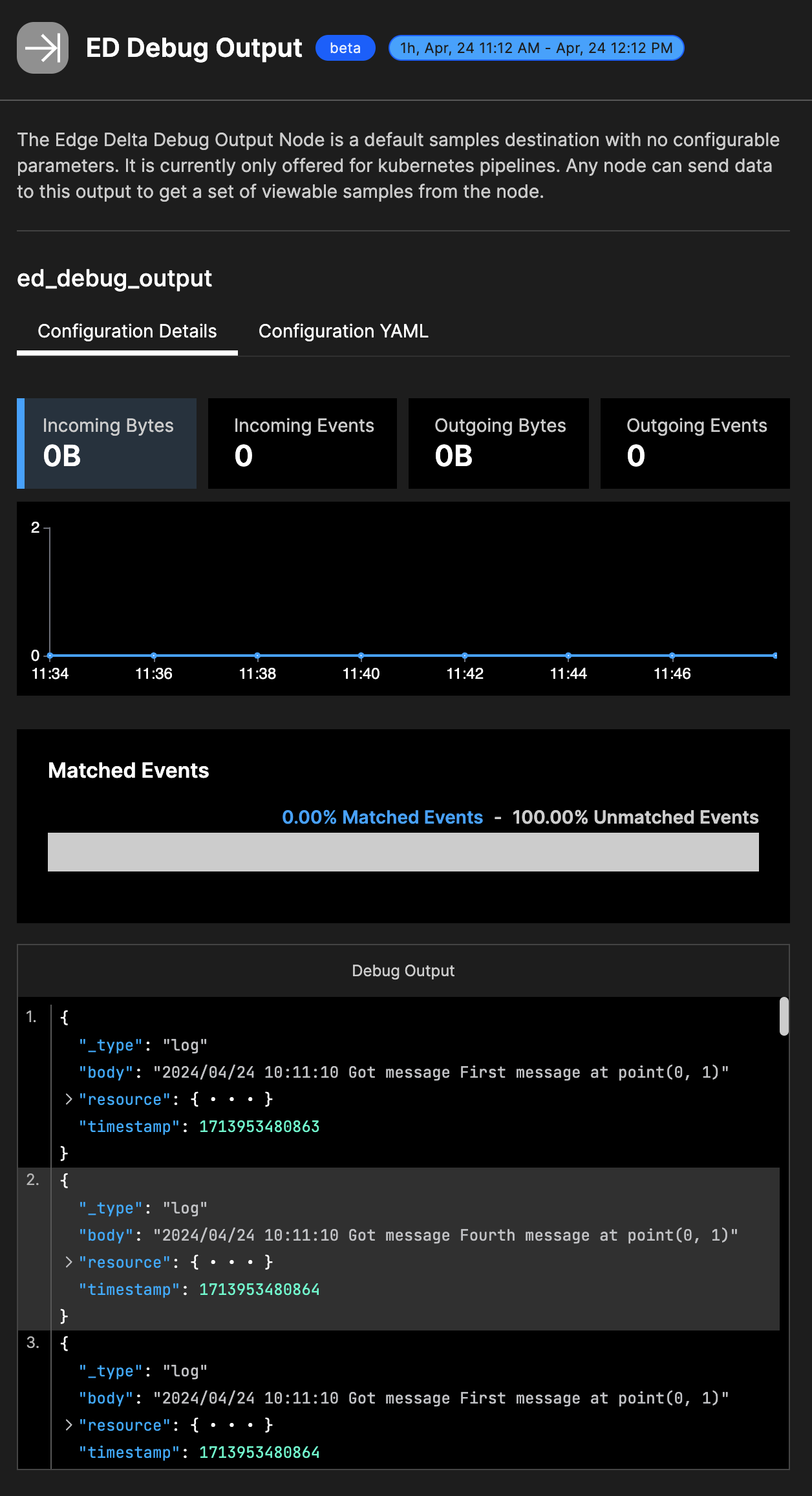Edge Delta Debug Output Page
View data item samples captured by all your Debut Output nodes.
less than a minute
Overview
The Pipelines - Debug Output page lists the samples captured from all Debug Output nodes across all Fleets. It can be used to quickly view samples of actual logs being processed in the pipeline. This is useful for troubleshooting Pipeline configurations.
You can select which pipeline’s Debug Output node on this page, and you can also search the samples.
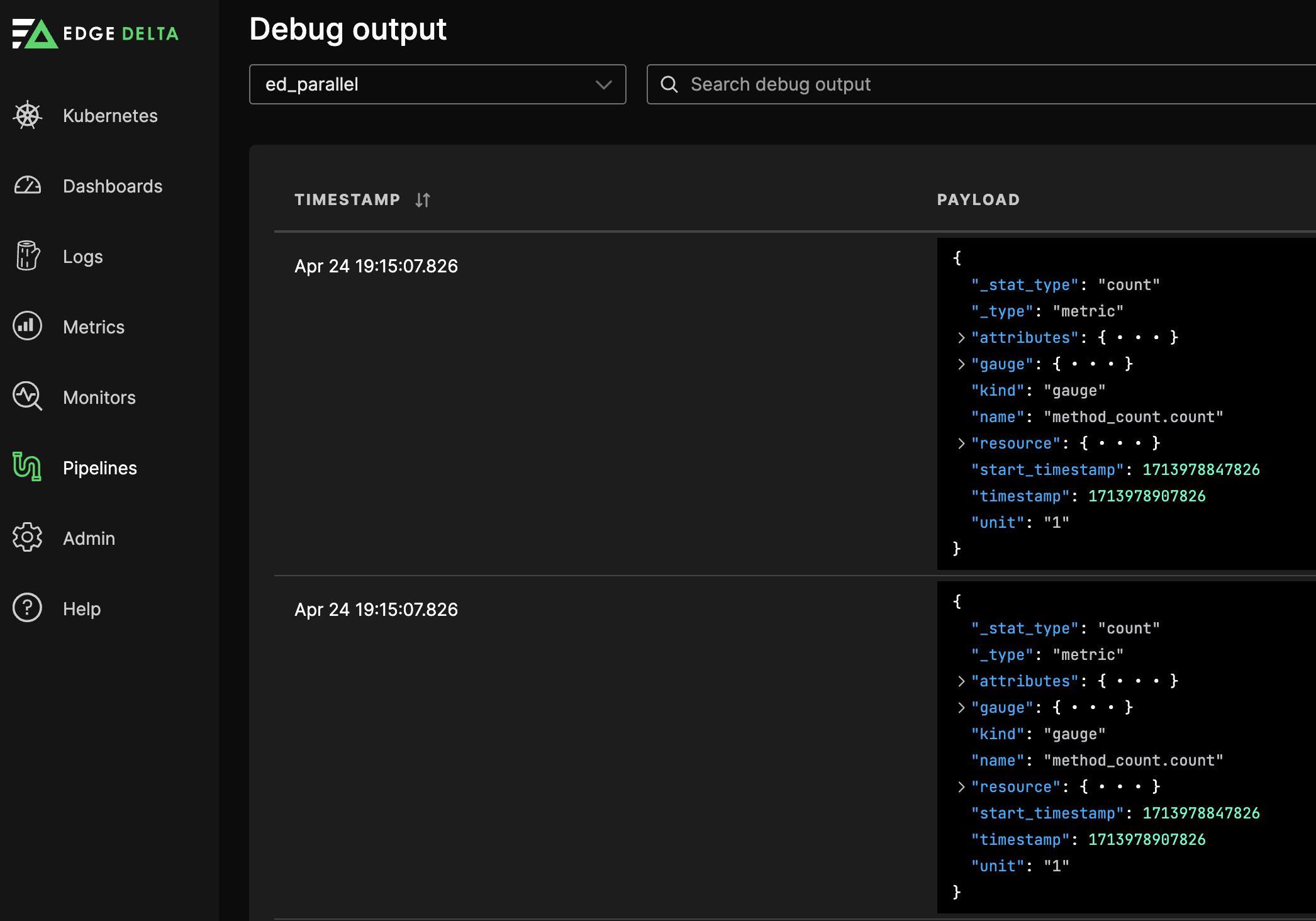
In this instance the Debug Output node is showing a sample of a metric item.
Alternatively, you can view the samples captured by the individual Debug Output nodes by selecting the node in each pipeline.