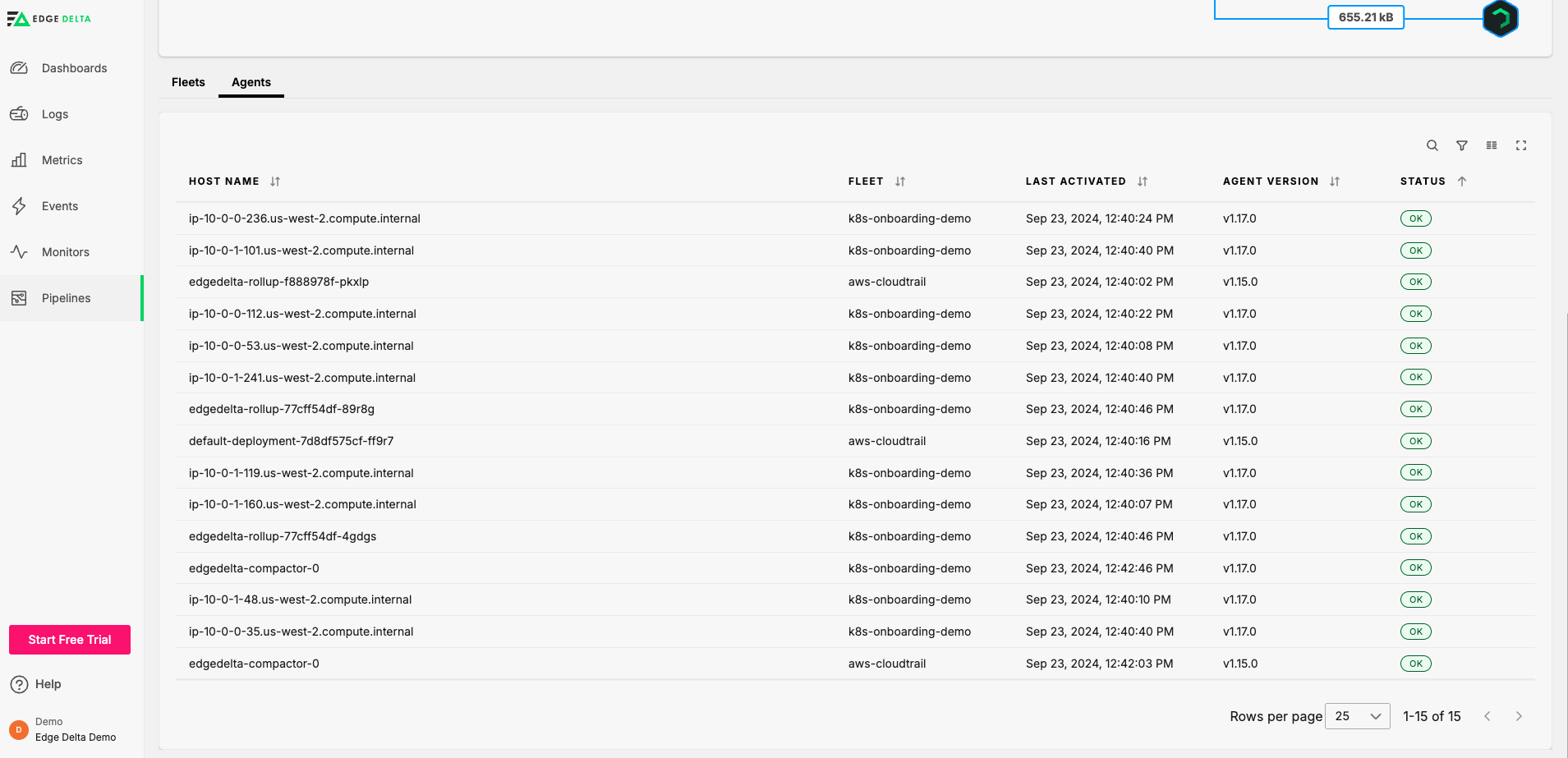Edge Delta Pipeline Dashboard
2 minute read
Overview
Click Pipelines to view the Dashboard page. This page provides a quick overview of the health of all your Fleets.
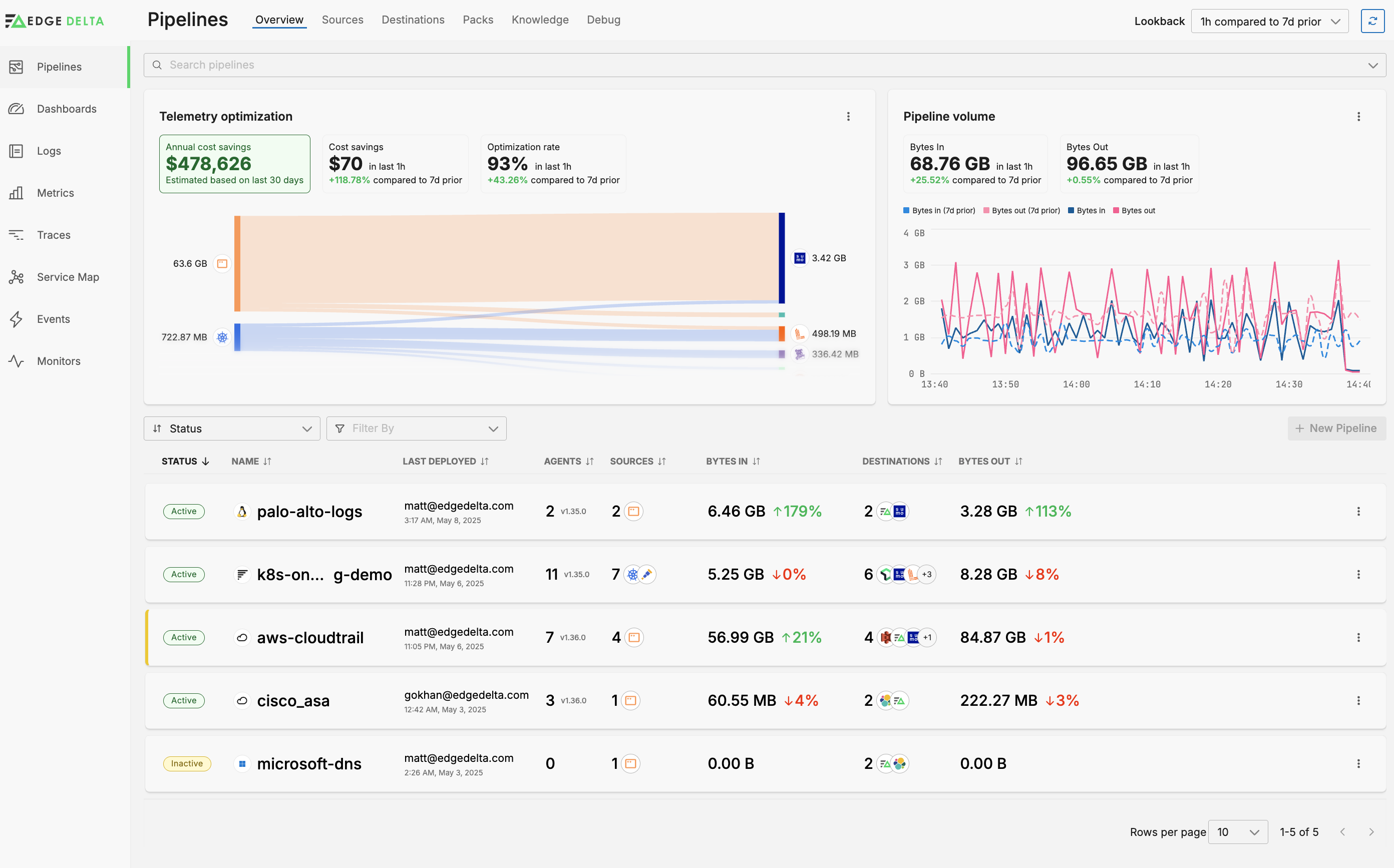
Dashboard
The Pipeline Summary pane provides a graphical overview of all your Fleets. It shows data volumes per source type and combined for all sources, volume of data streamed to streaming destinations, and the Optimization rate, which is the ratio between the incoming and outgoing data. A higher optimization rate reduces the amount of data being streamed to high cost destinations.
The Incoming Events and Outgoing Events panes show the count of JSON objects processed and streamed to your destinations. This is also reflected as a data size in the Incoming Bytes and Outgoing Bytes panes. In the dashboard, Bytes Analyzed and Outgoing Bytes does not include extra or enriched metadata but Bytes Streamed does. You can specify the Lookback period in the filters bar.
Fleets Table
The Pipelines - Dashboard page also contains the Fleets table. Its lists Fleets and provides statistics for those with active agents including incoming events and bytes, and outgoing events and bytes. A graph for each active Fleet enables a quick trend evaluation and any Fleets with old versions are indicated.
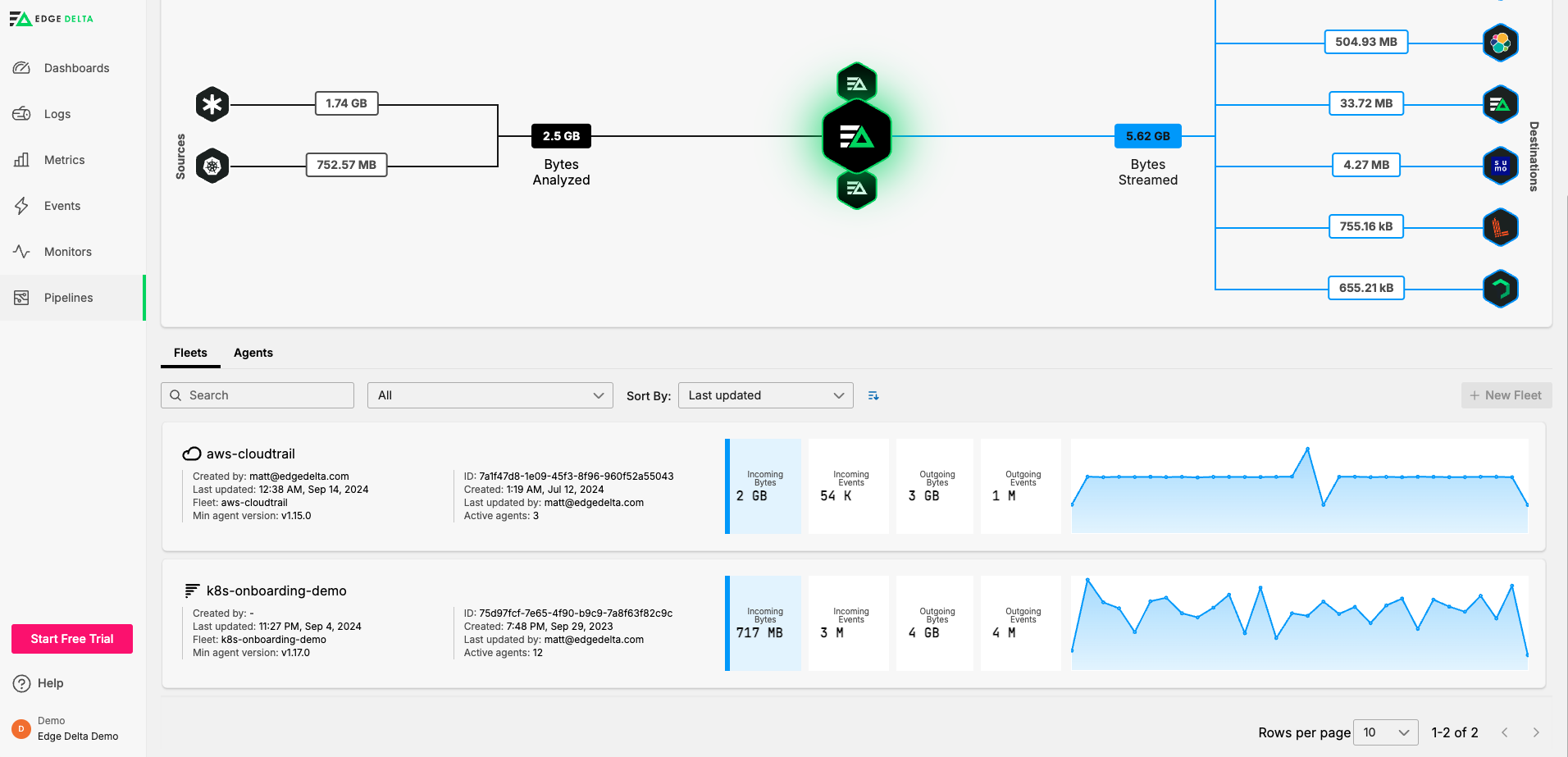
Select a Fleet for more details in a details pane:
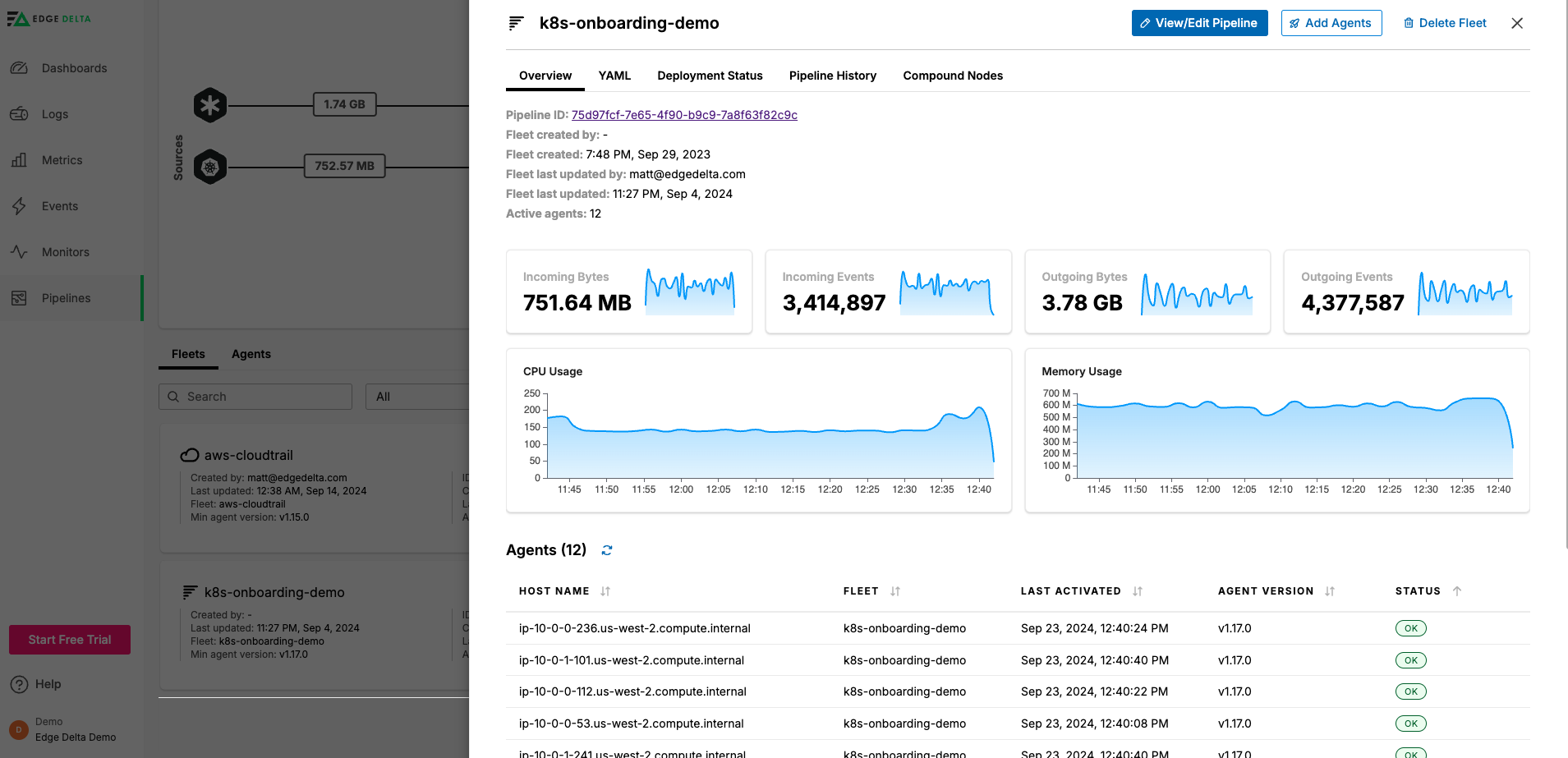
- Click Add Agents to deploy new agents into the Fleet using the same Pipeline configuration.
- Click View/Edit Pipeline to make changes to the Pipeline configuration for all agents in this Fleet.
- Click Delete Fleet to delete the Pipeline Configuration. Deployed agents should be removed as their Pipeline ID will no longer be authorized by the Edge Delta API.
- Open the YAML tab to view the YAML version of the Pipeline configuration. You might copy this YAML for example to use it as a local ConfigMap.
- Click Deployment Status to view the status of each agent in the Fleet.
- Click Pipeline History to view previous versions of the Pipeline, which you can compare and restore.
- Click Compound nodes to view a list of Compound nodes used in the Fleet’s Pipeline.
The Agents tab pivots on host names, many of which may use the same pipeline.