Manage Edge Delta Organization
Managing your Edge Delta Organization in the Edge Delta web application.
less than a minute
Configure your Organization
- Click Admin and select the My Organization tab.
- Click Edit in the panel with your organization name.
You can change the organization name and you can configure Approved Domains. This is a list of email domains that users must use when requesting membership to your organization. You can add multiple approved domains one at a time to your organization. Typically you specify your company domains as approved domains.
You can configure whether Edge Delta support agents will be able to access your account.
Finally, you can select whether to enable OnCall AI.
Note: Enabling OnCall AI sends some non-personal data, such as log patterns, to Edge Delta’s third-party AI service providers.
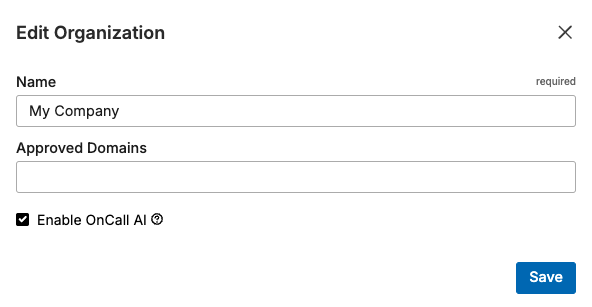
- Click Save.