Edge Delta Threshold Node
2 minute read
Overview
The Threshold node evaluates metric items for certain conditions and sends a signal to a trigger destination if those conditions are met.
See Trigger a Metric Threshold for detailed instructions.
Example Configuration
A threshold node can be configured to trigger a signal if a particular metric surpasses 23.
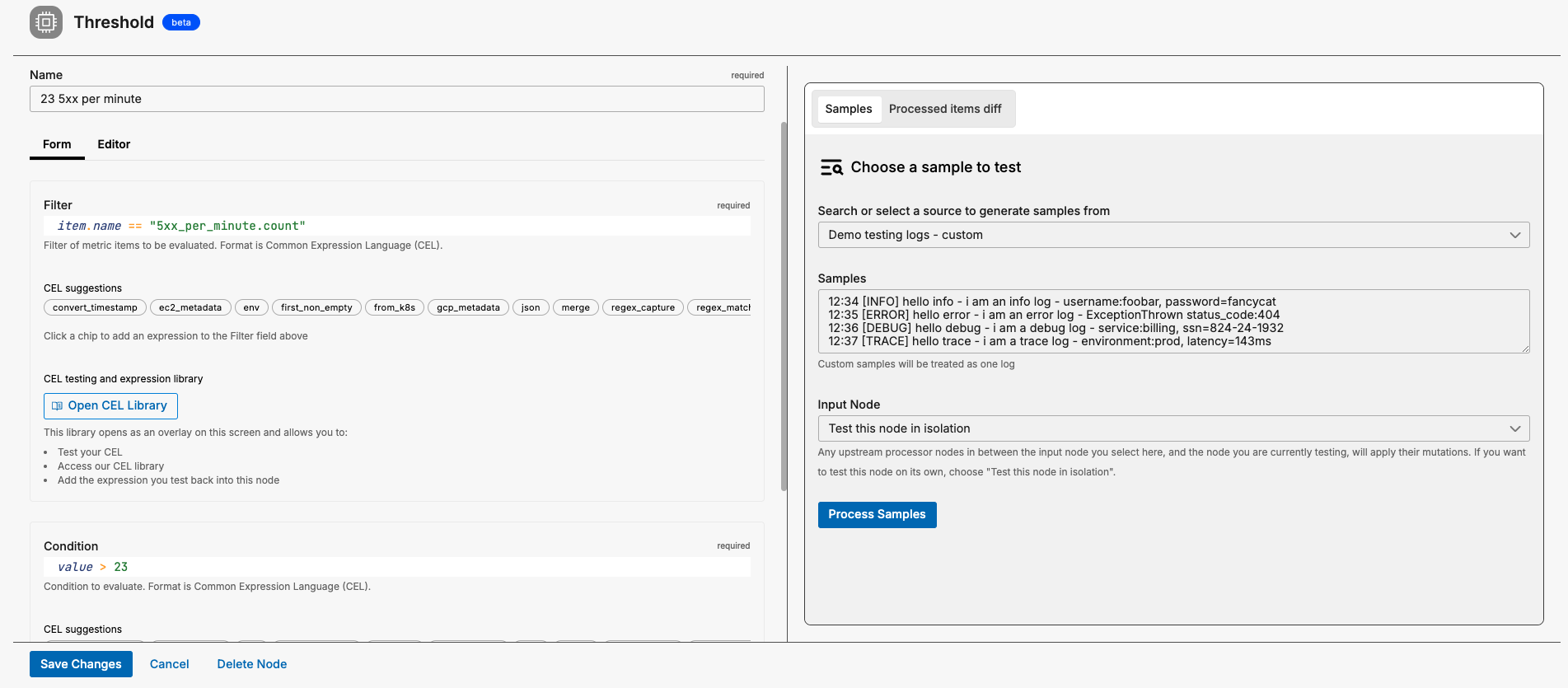
nodes:
- name: 23 5xx pre minute
type: threshold
filter: item.name == "5xx_per_minute.count"
condition: value > 23
See the Send Data to a Webhook for an example of handling a signal generated by the threshold node.
Required Parameters
name
A descriptive name for the node. This is the name that will appear in Visual Builder and you can reference this node in the YAML using the name. It must be unique across all nodes. It is a YAML list element so it begins with a - and a space followed by the string. It is a required parameter for all nodes.
nodes:
- name: <node name>
type: <node type>
type: threshold
The type parameter specifies the type of node being configured. It is specified as a string from a closed list of node types. It is a required parameter.
nodes:
- name: <node name>
type: <node type>
filter
The filter parameter identifies the metrics that are subject to threshold evaluation. It is specified in the Common Expression Language (CEL) and you can use CEL macros. A filter is a required parameter for a threshold.
nodes:
- name: example_threshold
type: threshold
filter: item.name == "error.anomaly1"
condition: value > 90
Anomaly1 represents how many standard deviations a data point is from the mean. Use it for identifying when a metric behaves abnormally based on historical trends. Select Z-score in the Pipeline Builder to include this stat.
condition
The condition parameter specifies the condition to evaluate if the node should emit a signal. The evaluation is done on incoming metrics. It is specified using Common Expression Language (CEL) and you can use CEL macros. A condition is required.
nodes:
- name: example_threshold
type: threshold
filter: item.name == "error.anomaly1"
condition: value > 90
consecutive
The consecutive parameter is the minimum number of times that one of the limits must be exceeded before alerting. Default is 0 so when any limit is exceeded once then the alert is fired. It is optional.
nodes:
- name: example_threshold
type: threshold
filter: item.name == "error.anomaly1"
condition: value > 90
consecutive: 5
See Also: