Edge Delta Anomalies Page
less than a minute
The Logs - Anomalies page shows results of your monitors. Monitors analyze a pattern’s behavior and if an anomaly is detected in the pattern, the monitor will create a finding.
There are default monitors already configured when you install an agent.
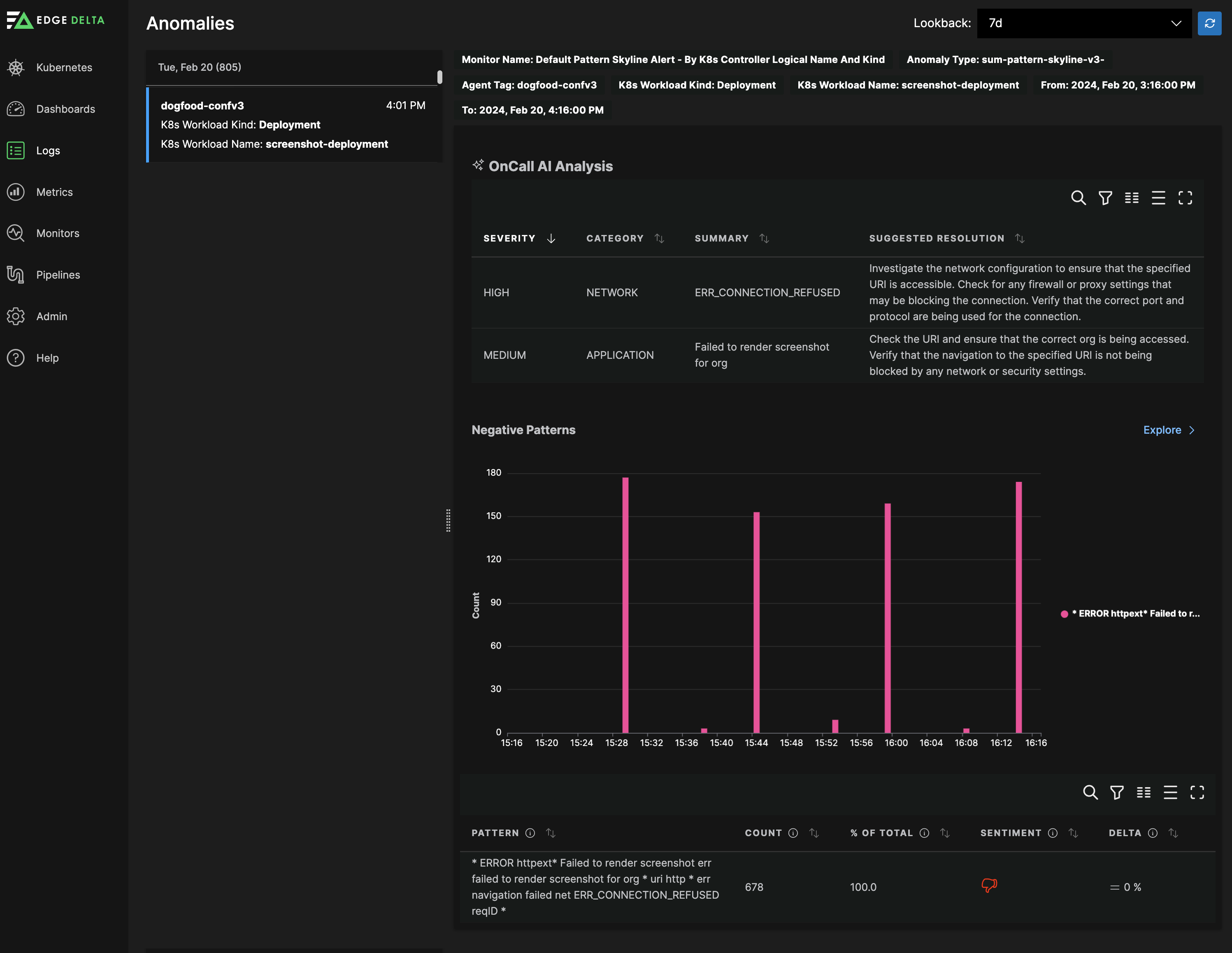
The findings are interpreted using OnCall AI, which summarizes anomalies and provides recommendations on how to remediate them. You can give feedback to the model on the usefulness of the information using the Like and Dislike icons on the cards. The percentage value reflects the proportion of matching anomalies against the total number of anomalies.
Note: OnCall AI is enabled by default for new accounts, existing customers may need to enable it in Admin - My Organization for each organization.
You can hover over the chart to view detailed information about the anomaly. You can filter the list of detected patterns. Click Explore to view the pattern in the Logs - Patterns page.