Edge Delta Integrations
less than a minute
A Legacy Integration is an organization-level output whose settings you can use as Monitor Notifications.
You can also use them to quickly create and populate legacy v2 configuration outputs. For version 3 destination nodes, see Destinations.
To configure a legacy integration:
- Click Admin, and then click Legacy Integrations.
- Open the Available tab.
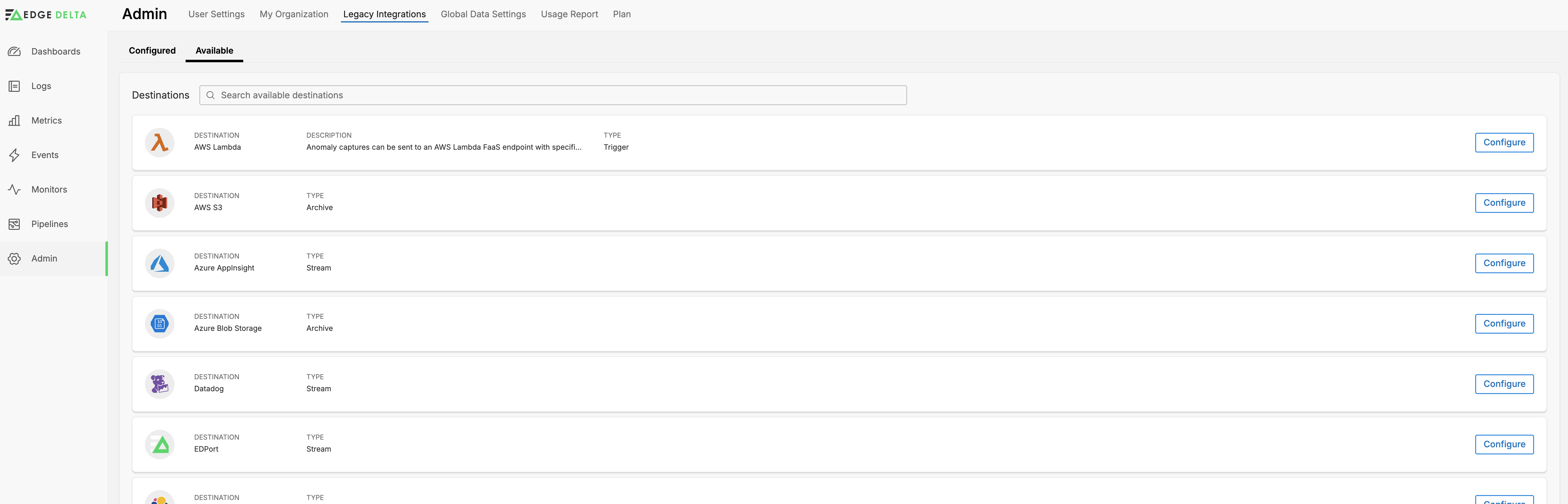
- Select the integration.
- Complete the form and click Save. This adds the integration to the Configured tab.
Integration names containing a period character (
.) will not pass validation.
To reference a legacy integration in a v2 configuration, you specify the integration name as an output. In this example, the streaming integration named OpenSearch-Kubernetes-Production-Logs-V2 is configured in a v2 YAML with an override to include only the log feature regardless of the features specified on the Destinations tab of the Pipelines page.
outputs:
streams:
integration_name: OpenSearch-Kubernetes-Production-Logs-V2
features: log
For Monitor Notifications, type @ and select the integration name from autocomplete.