Edge Delta Docker Input
2 minute read
Overview
The Docker Input node captures log input from Docker containers.
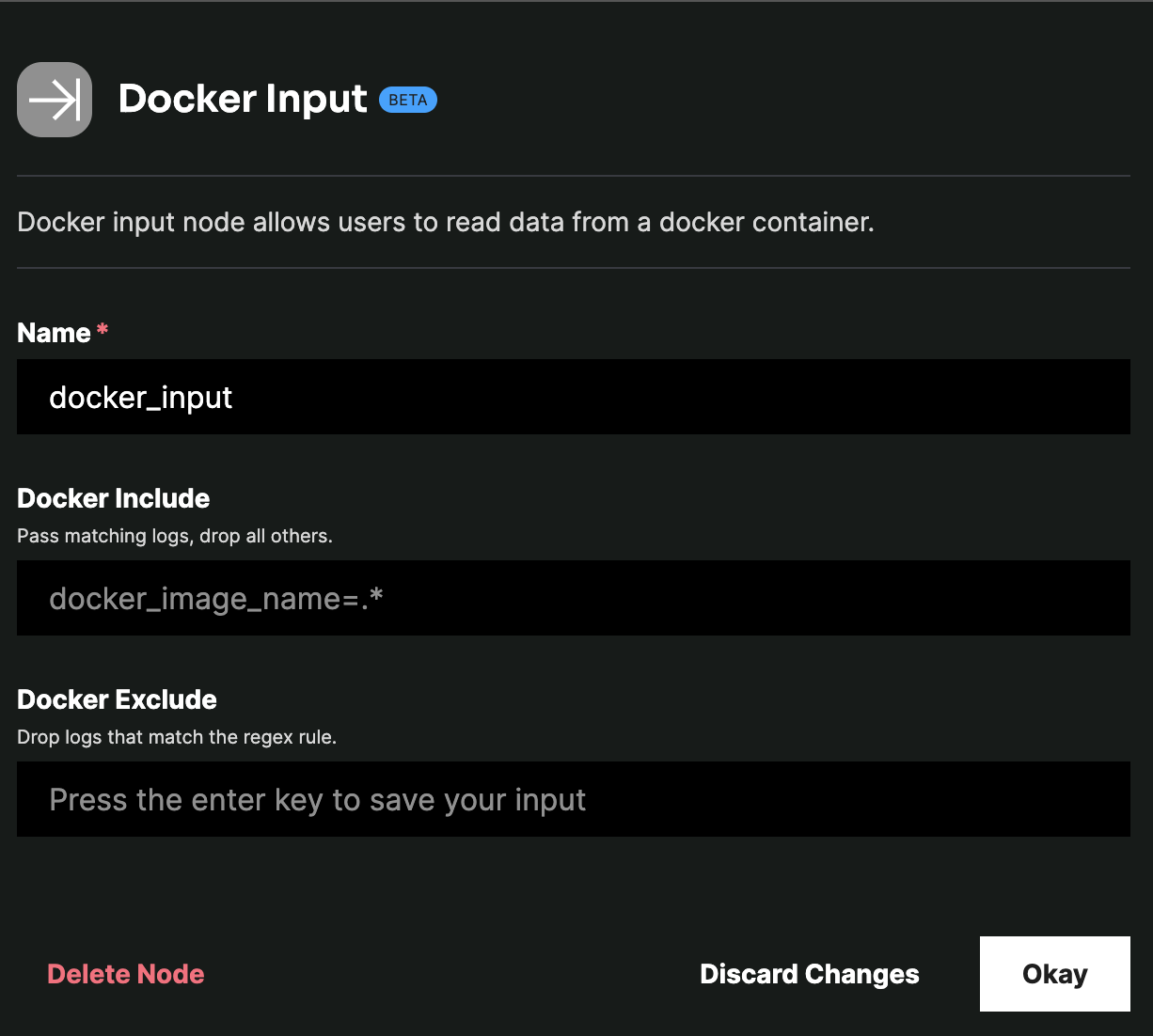
Example Configuration
nodes:
- name: my_docker_input
type: docker_input
include:
- "container.image.name=.*"
Required Parameters
name
A descriptive name for the node. This is the name that will appear in Visual Pipelines and you can reference this node in the yaml using the name. It must be unique across all nodes. It is a yaml list element so it begins with a - and a space followed by the string. It is a required parameter for all nodes.
nodes:
- name: <node name>
type: <node type>
type: docker_input
The type parameter specifies the type of node being configured. It is specified as a string from a closed list of node types. It is a required parameter.
nodes:
- name: <node name>
type: <node type>
Optional Parameters
exclude and include
The include and exclude parameter are used to filter based on Docker components. They are specified with Golang regex or full text. If exclude is specified it drops logs that match its Golang regex rules. Comma separated values indicate AND rules, while separate rules indicate OR matching. In this example logs that match rule-1 and rule-2 are excluded. Logs that match rule-3 are also excluded. A log matching only rule-1 would not be excluded.
- If neither
includenorexcludeare specified, then everything from the input is passed. - If
includeis specified as well asexclude, then logs matching inincludeare passed unless they are dropped byexclude.
nodes:
- name: <node name>
type: docker_input
exclude:
- "rule-1,rule-2"
- "rule-3"
The following values can be filtered for a Docker input:
docker.container.namedocker.image.name
For example:
"container.image.name=.*"