Edge Delta Agent Configuration v2
The Edge Delta v2 agent is configured using a yaml configuration file.
less than a minute
Starting at agent version 0.1.71, Edge Delta Fleets are configured with a pipeline that can be represented in a YAML file with a configuration v3 structure. This structure enables configuration using Visual Pipelines. You can also using a text editor to make changes directly to the YAML file. In addition, v0.1.71 agents support v2 configurations.
You can’t edit version 2 configurations using Visual Pipelines. Contact Support to migrate your configurations to the v3 format.
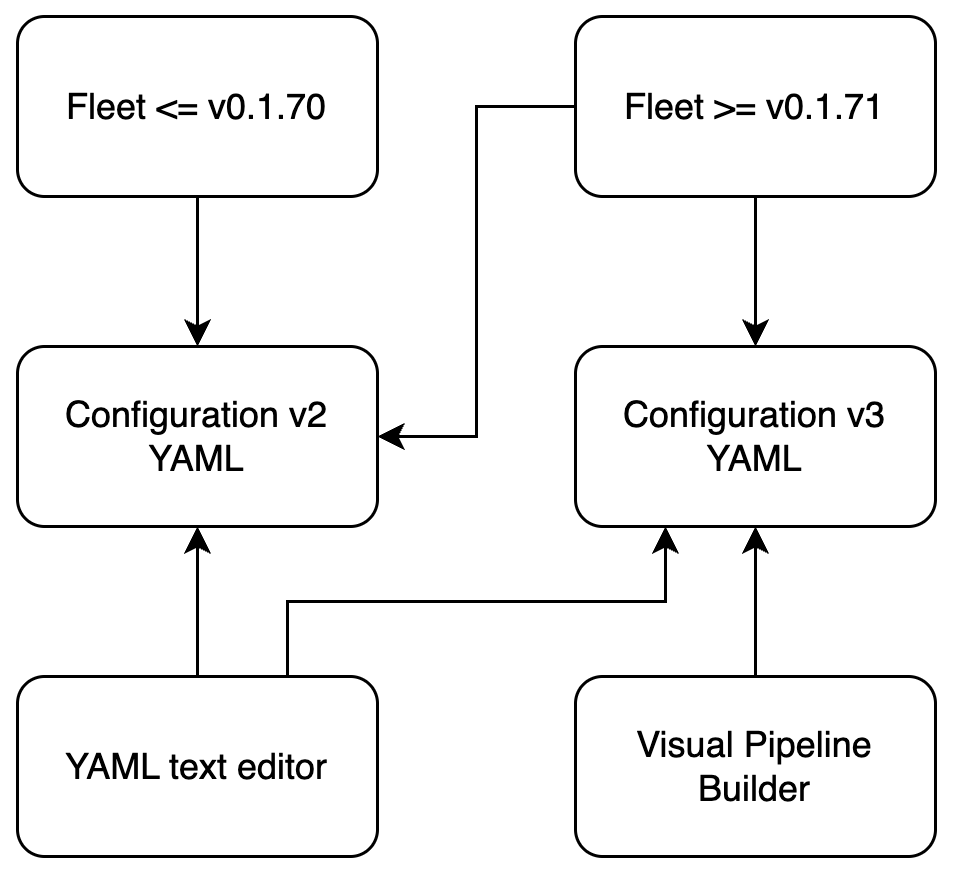
Fleets with version 3 configurations are listed in Pipelines.
Fleets with version 2 configurations are listed in Pipelines - Legacy Fleets.
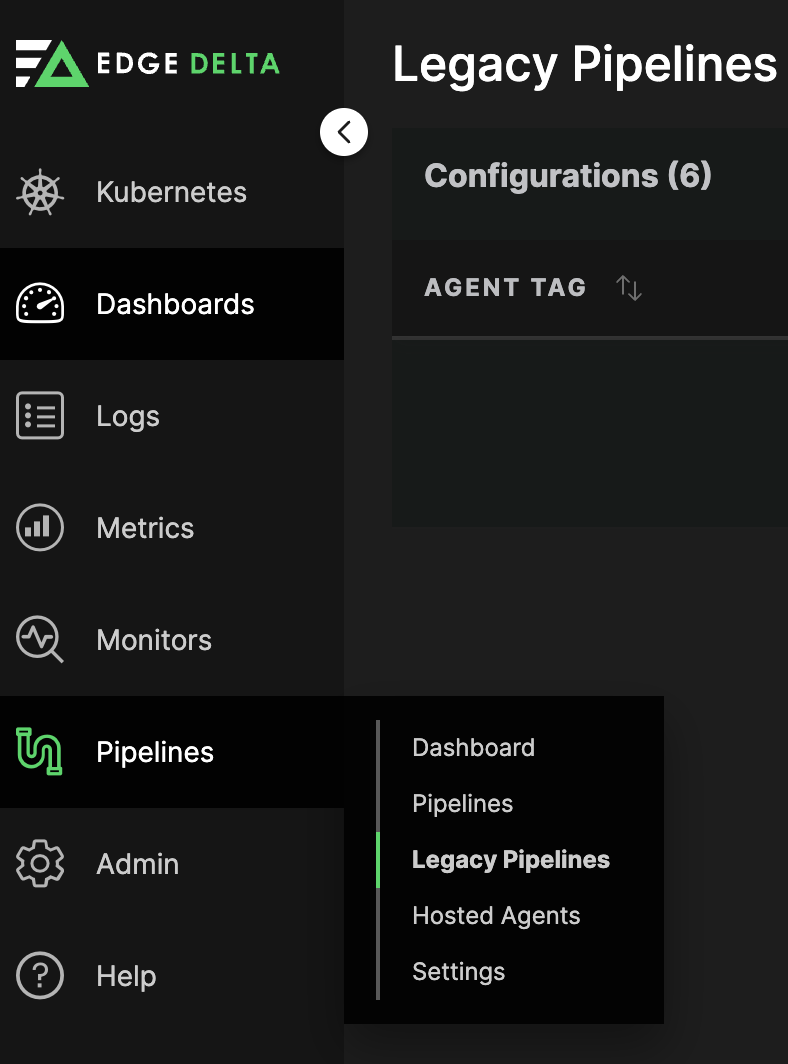
In addition, the version is specified in the configuration YAML:
version: v3
settings:
tag: name
log:
level: info
archive_flush_interval: 1m0s
archive_max_byte_limit: 16MB
The Edge Delta v2 agent is configured using a yaml configuration file.
Edge Delta Pipelines can be configured visually using Visual Pipelines.
Consider best practices when configuring your Edge Delta pipelines.