Manage Edge Delta API Tokens
Managing API Tokens for the Edge Delta web application.
less than a minute
Overview
You can manage API access to your Edge Delta organization by configuring API tokens. An API Token and your Organization ID are required for API calls.
See example calls and the API guide here.
Create an API Token
- Click Admin and select the My Organization tab.
- Click the API Tokens tab and click Create Token.
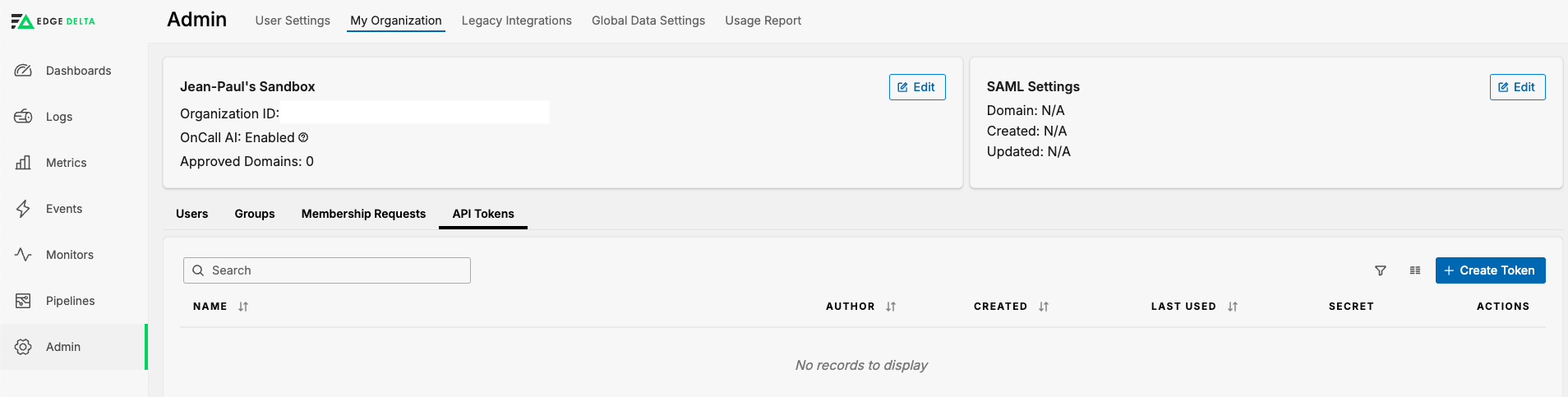
- Enter a token name.
- Select a Resource type, Resource Instance and Access Type.
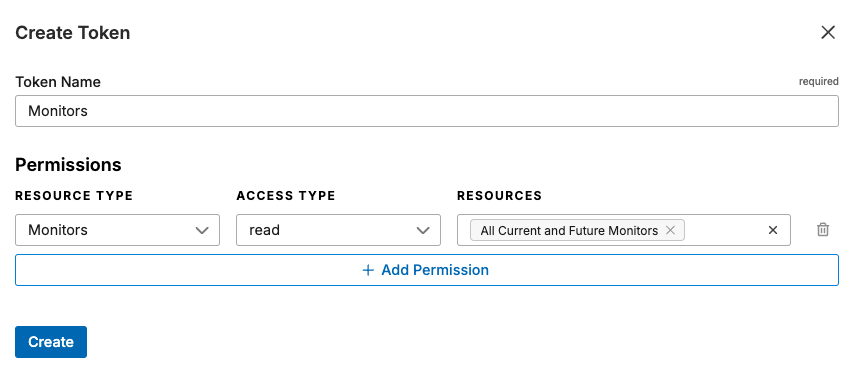
- Click Add Permission.
- Repeat steps 4 and 5 until all the required permissions are configured.
- Click Create.
- Copy the access token and store it securely.
The API token is listed in the Tokens list.
Your Organization ID is listed on this page, copy it and use it with the Pipeline ID to access the API.
Delete API Token
Click the kebab (⋮) icon in the Actions column for the token and select Delete Token. This prevents anyone from using it to access your organization in Edge Delta via the API.