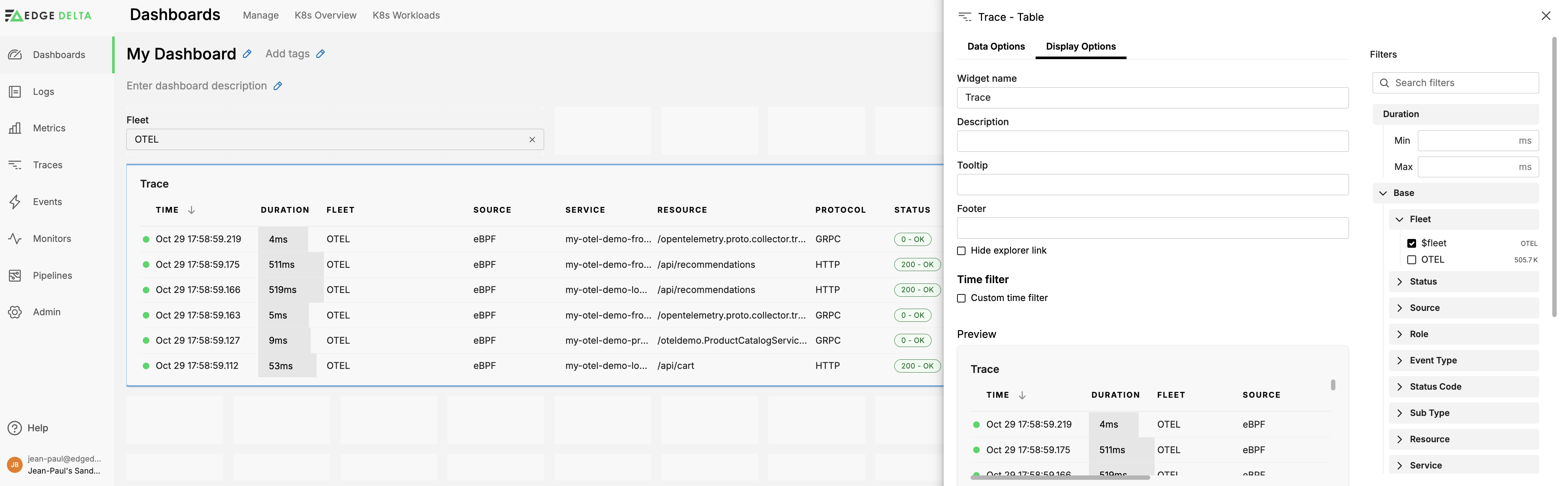Edge Delta Trace Widget
Configure the Trace Widget in the Edge Delta web application.
less than a minute
Overview
You can filter the contents of a Trace Widget using the filters pane, similarly to filtering on the Trace Explorer. This includes filtering by the trace duration, service and event type, and by variables present on your dashboard.
Data Options
As you select filters the query is built in the Data Options tab and you can choose to include child spans in the filtering.

Visualization Options
On the Visualization Options tab you can select how values are formatted if they are present in the trace.
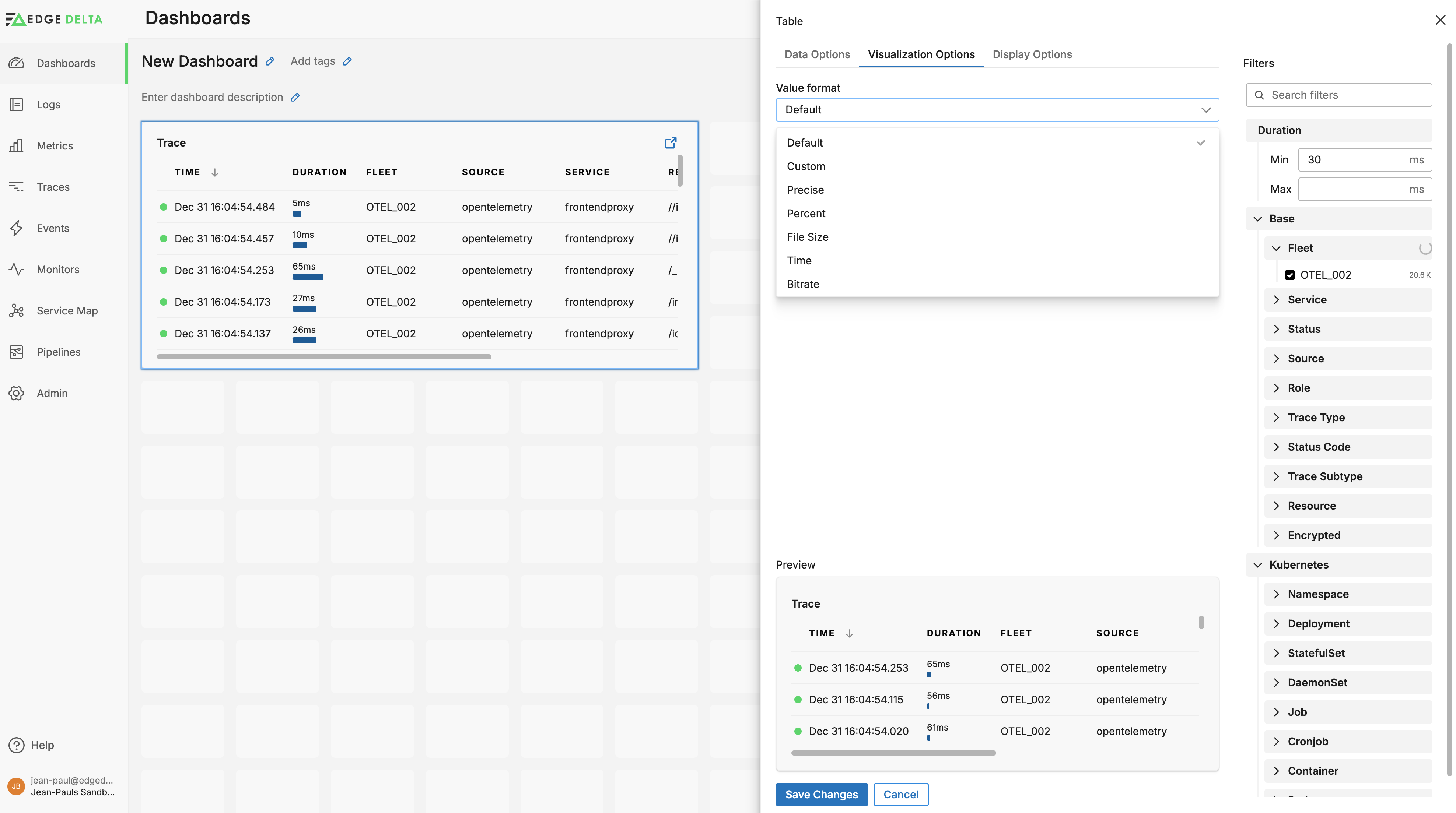
Display Options
Click Display Options to configure the widget labels. You can set the Time Filter to either inherit from the parent dashboard, or you can set a custom look back period. You can also hide the Explorer link.