Audit Edge Delta Activity
2 minute read
Overview
You can enable audit logs of user activity within Edge Delta. This is useful to maintain a record of actions for compliance purposes or troubleshooting.
Audit Logs
Audit logs are disabled by default. To view audit logs you must first enable them.
- Click Admin.
- Select the Audit Logs tab.
- Switch Logging to On.
From this point onwards, user activities within the Edge Delta application are logged.
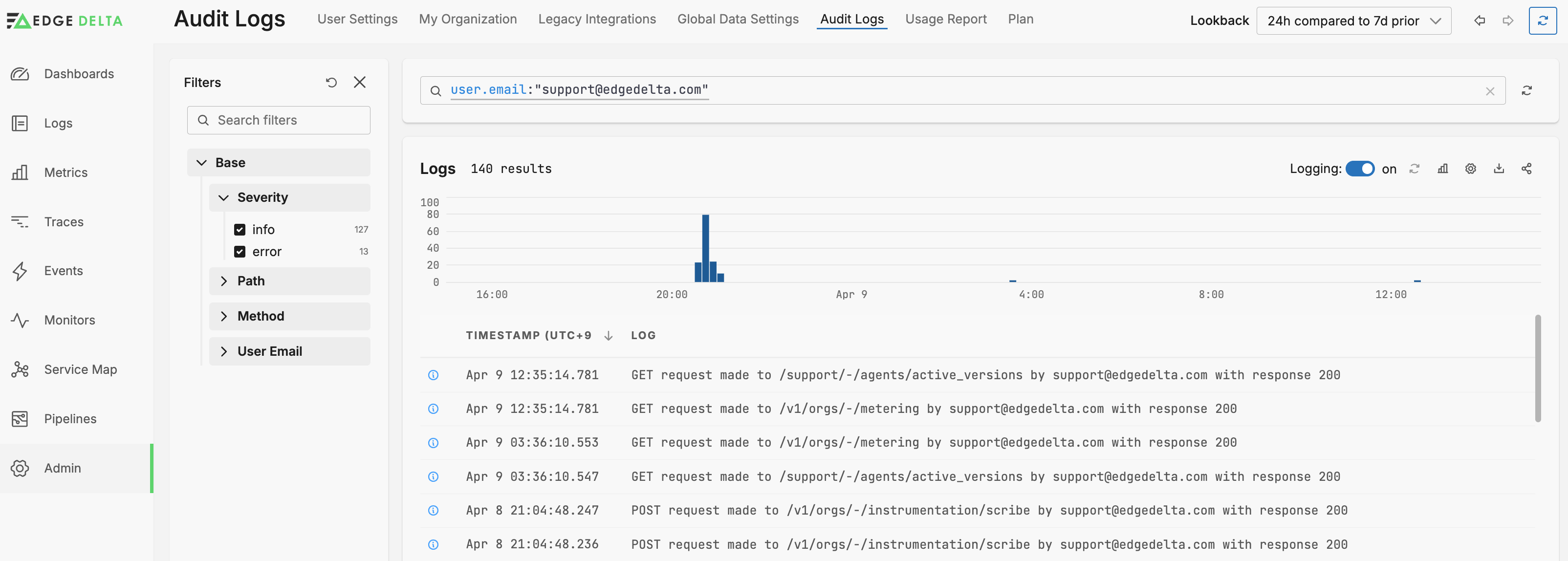
You can select the Lookback period and the comparison period. The comparison period takes the average of lookback intervals for the given period and plots it as a line on the graph:
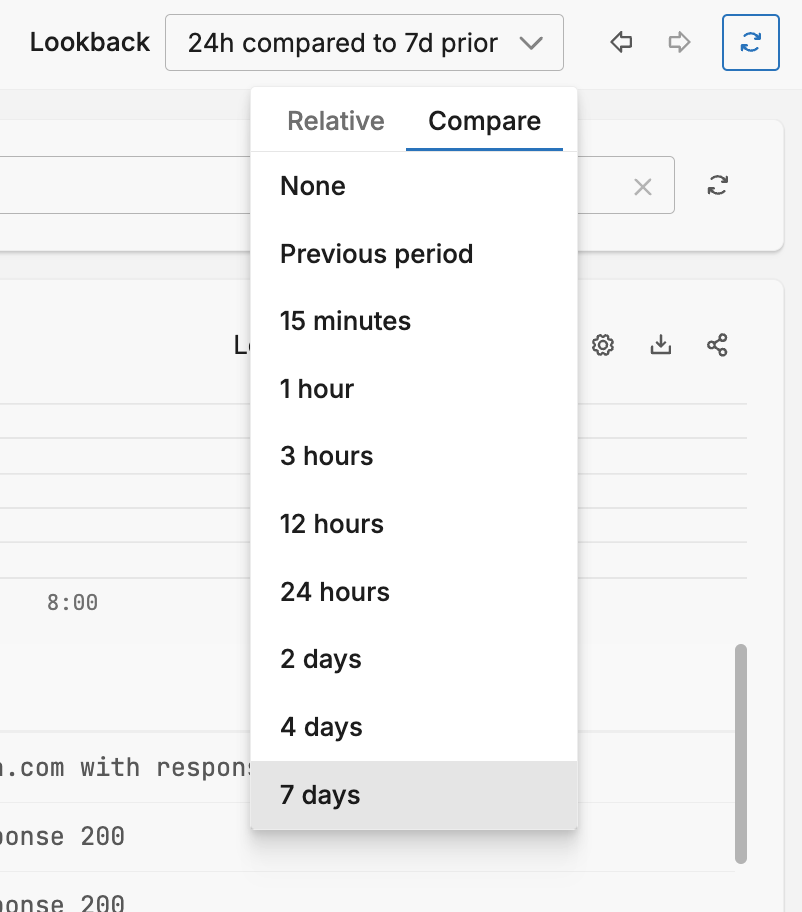
You can filter the logs in the Filter pane by severity, path, method and user. You can also change options for the log table such as auto-refresh and extended row density, or you can download the logs or share the current query.
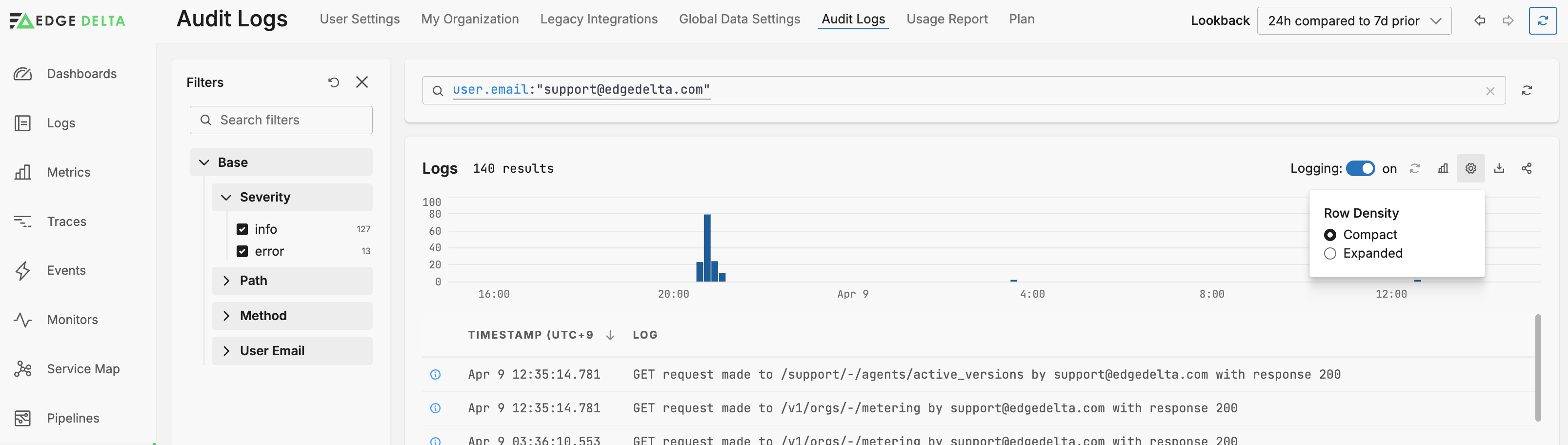
Ingest Audit Logs into Edge Delta Pipelines
For advanced use cases such as forwarding audit logs to a SIEM or other security analytics platforms, you can ingest audit logs into an Edge Delta pipeline. This allows you to:
- Route audit logs to multiple destinations (SIEM, data lakes, compliance systems)
- Transform and enrich audit data before forwarding
- Correlate audit logs with other telemetry data
- Apply custom processing and filtering rules
To learn how to configure audit log ingestion into Edge Delta pipelines, see Ingest Audit Logs from Edge Delta Platform.