Edge Delta Legacy Fleets
less than a minute
Overview
Click Pipelines - Legacy Fleets to view the list of Fleets configured with v2 pipeline configurations.
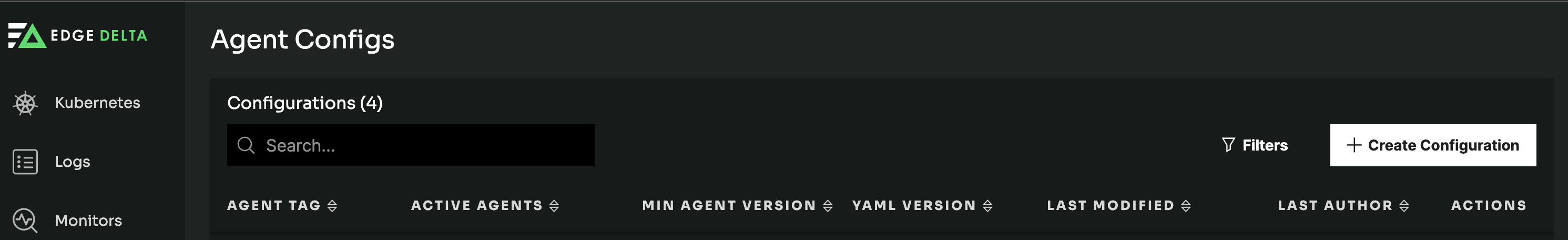
Take note of the Min Agent Version and the YAML Version columns.
Min Agent Version
The Min Agent Version column shows the agent version number of the oldest deployed agent with that configuration. You may need to upgrade agents to enable certain features.
YAML Version
The YAML Version column shows the configuration version. You may need to migrate your legacy Fleets to the latest configuration schema to enable certain features.
Edit a v2 Configuration
To edit an Pipeline configuration using YAML:
- Click Pipelines and select Legacy Fleets.
- Select the kebab (⋮) icon in the Actions column for the agent and select Edit.
The Edit Configuration dialog box opens. You can edit the configuration and view the change diff.
- Click Done.
See Agent Configuration v2 for details on how to configure an agent.
Applying Changes
After making changes to a Pipeline configuration using the Edge Delta Web UI, there is no need to restart or reinstall the Edge Delta agent. The configuration settings will be automatically applied after a few minutes.