Send Data to Microsoft Sentinel
Configure Edge Delta to stream security telemetry to Microsoft Sentinel using Azure Event Hub and data collection rules.
4 minute read
Overview
You can configure Edge Delta agents to prepare log data for downstream processing by Microsoft Sentinel before sending it to Azure. Preparing the telemetry data for security information and event management (SIEM) ensures uniform data representation for analysis, correlation, and alerting across various types and sources of data.
Pipeline Configuration
To send data to Microsoft Sentinel, configure Azure using instructions on this page. Then configure a pipeline with the Microsoft Sentinel destination node and add the Microsoft Sentinel pack. See the packs library for detailed descriptions of the packs. In addition, you feed the Sentinel pack with a relevant pack for the data source, such as the Edge Delta Pipeline Pack for CEF (Common Event Format). The CEF pack routes and processes CEF logs before passing CEL logs to the Sentinel Pack, which creates the mapping from different security sources. The resulting item has attributes in the shape and form required by Sentinel.
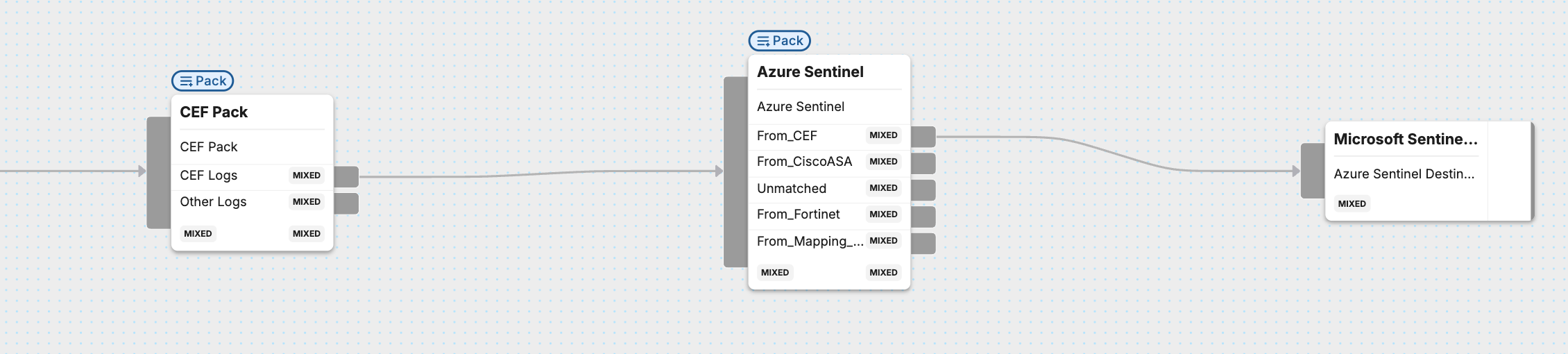
Together, the CEF and Sentinel packs process logs as follows, before passing them to the Sentinel Destination node:
Input
{
"_type": "log"
"body": "Dec 16 06:17:49 test-host CEF:1|Vendor234|RUM|v10.678.10-20241010090810|4815|Agent found some errors|9|src=10.0.0.1 dst=2.1.2.2 spt=1232
"
"resource": { • • • }
"timestamp": 1734329869682
}
Output
{
"_type": "log"
"attributes": {
"Activity": "Agent found some errors"
"DestinationIP": "2.1.2.2"
"DeviceProduct": "RUM"
"DeviceVendor": "Vendor234"
"DeviceVersion": "v10.678.10-20241010090810"
"LogSeverity": "9"
"OriginalLogSeverity": "9"
"OriginalTimestamp": 1734329869000
"SourceIP": "10.0.0.1"
"SourcePort": 1232
"type": "CommonSecurityLog"
}
"body": "Dec 16 06:17:49 test-host CEF:1|Vendor234|RUM|v10.678.10-20241010090810|4815|Agent found some errors|9|src=10.0.0.1 dst=2.1.2.2 spt=1232
"
"resource": { • • • }
"timestamp": 1734329869000
}
Azure Configuration
You need the following objects configured in Azure:
Register Azure Application
Register Edge Delta as an application.
- Sign in to the Microsoft Entra admin center as at least a
Cloud Application Administrator. - Select Identity - Applications - App registrations and select New registration.
- Enter
Edge Delta Sentinel Streamas the application display name. - Accounts in this organizational directory only is selected by default. Click Register.
- Copy and save the Application (client) ID and Directory (tenant) ID. The Application (client) ID value is used for the
client_idparameter, while the Directory (tenant) ID is used for thetenant_idparameter in the Microsoft Sentinel node. - Click Add a certificates or secret.
- Click New client secret.
- Enter a description and expiration date and click Add.
- Copy and save the secret Value. This secret Value value is used for the
client_secretparameter in the Microsoft Sentinel node.
See the official Azure documentation for more details.
Data Collection Endpoint
Create the data collection endpoint in Azure Monitor.
- Navigate to the Data Collection Endpoints service in Azure.
- Click Create.
- Enter
Edge-Delta-Stream-Sentinel-Ingestionas the Endpoint name. - Specify your organization’s Subscription, Resource Group, and Region.
- Select Review + create. Then select Create.
- Open the Edge-Delta-Stream-Sentinel-Ingestion endpoint when it appears.
- Copy and save the Logs Ingestion value. This Logs Ingestion value is used for the
data_collection_endpointparameter in the Microsoft Sentinel node, and it is used later to create the DCR.
See the official Azure documentation for more details.
Data Collection Rule
Create a data collection rule. It defines how data is collected, where it is sent, and the specific transformations applied during ingestion.
First you need the Log Analytics Workspace Resource ID:
- In the Azure portal, navigate to the Log Analytics workspaces service.
- Select the workspace that will receive data.
- Select JSON View on the Overview page.
- Copy and save the Workspace Resource ID.
Now you can create a DCR using the template:
- Search for and select Deploy a custom template in the portal.
- Select Build your own template in the editor.
- Click Load File and upload the DCR template.
- Select Save.
- Specify the Subscription and Resource Group for your organization.
- Name the rule
Edge-Delta-Stream-Ingestion-Rule. - Enter the Workspace Resource ID and the Logs Ingestion value you saved earlier.
- Select Review + create then click Create.
See the official Azure documentation for more details.
Configure IAM
Assign rule permissions for the Edge Delta Sentinel Stream app:
- In the Azure portal, navigate to the Data collection rules service.
- Click Edge-Delta-Stream-Ingestion-Rule (the rule you created in a previous step).
- Click JSON View.
- Copy and save the immutableId value without the quotation marks. This immutableId value is used for the
data_collection_rule_idparameter in the Microsoft Sentinel node. - Copy and save the first key name without the quotation marks from
streamDeclarations, for exampleCustom-CommonSecurityLogin the following snippet:
...
"properties": {
"immuteableId": "123456789"
"dataCollectionEndpointId": "/subsriptions/123456789/resour...",
"streamDeclarations": {
"Custom-CommonSecurityLog": {
"columns": [{
{...
This value is used for the stream_name parameter in the Microsoft Sentinel node.
- Close the JSON view and click Access control (IAM).
- Click Add role assignment.
- Click the Monitoring Metrics Publisher role.
- Click Next
- Click Select members.
- Search for and select Edge Delta Sentinel Stream (the application name you registered earlier) and click Select.
- Click Review + assign.
- Click Review + assign to confirm.