Edge Delta Knowledge Libraries
3 minute read
Overview
The Edge Delta Knowledge Libraries provide a reference for configuring common Golang Regex patterns, CEL macros, and Grok parser patterns. It also contains the libraries for Packs and Lookup tables. To open the Knowledge library, click Pipelines and select Knowledge. Then select one of the library tabs:
Regex
Regex patterns are used to configure many Edge Delta nodes such as the Mask node.
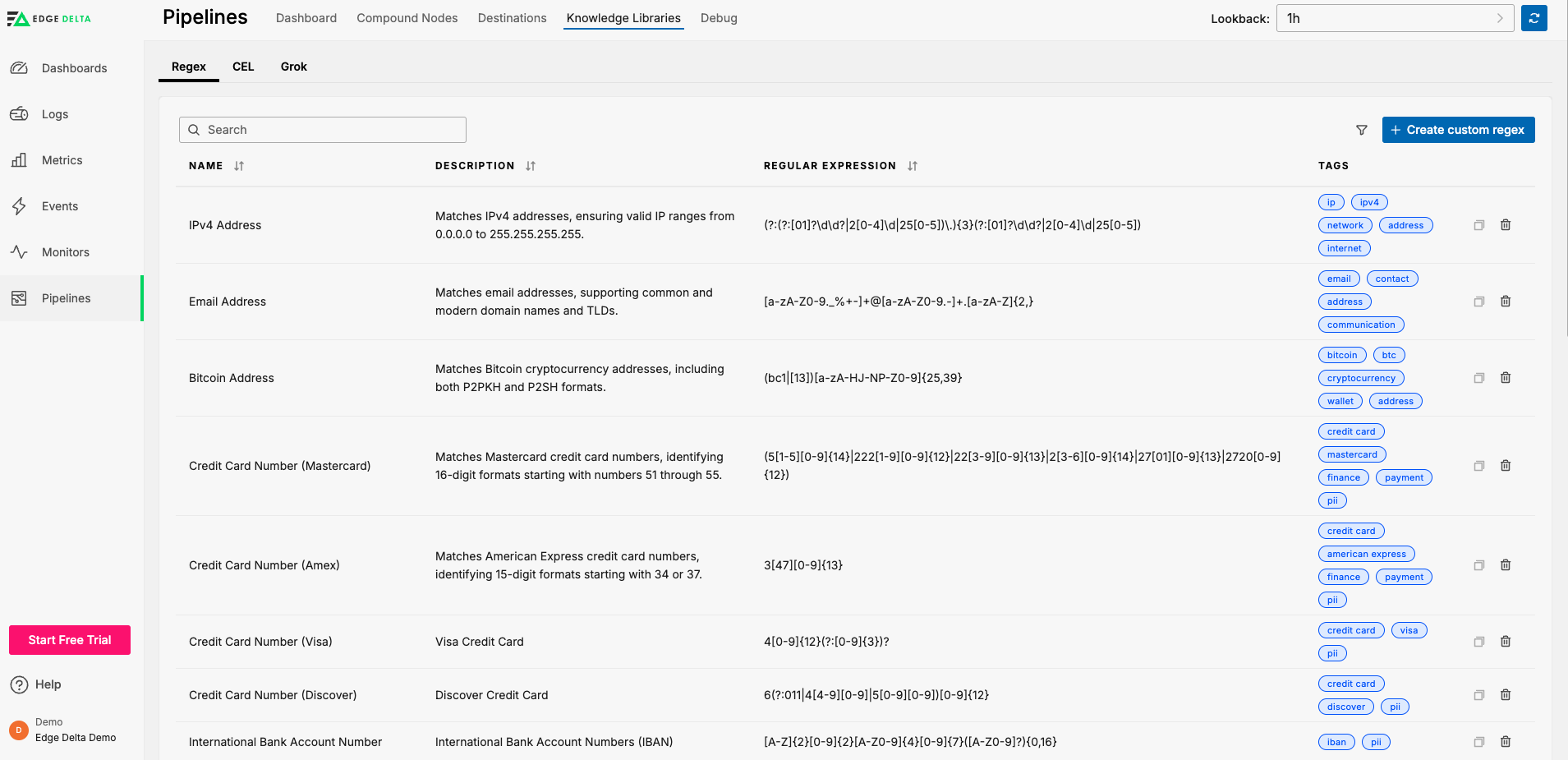
To create a new regex pattern based on a set of logs, click Create custom regex.
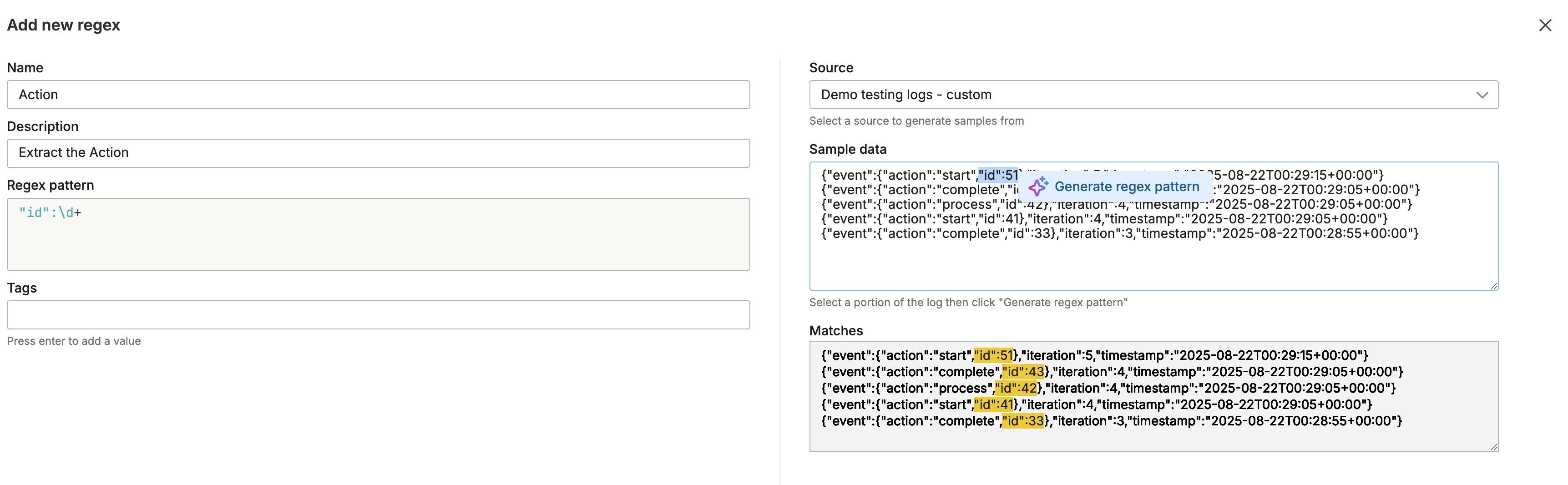
You paste a sample into the Sample data field, select a portion of a data item and select Generate regex pattern. An AI assistant suggests a pattern that matches your selection, and you can see the matching items. Click Save to add this regex to your Regex library.
Making Custom Patterns Available in the Mask Processor
To make a custom regex pattern available as a predefined pattern in the Mask Processor, add the ed_masking_default tag to the pattern when creating or editing it in the Regex library. Patterns with this tag will appear in the predefined patterns list in the Mask Processor configuration, allowing users to easily toggle them on or off. To remove a pattern from the predefined list, simply remove the ed_masking_default tag.
CEL
CEL macros are used to configure many Edge Delta nodes.
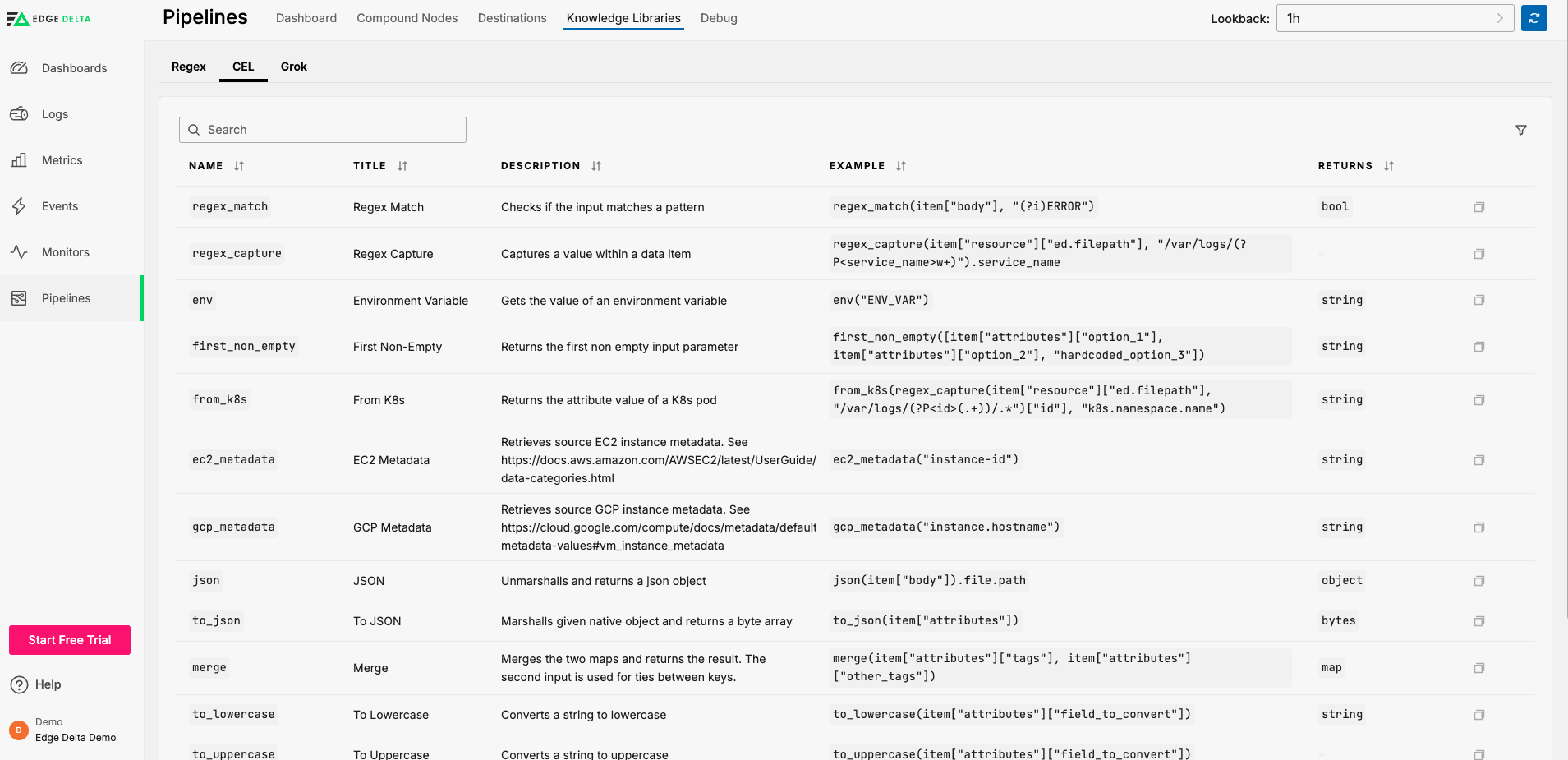
OTTL
The Edge Delta OTTL extensions are listed on the OTTL tab. These are custom functions developed by Edge Delta to extend OTTL.
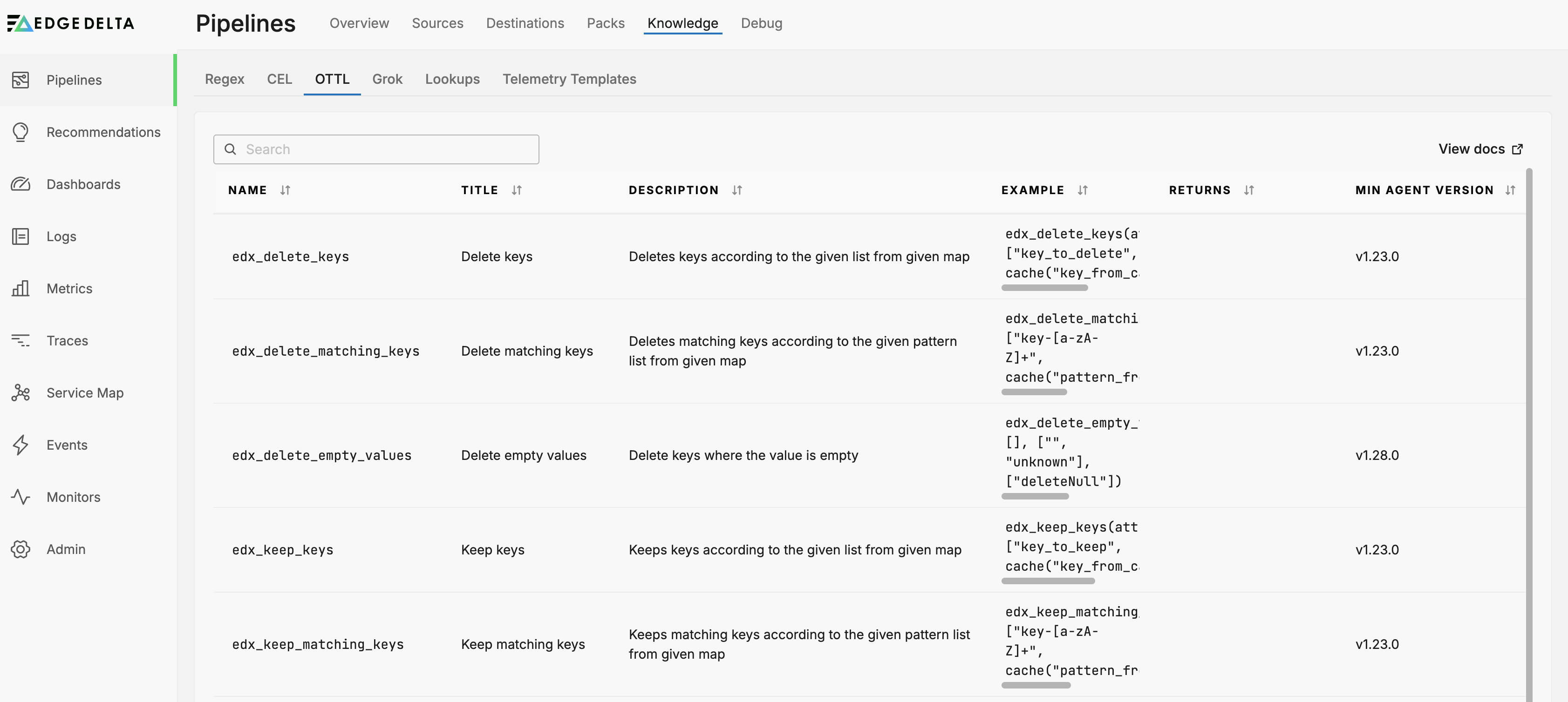
Grok
Grok patterns are used to configure the Grok processor.
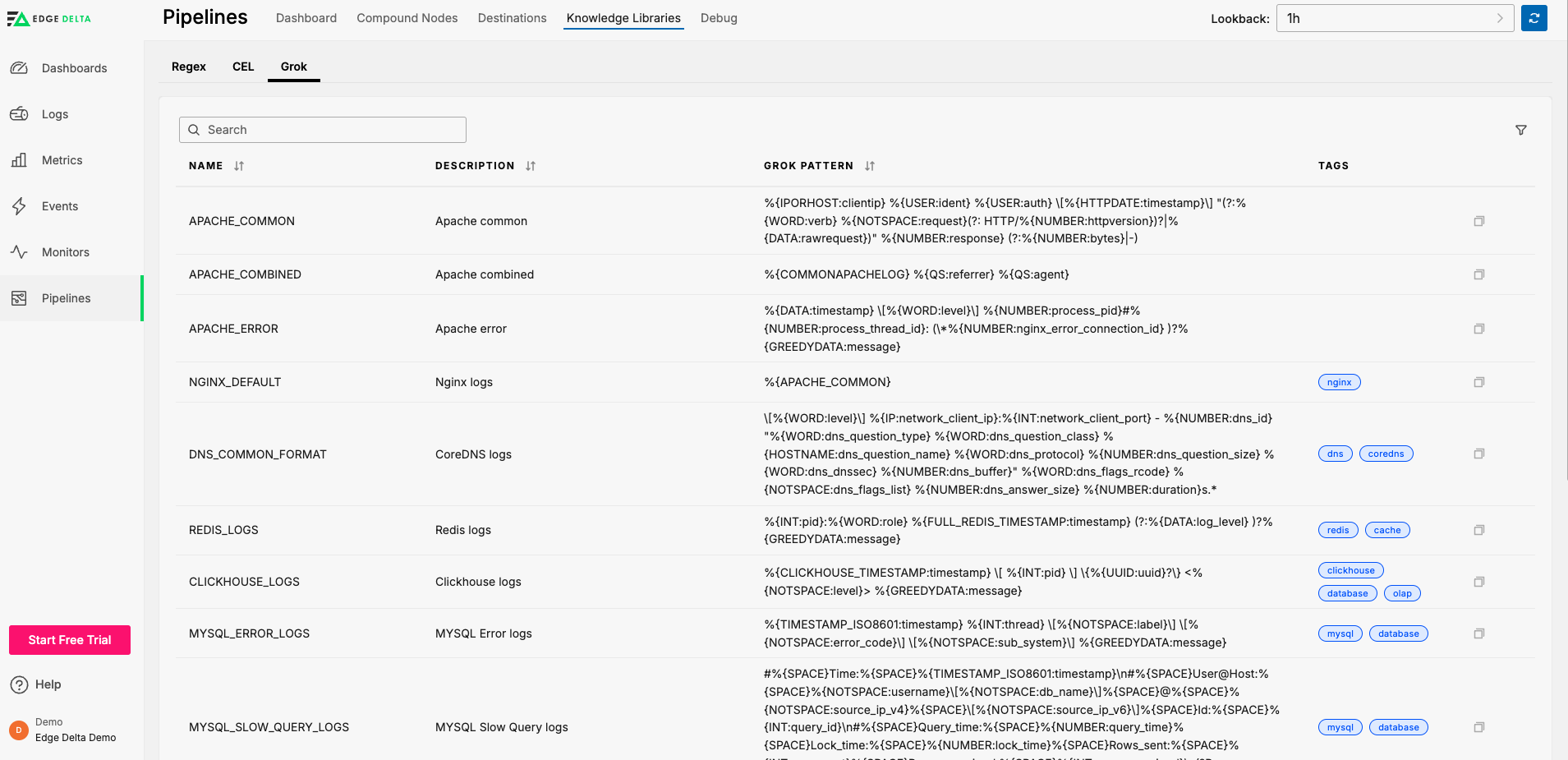
Packs
There are two types of packs:
- Organization Packs that you or users in your organization create. These are available in the packs table to anyone in your organization if they have the required permissions.
- Packs in the Packs Library created by Edge Delta for specific use cases. These are available on the Knowledge tab for all organizations.
This tab deals with the second type: packs designed by the Edge Delta community for specific or common use cases. You can add a pack from this packs library to one of your pipelines, which also adds it to your organization’s packs table. See Packs Library for more details.
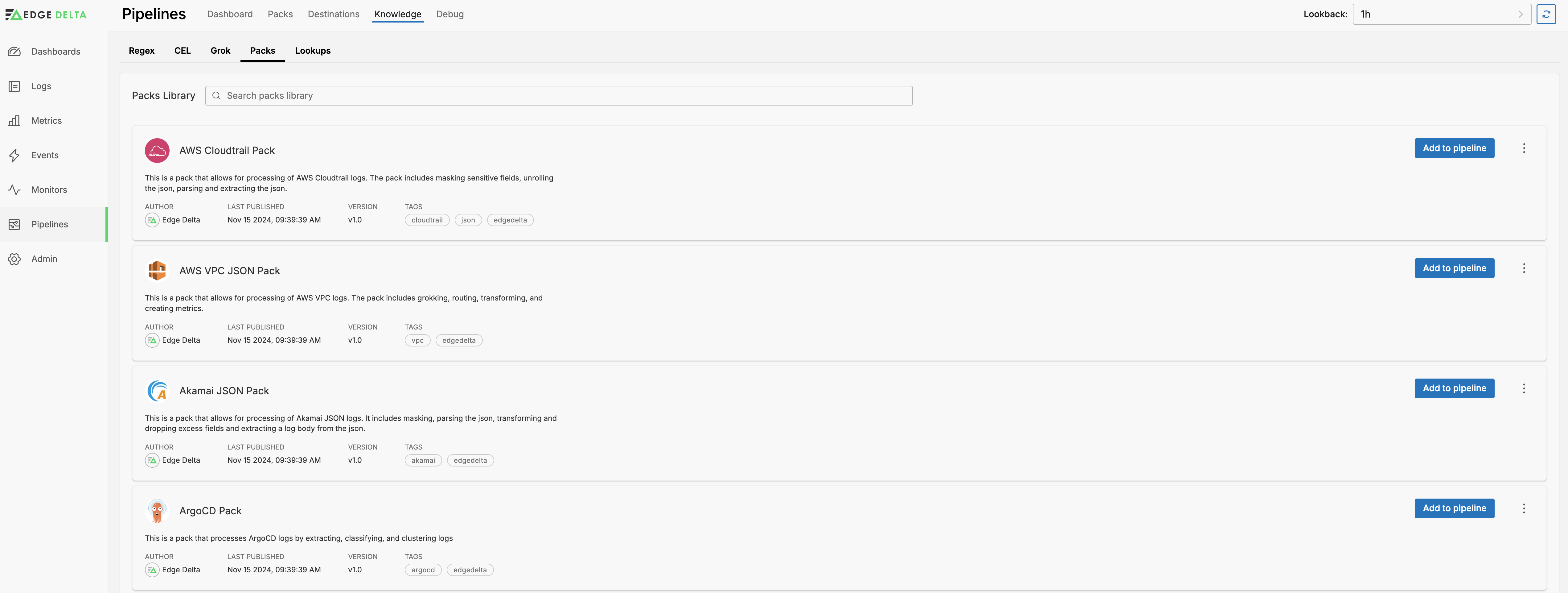
Lookups
Upload lookup tables for the Lookup processor on this tab. See Lookup processor and Use Lookup Tables.

Telemetry Templates
Telemetry Templates are used by the Telemetry Generator Source to generate sample logs, metrics or traces. The templates define the data structure of the generated telemetry. This is useful for testing a pipeline with data that looks like your production data.
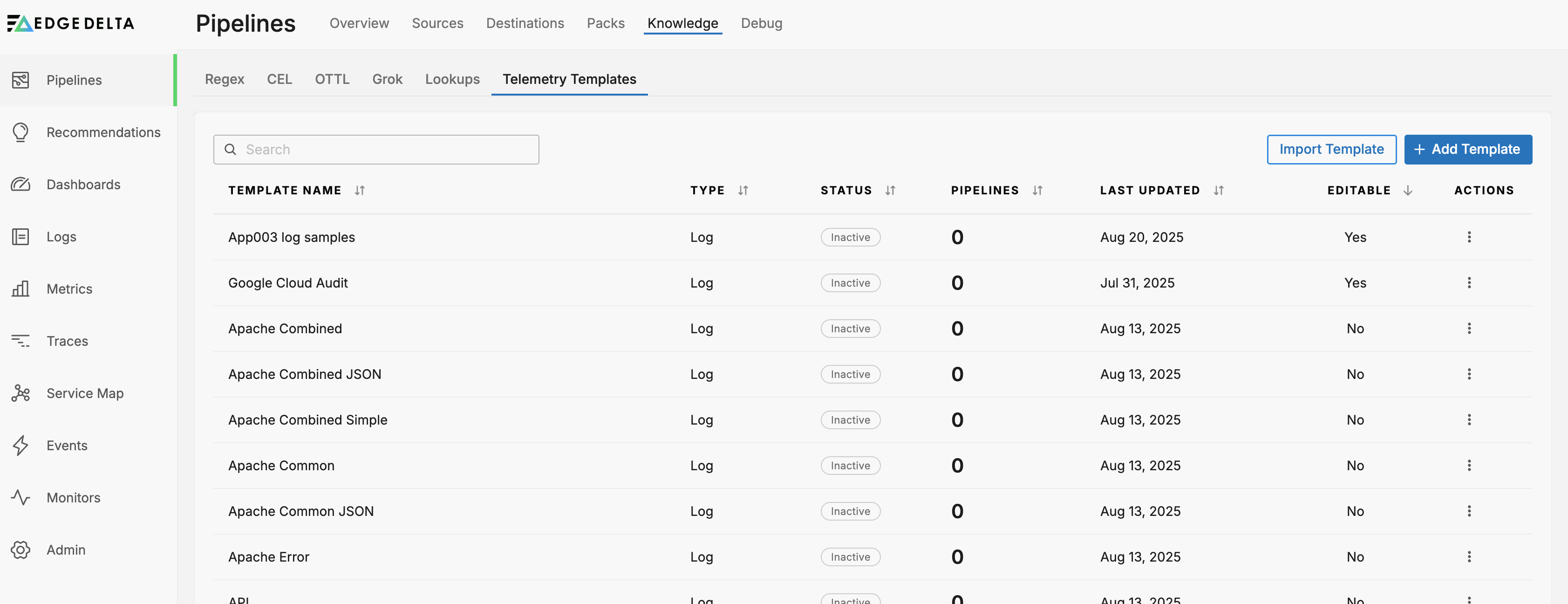
See Effective Pipeline Design for details on using templates to test and validate pipeline configurations.