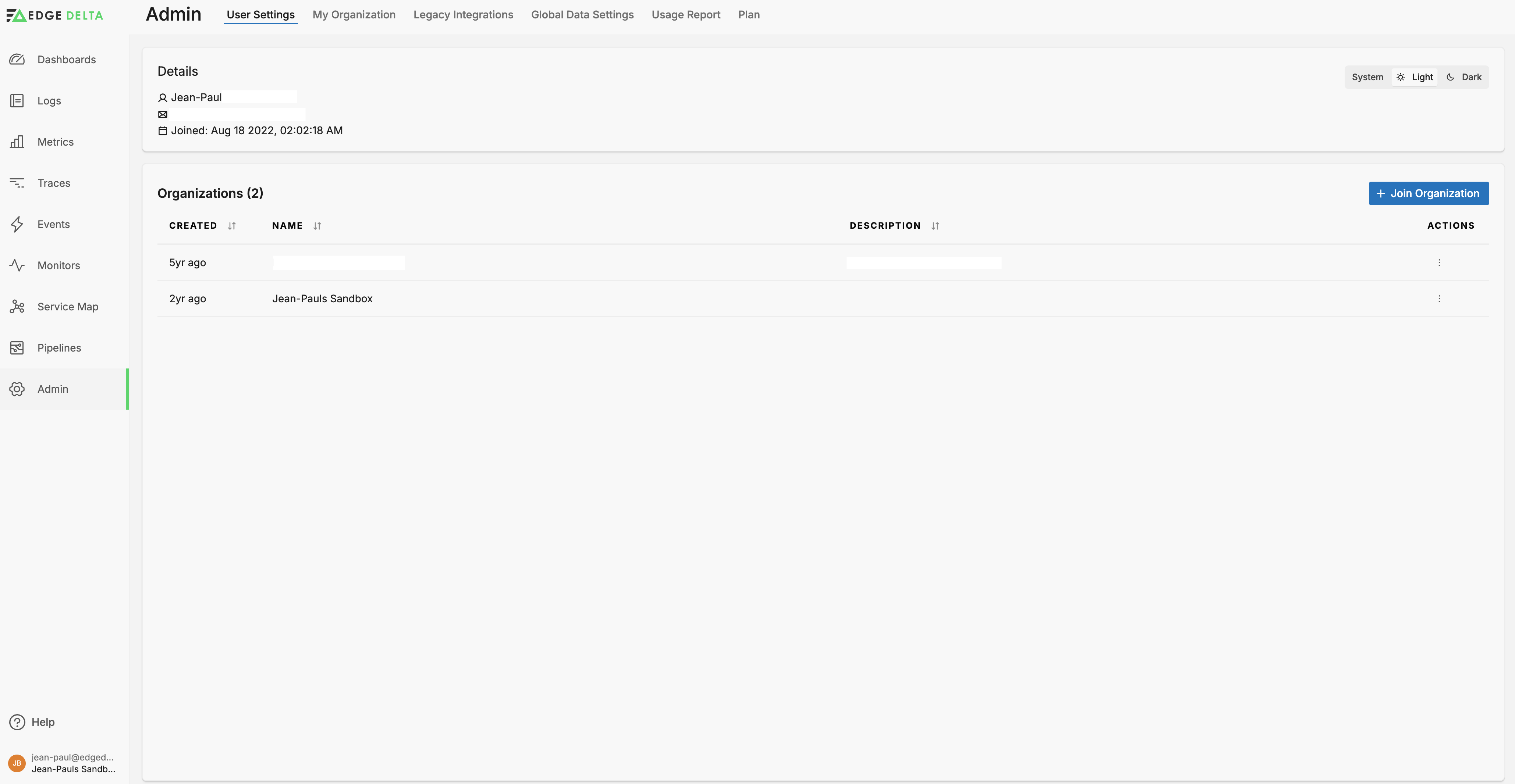Manage your cookie preferences below. Some cookies are essential for the website to function properly,
while others help us analyze usage and provide personalized experiences.
These cookies are essential for the website to function properly. They enable basic features like
page navigation, form submissions, and access to secure areas. The website cannot function properly without these cookies.
These cookies help us understand how visitors interact with our website by collecting and reporting
information anonymously. This includes cookies (e.g., Google Analytics) that help us analyze traffic volume, user engagement, and navigation flows anonymously.
These cookies and storage items enable enhanced features such as our AI Assistant widget.
They store temporary chat history in your browser (localStorage) and may transmit
anonymized session identifiers with your questions to help us improve the assistant.
The site can function without them, but your experience will be limited.