Monitors
Monitors in the Edge Delta back end trigger notifications based on event thresholds and provide status management across all pipelines.
5 minute read
Overview
Edge Delta provides two complementary approaches to threshold-based alerting:
| Approach | Location | Scope | Use Case |
|---|---|---|---|
| Pipeline Triggers | Edge (within pipelines) | Single pipeline | Low-latency alerts for pipeline-specific conditions |
| Monitors | Centralized back end | All pipelines | Cross-pipeline correlation and aggregated thresholds |
This page covers Monitors, which are centralized back-end components. For edge-based alerting within individual pipelines, see Pipeline Triggers.
Monitors vs Pipeline Triggers
The following diagram illustrates how both alerting approaches work together:
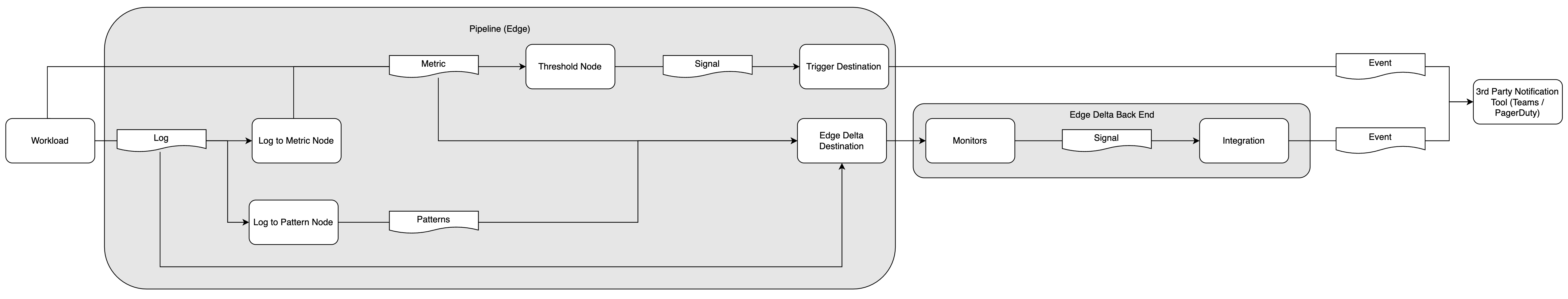
A workload generates logs and metrics. Data flows through the pipeline where it can take two paths:
Edge path (Pipeline Triggers): Metrics flow to a threshold node within the pipeline. If conditions are met, a signal is sent directly to a trigger destination (webhook, Slack, etc.). These alerts are specific to that single pipeline and provide the lowest latency response.
Central path (Monitors): Data flows to the Edge Delta Destination, which archives logs, metrics, and patterns in the Edge Delta back end. Monitors then evaluate this aggregated data across all pipelines, enabling cross-pipeline correlation and organization-wide thresholds.
When to Use Monitors
Monitors are ideal when you need to:
- Aggregate across pipelines: Detect patterns that span multiple environments, clusters, or services
- Correlate cross-telemetry data: Combine metrics, logs, and patterns in a single evaluation
- Monitor agent health: Track downed agents, crash loops, or pipeline issues across your fleet
- Set organization-wide thresholds: Define alerts based on total error rates, combined throughput, or other aggregated metrics
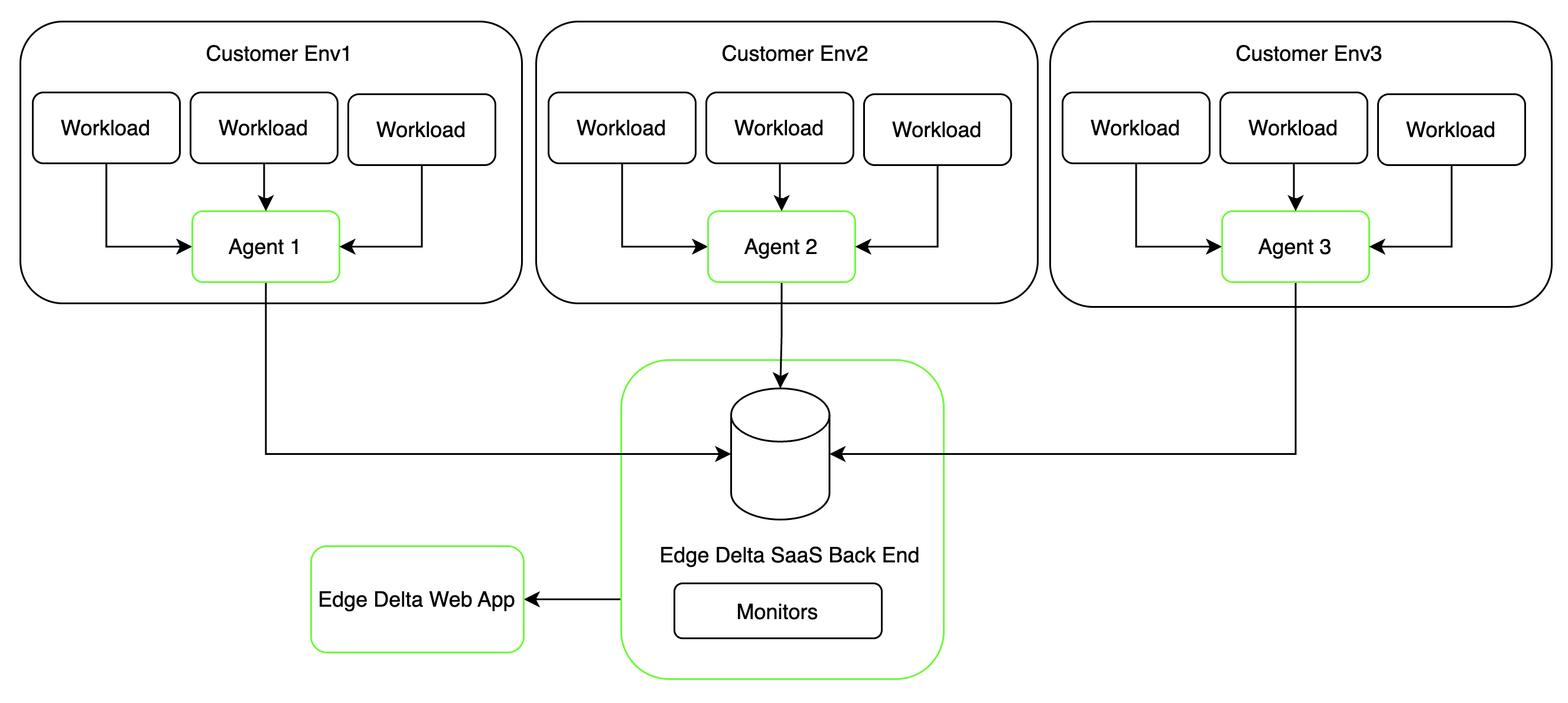
Monitors generate signals that can be sent to third-party notification tools such as Teams, PagerDuty, or Slack. Unlike pipeline triggers, these alerts may represent conditions across multiple pipelines rather than a single source.
See Quickstart: Create a Monitor for a quickstart guide to creating a monitor.
Preparing Data for Cross-Telemetry Monitoring
Effective monitoring across multiple telemetry types requires proper data preparation in your Telemetry Pipelines. Structure and enrich your data to enable correlation and context-aware alerting.
Add Context with Tags
Use the Add Field processor to enrich telemetry with contextual tags. Apply tags selectively based on data relevance to enable precise filtering and correlation:
- type: ottl_transform
metadata: '{"type":"add-field","name":"Add Environment Tag"}'
condition: resource["k8s.namespace.name"] == "production"
statements: set(attributes["environment"], "prod")
Tags create common dimensions across logs, metrics, and traces, enabling monitors to correlate events from different sources.
Extract Metrics from Logs
Convert log-embedded values into time-series metrics using the Extract Metric processor. For example, parse CPU utilization from system logs:
- type: extract_metric
metadata: '{"name":"Extract CPU Metrics"}'
extract_metric_rules:
- name: system_cpu_usage
description: CPU utilization from system logs
unit: "%"
gauge:
value: Double(attributes["cpu_usage"])
condition: attributes["log_type"] == "system"
Extracted metrics can be monitored alongside native metrics, providing unified visibility across all telemetry sources.
Monitor List
Click Monitors and select the List tab.
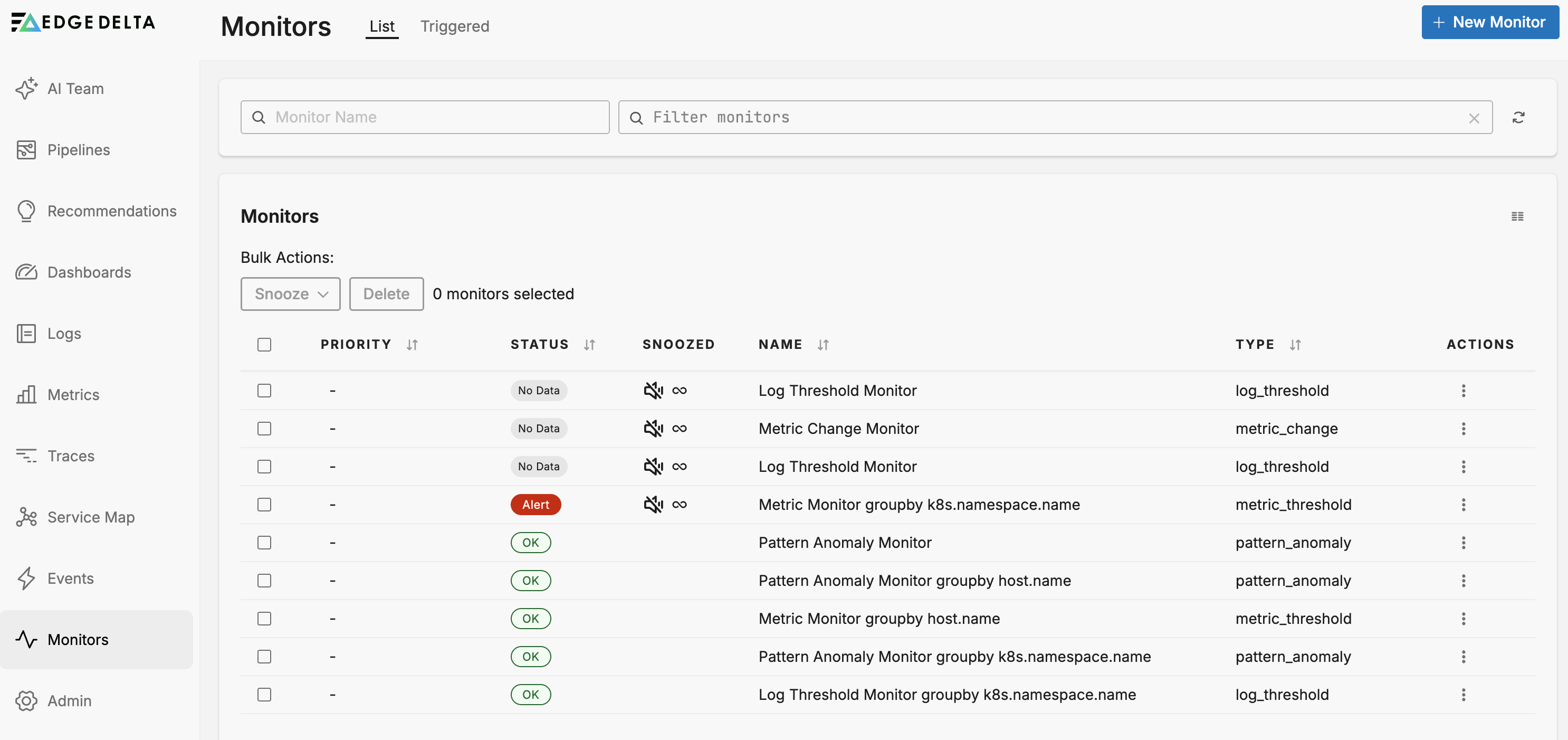
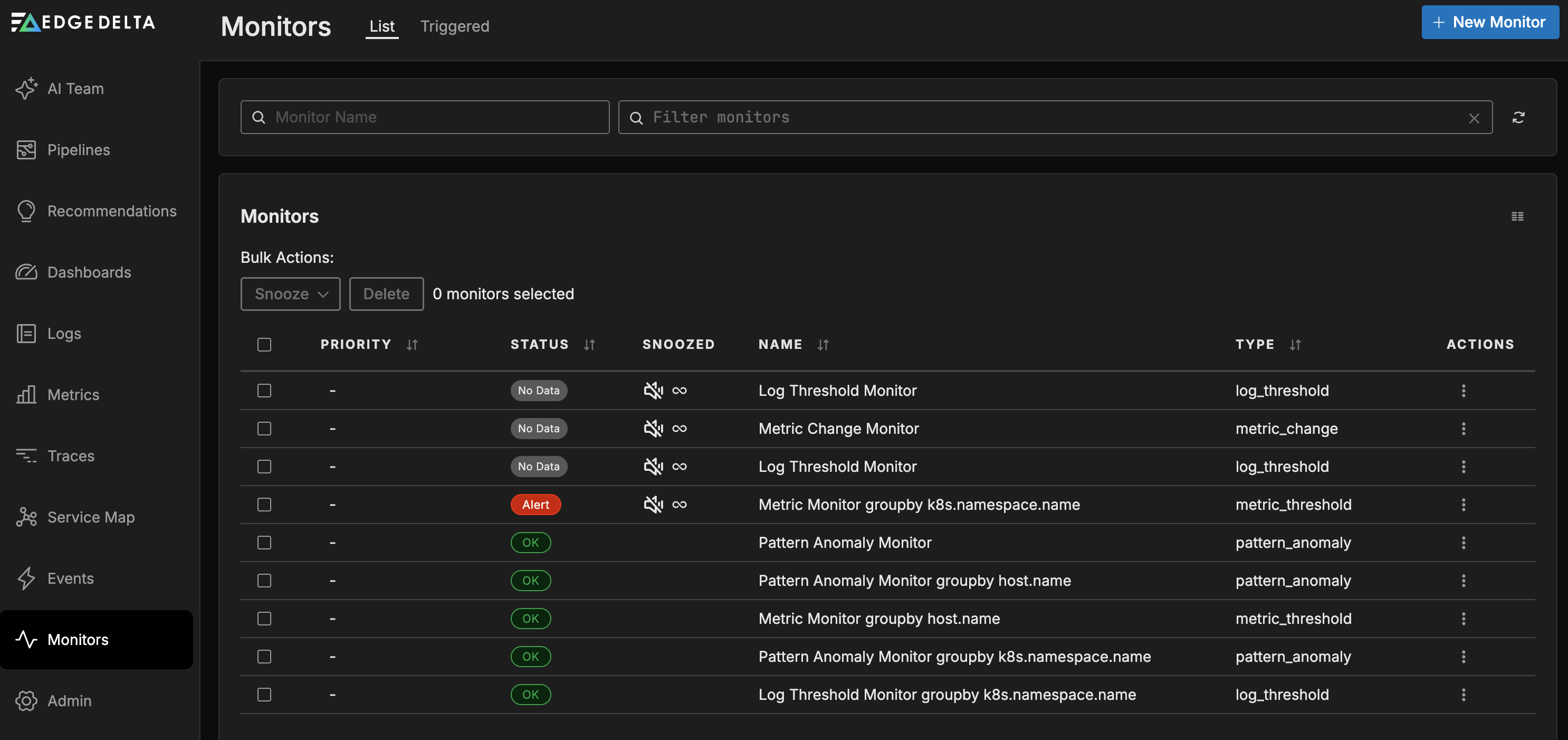
The monitors List page lists all existing monitors and their current state. It displays the following columns:
- Priority: The priority level of the monitor.
- Status: The current state of the monitor.
- Snoozed: Indicates if the monitor is currently snoozed.
- Name: The name of the monitor.
- Type: The monitor type (Metric Threshold, Log Threshold, etc.).
- Actions: Options to manage the monitor.
There are four states (status) that a monitor can be in:
- Alert: The monitor has detected a breach of its configured Alert threshold.
- Warning: The monitor has detected a breach of its configured Warning threshold.
- OK: The monitor has not detected a breach of any configured thresholds. This includes cases where source data exists but none meets the monitor’s conditions.
- No Data: The monitor enters this state when:
- There is absolutely no data for the entire evaluation window, or
- More than 25% of the data is missing within the evaluation window (when “Require Full Window” is enabled)
- When “Require Full Window” is disabled, the monitor only enters No Data state if all data buckets are missing (100% tolerance)
Triggered List
Click Monitors and select the Triggered tab.
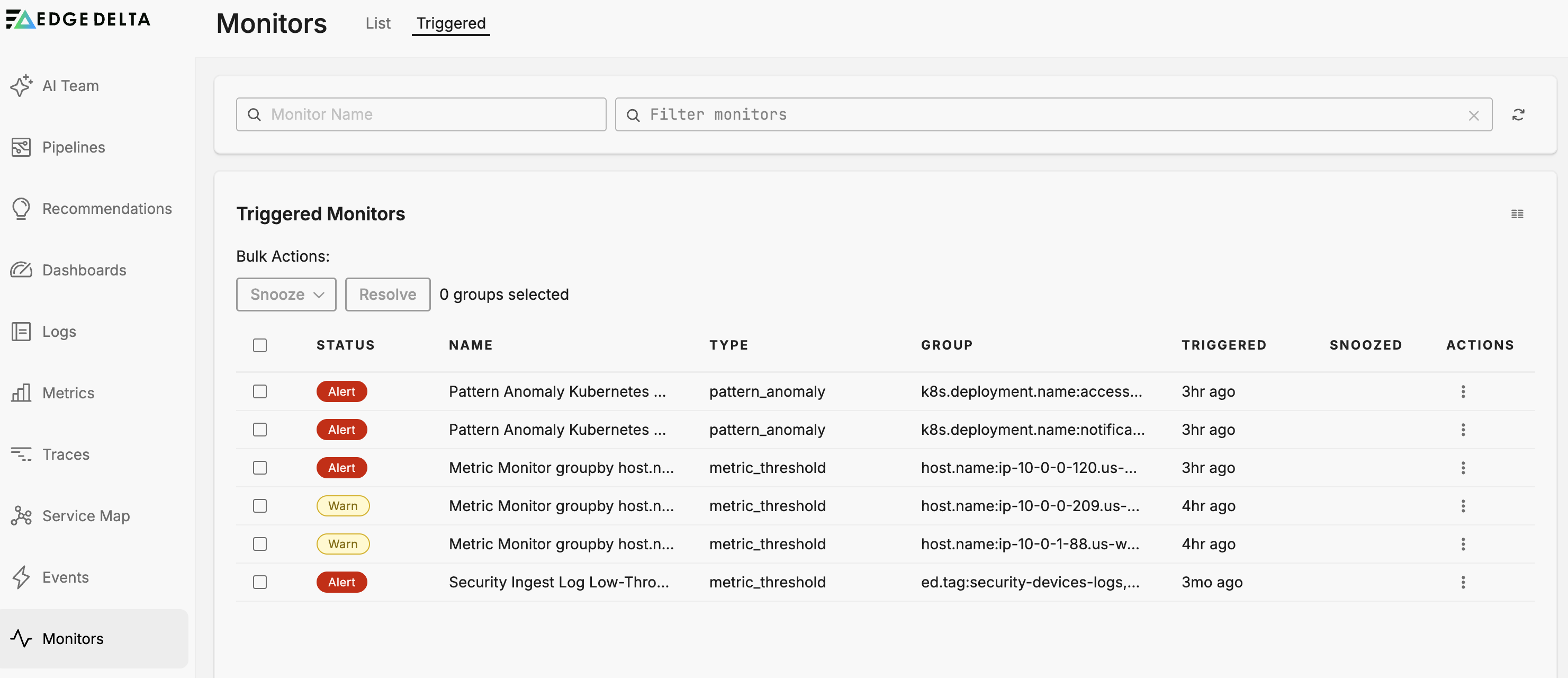
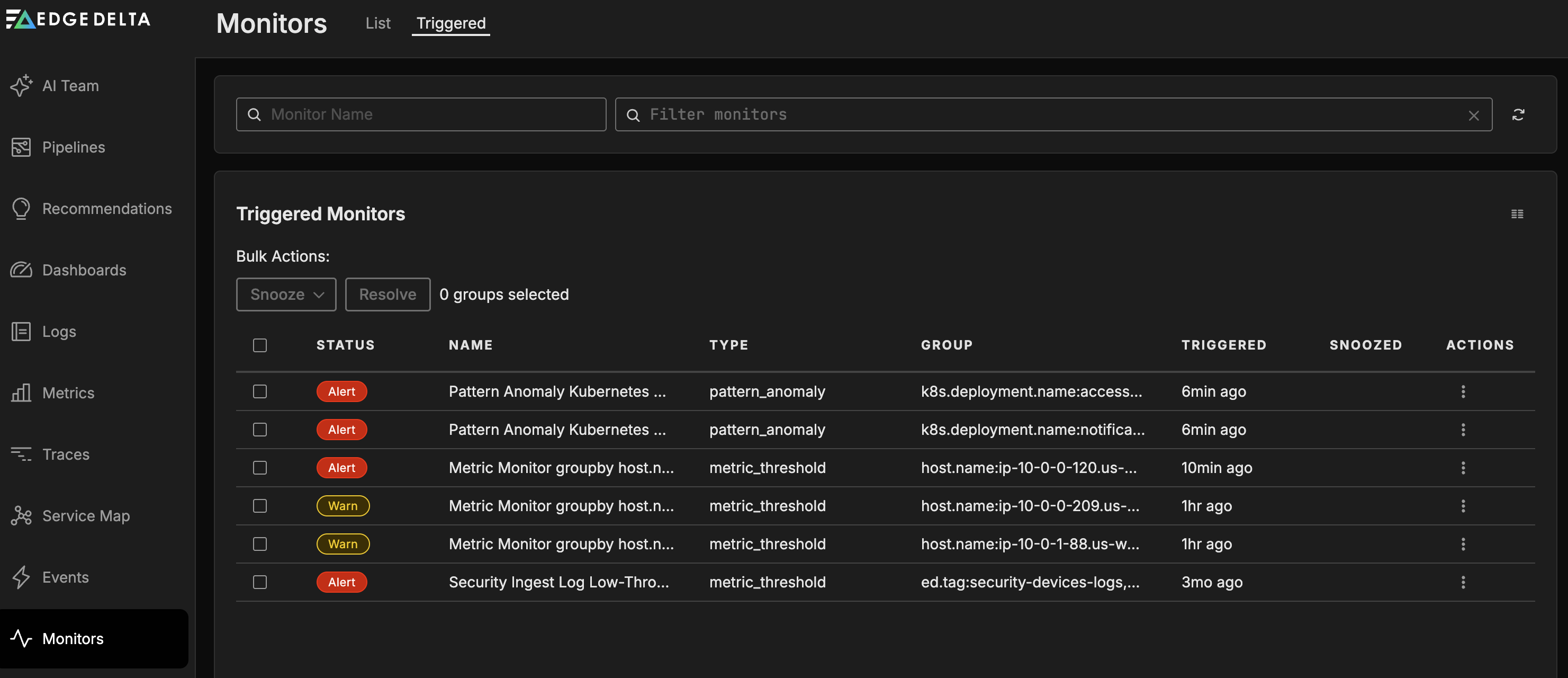
The Triggered tab shows monitors in the Alert, No Data, or Warning state. It displays the following columns:
- Status: The current state of the monitor.
- Snoozed: Indicates if the monitor is currently snoozed.
- Name: The name of the monitor.
- Type: The monitor type (Metric Threshold, Log Threshold, etc.).
- Group: The group-by dimension values that triggered the alert.
- Triggered: When the monitor entered its current state.
- Actions: Options to manage the monitor.
Manage Monitors
You click the kebab (three vertical dots) menu in the Actions column to make changes to the monitor, mute it, or see the events matching its monitoring criteria.
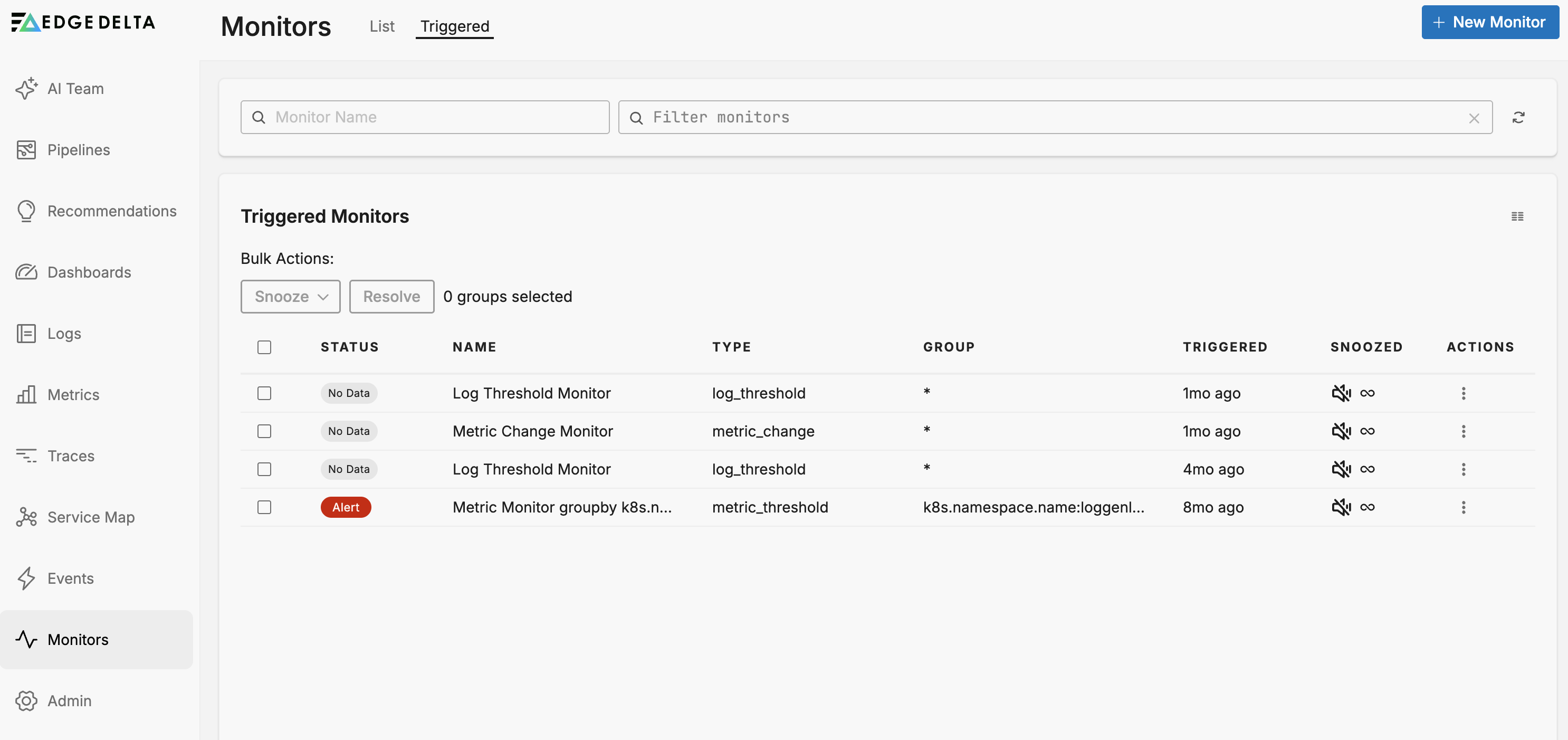
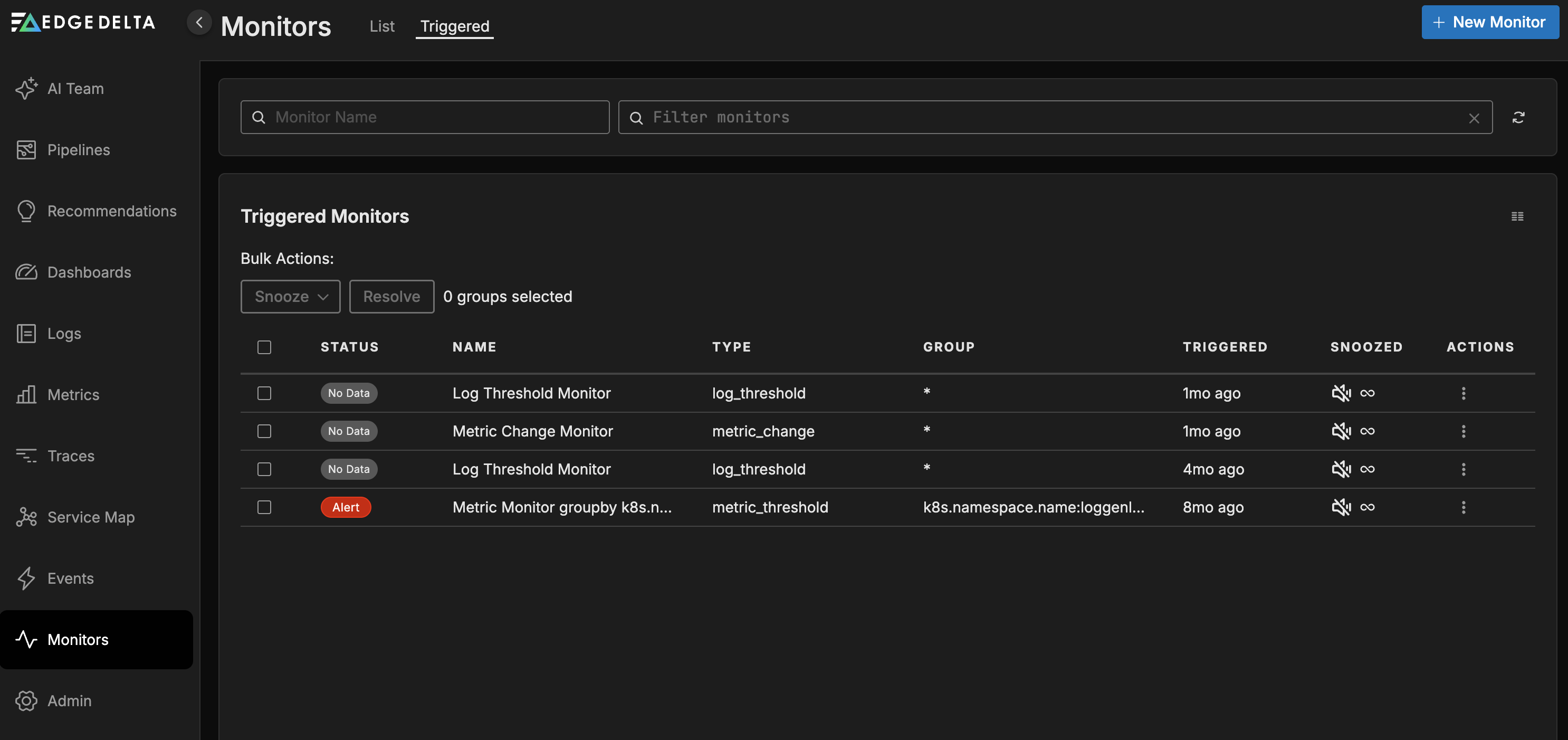
Monitor Limits
Monitors have the following operational limits:
Group By Limits
When using Group By to split monitor evaluations by dimensions like k8s.pod.name or service.name, there is a limit on the number of unique group combinations that can trigger alerts simultaneously per minute:
| Monitor Type | Maximum Unique Group-By Combinations |
|---|---|
| Metric Threshold | 50 |
| Log Threshold | 50 |
| Metric Change | 50 |
| Pattern Anomaly | 30 |
For example, if you have a Log Threshold monitor grouped by k8s.pod.name and 100 pods are sending data that would trigger an alert, only the top 50 will fire alerts at the same time.
Group Value Length Limit
When you configure a monitor with Group By dimensions, Edge Delta concatenates those values into a single string like k8s.pod.name:my-pod-name,service.name:payment-service. This combined string is limited to 942 bytes. If your combined group-by values exceed this limit, they are truncated in the Monitor Status page and in notifications.
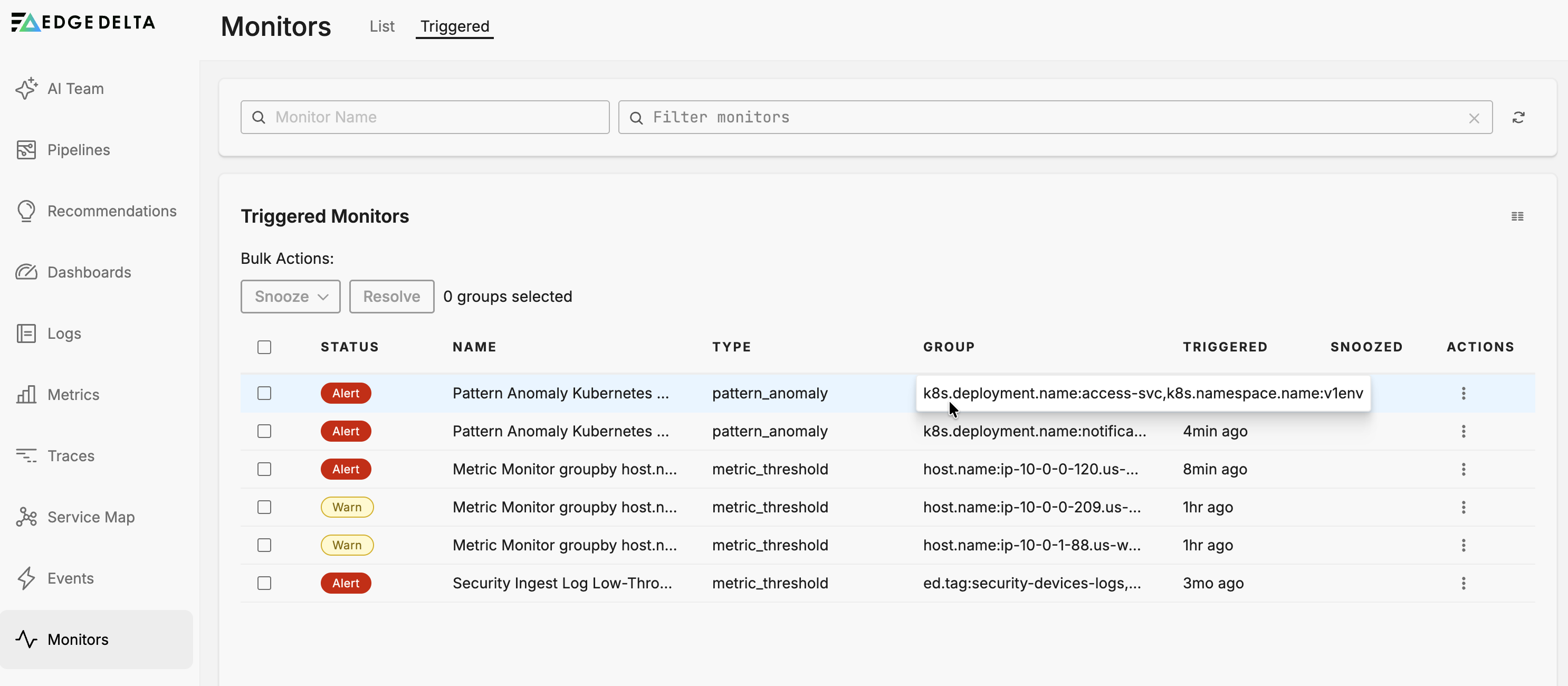
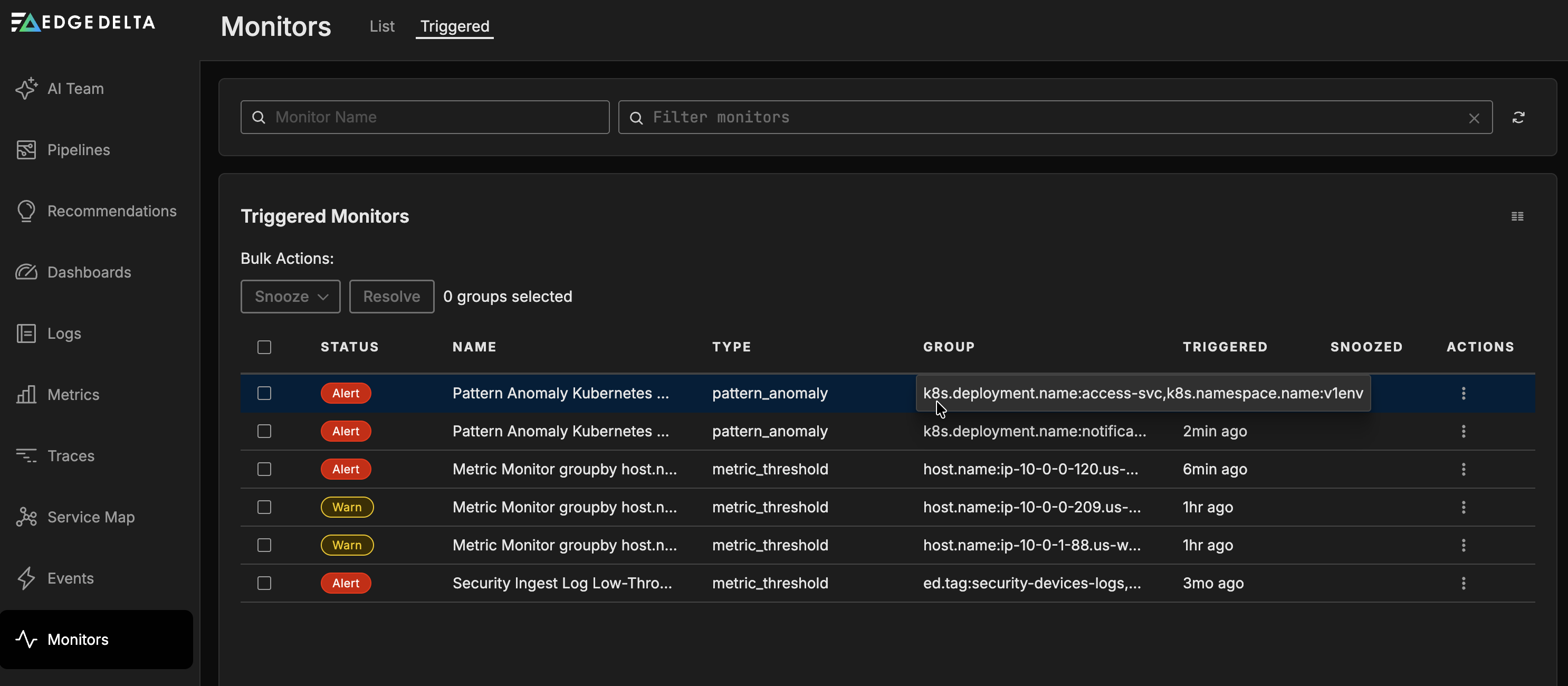
Slack Notification Limit
When sending notifications to Slack, the message body is truncated to 3,000 characters. If the message exceeds this limit, it is truncated and appended with ... *(truncated due to slack character limit)*.