Pipeline Quickstart: Add a Telemetry Generator Node
less than a minute
Overview
This is the first step in the Pipeline Quickstart guide. See that page for an overview and the prerequisites.
In this section, you create a telemetry generator node to generate dummy traffic in the pipeline.
1. Add Telemetry Generator Source Node
- Click Add Node.
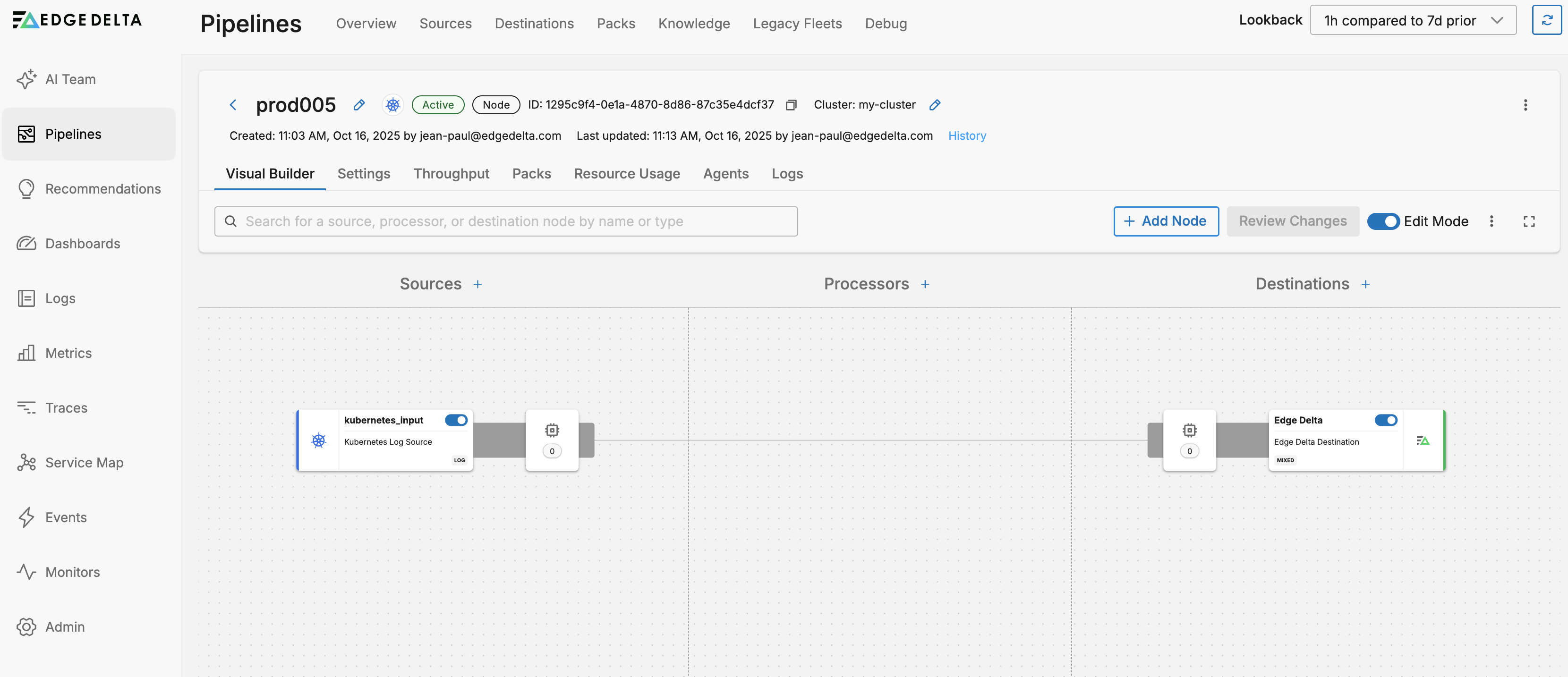
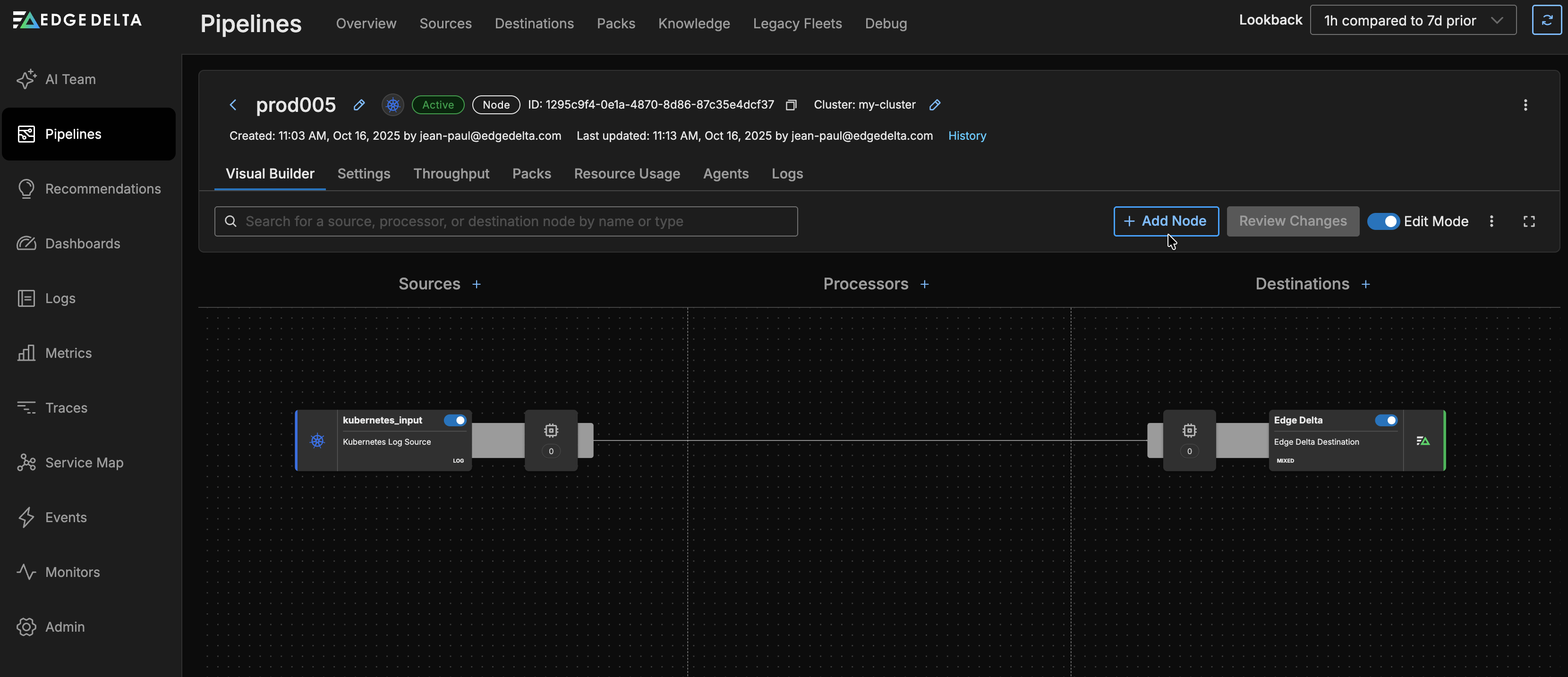
- Search for
generatorand click Telemetry Generator Source. Then select Edge Delta as a destination and click Connect.
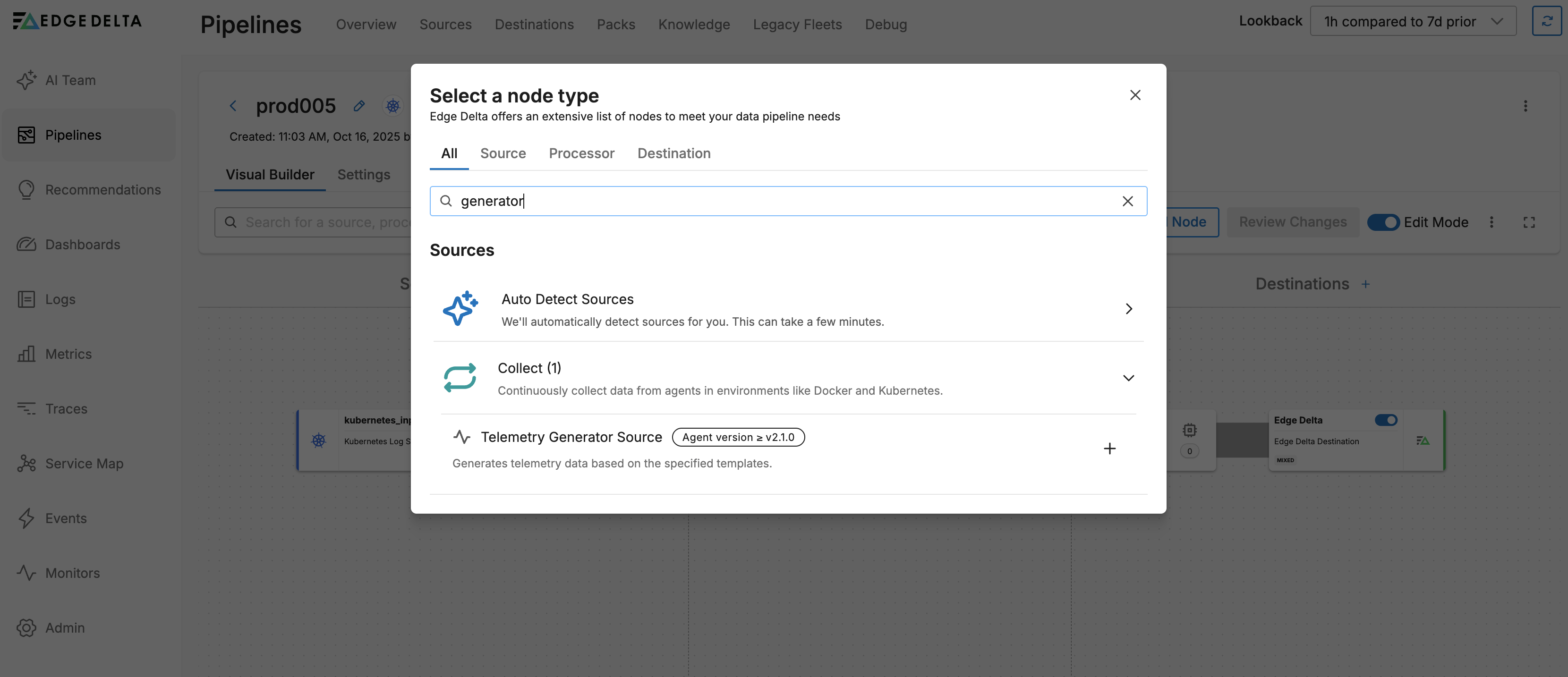
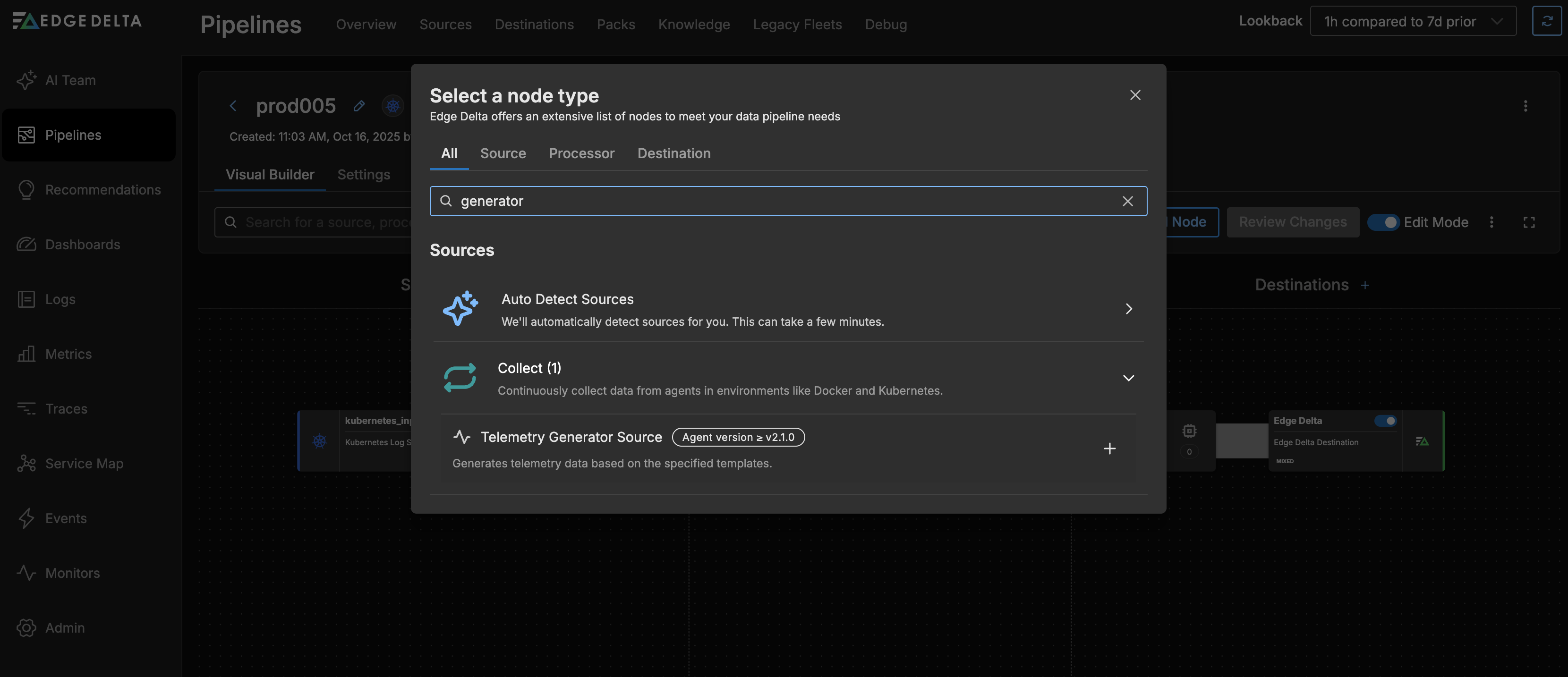
- The Telemetry Generator Source configuration page opens. Select Apache Error in the Templates field.
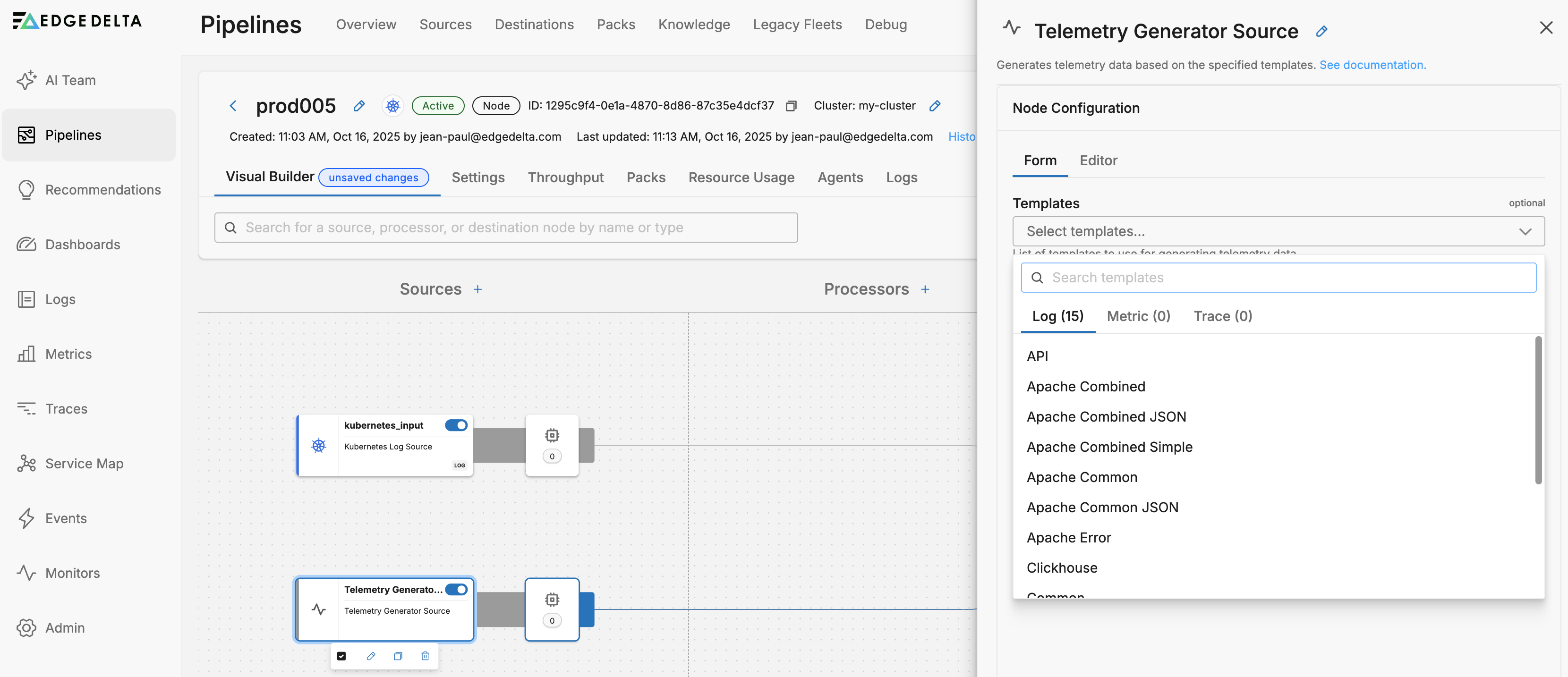
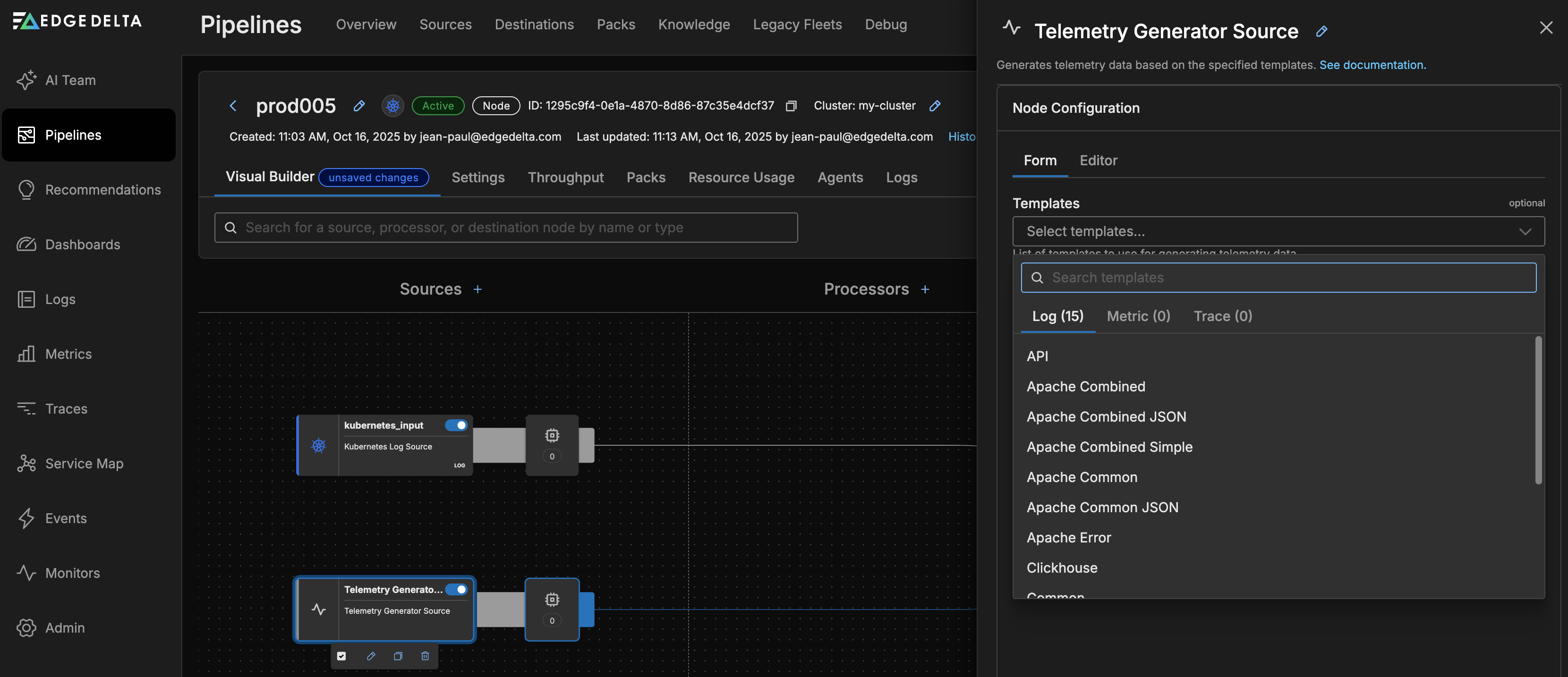
This form configures the Telemetry Generator to output logs that look like apache errors at a rate of 1 per second.
- Click Save.
The Telemetry Generator node starts sending Apache Error traffic to Edge Delta.
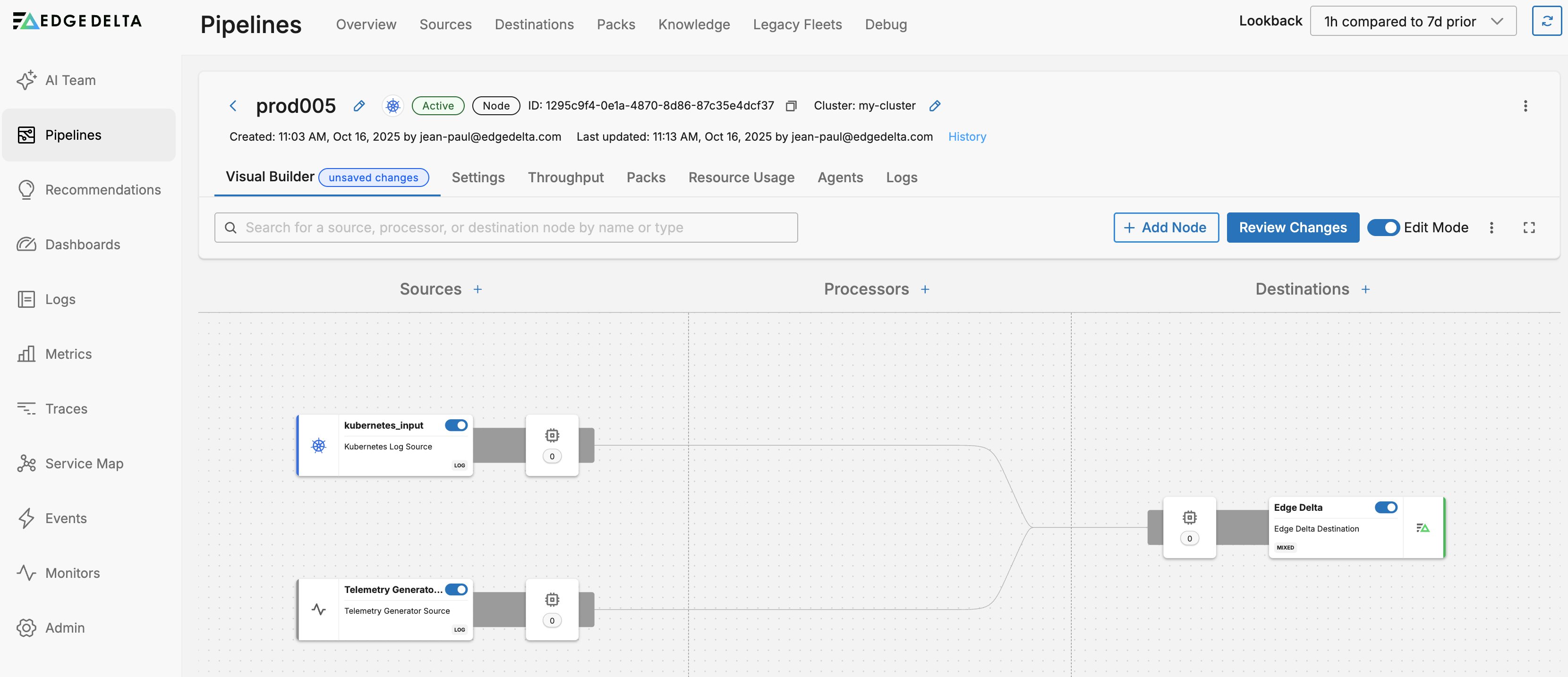
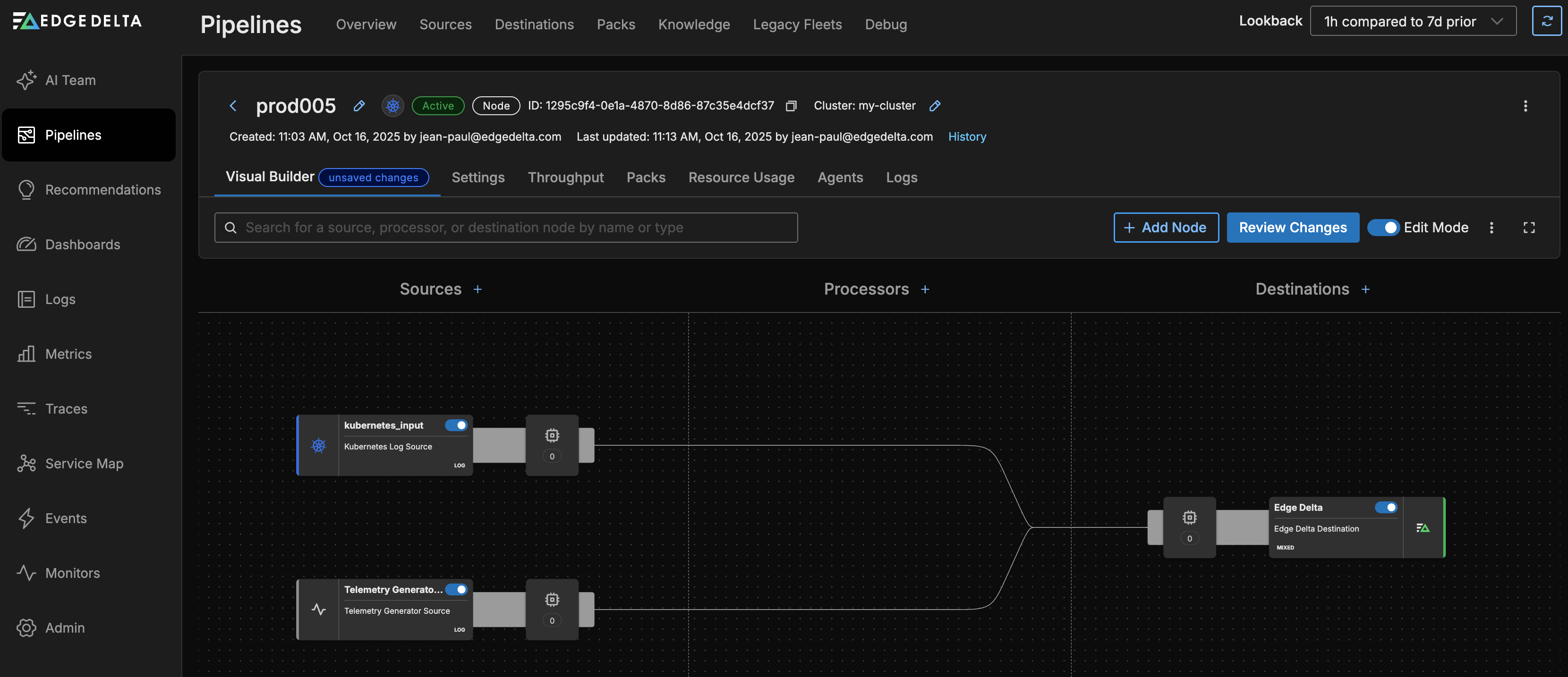
Next Step
Reduce noise and volume by dropping lower‑value severities (debug, info, trace, notice).
See Effective Pipeline Design for details on using templates to test and validate pipeline configurations.