Edge Delta TCP Destination Node
9 minute read
Overview
The TCP destination node streams analytics and insights to streaming destinations. It can accept log and other data types: custom, metric, cluster_pattern_and_sample, and signal. It sends raw bytes that are generated via marshaling items as JSON.
- incoming_data_types: cluster_pattern_and_sample, log, metric, signal, custom
This node requires Edge Delta agent version v0.1.72 or higher.
Example Configuration
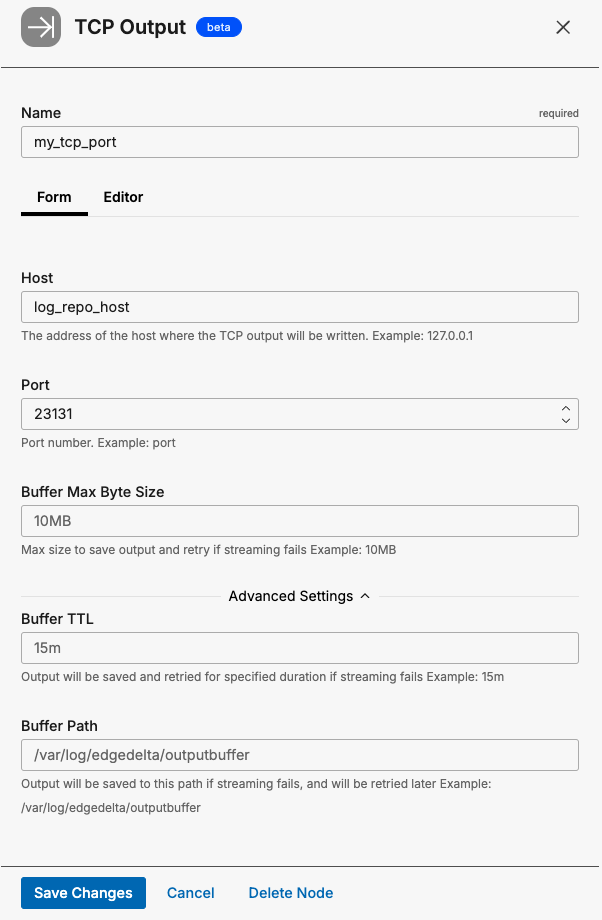
nodes:
- name: my_tcp_port
type: tcp_output
host: log_repo_host
port: 23131
Required Parameters
name
A descriptive name for the node. This is the name that will appear in pipeline builder and you can reference this node in the YAML using the name. It must be unique across all nodes. It is a YAML list element so it begins with a - and a space followed by the string. It is a required parameter for all nodes.
nodes:
- name: <node name>
type: <node type>
type: tcp_output
The type parameter specifies the type of node being configured. It is specified as a string from a closed list of node types. It is a required parameter.
nodes:
- name: <node name>
type: <node type>
host
The host parameter defines the TCP stream endpoint along with the port. It is specified as a string and is required for TCP traffic.
nodes:
- name: <node name>
type: tcp_output
host: <URI>
port: <port number>
port
The port parameter defines the TCP stream port number along with the host. It is specified as a string and is required for TCP traffic.
nodes:
- name: <node name>
type: tcp_output
host: <URI>
port: <port number>
Optional Parameters
disabled
The disabled parameter disables the node in the pipeline. When set to true, the agent ignores the node at startup. You can toggle nodes on or off in the pipeline builder. It is specified as a boolean, defaults to false, and is optional.
nodes:
- name: <node name>
type: <node type>
disabled: true
encoder
The encoder parameter specifies the encoding type used to stream data. It is specified as a string and is optional. You can specify msgpack or json. The default is raw data.
nodes:
- name: <node name>
type: tcp_output
host: <URI>
port: <port number>
encoder: json
pool_size
The pool_size parameter defines the size of the connection pool for TCP connections. It specifies how many connections can be maintained simultaneously for the given TCP endpoint. It is specified as an integer and it is optional.
nodes:
- name: <node name>
type: tcp_output
host: <TCP host address>
port: <TCP port number>
pool_size: <number of connections>
persistent_queue
The persistent_queue configuration enables disk-based buffering to prevent data loss during destination failures or slowdowns. When enabled, the agent stores data on disk and automatically retries delivery when the destination recovers.
Complete example:
persistent_queue:
path: /var/lib/edgedelta/outputbuffer
mode: error
max_byte_size: 1GB
drain_rate_limit: 1000
How it works:
- Normal operation: Data flows directly to the destination (for
errorandbackpressuremodes) or through the disk buffer (foralwaysmode) - Destination issue detected: Based on the configured
mode, data is written to disk at the configuredpath - Recovery: When the destination recovers, buffered data drains at the configured
drain_rate_limitwhile new data continues flowing - Completion: Buffer clears and normal operation resumes
Key benefits:
- Data durability: Logs preserved during destination outages and slowdowns
- Agent protection: Slow backends don’t cascade failures into the agent cluster
- Automatic recovery: No manual intervention required
- Configurable behavior: Choose when and how buffering occurs based on your needs
Learn more: Buffer Configuration - Conceptual overview, sizing guidance, and troubleshooting
path
The path parameter specifies the directory where buffered data is stored on disk. This parameter is required when configuring a persistent queue.
Example:
persistent_queue:
path: /var/lib/edgedelta/outputbuffer
Requirements:
- Required field - persistent queue will not function without a valid path
- The directory must have sufficient disk space for the configured
max_byte_size - The agent process must have read/write permissions to this location
- The path should be on a persistent volume (not tmpfs or memory-backed filesystem)
Best practices:
- Use dedicated storage for buffer data separate from logs
- Monitor disk usage to prevent buffer from filling available space
- Ensure the path persists across agent restarts to maintain buffered data
max_byte_size
The max_byte_size parameter defines the maximum disk space the persistent buffer is allowed to use. Once this limit is reached, any new incoming items are dropped, ensuring the buffer never grows beyond the configured maximum.
Note: This limit is total storage for the persistent queue, not per-worker. If you configure
max_byte_size: 1GBand the destination has 15 workers, the buffer uses 1GB total, not 15GB.
Example:
persistent_queue:
path: /var/lib/edgedelta/outputbuffer
max_byte_size: 1GB
Sizing guidance:
- Small deployments (1-10 logs/sec): 100MB - 500MB
- Medium deployments (10-100 logs/sec): 500MB - 2GB
- Large deployments (100+ logs/sec): 2GB - 10GB
Calculation example:
Average log size: 1KB
Expected outage duration: 1 hour
Log rate: 100 logs/sec
Buffer size = 1KB × 100 logs/sec × 3600 sec = 360MB
Recommended: 500MB - 1GB (with safety margin)
Important: Set this value based on your disk space availability and expected outage duration. The buffer will accumulate data during destination failures and drain when the destination recovers.
mode
The mode parameter determines when data is buffered to disk. Three modes are available:
error(default) - Buffers data only when the destination returns errors (connection failures, HTTP 5xx errors, timeouts). During healthy operation, data flows directly to the destination without buffering.backpressure- Buffers data when the in-memory queue reaches 80% capacity OR when destination errors occur. This mode helps handle slow destinations that respond successfully but take longer than usual to process requests.always- Uses write-ahead-log behavior where all data is written to disk before being sent to the destination. This provides maximum durability but adds disk I/O overhead to every operation.
Example:
persistent_queue:
path: /var/lib/edgedelta/outputbuffer
mode: error
max_byte_size: 1GB
Mode comparison:
| Mode | Protects Against | Trade-off | Recommended For |
|---|---|---|---|
error | Destination outages and failures | No protection during slow responses | Reliable destinations with consistent response times |
backpressure | Outages + slow/degraded destinations | Slightly more disk writes during slowdowns | Most production deployments |
always | All scenarios including agent crashes | Disk I/O on every item reduces throughput | Maximum durability requirements |
Why choose error mode:
The error mode provides the minimal protection layer needed to prevent data loss when destinations temporarily fail. Without any persistent queue, a destination outage means data is lost. With error mode enabled, data is preserved on disk during failures and delivered automatically when the destination recovers.
Why choose backpressure mode:
The backpressure mode provides everything error mode offers, plus protection against slow destinations. When a destination is slow but not completely down:
- Without
backpressure: Data delivery becomes unreliable, and the backend’s slowness propagates to the agent—the agent can get stuck waiting before sending subsequent payloads - With
backpressure: The agent spills data to disk and continues processing, isolating itself from the slow backend
This prevents a slow destination from cascading failures into your agent cluster. For most production environments, backpressure provides the best balance of protection and performance.
Why choose always mode:
The always mode is designed for customers with extremely strict durability requirements. It forces the agent to write every item to disk before attempting delivery, then reads from disk for transmission. This guarantees that data survives even sudden agent crashes or restarts.
Important: This mode introduces a measurable performance cost. Each agent performs additional disk I/O on every item, which reduces overall throughput. Most deployments do not require this level of durability—this feature addresses specialized needs that apply to a small minority of customers.
Only enable always mode if you have a specific, well-understood requirement where the durability guarantee outweighs the throughput reduction.
strict_ordering
The strict_ordering parameter controls how items are consumed from the persistent buffer.
When strict_ordering: true, the agent runs in strict ordering mode with a single processing thread. This mode always prioritizes draining buffered items first—new incoming data waits until all buffered items are processed in exact chronological order. When strict_ordering: false (default), multiple workers process data in parallel, and new data flows directly to the destination while buffered data drains in the background.
Example:
persistent_queue:
path: /var/lib/edgedelta/outputbuffer
mode: always
strict_ordering: true
parallel_workers: 1
Default value: false
Important: Strict ordering is a specialized feature needed by a very small minority of deployments. Most users should keep the default value of false. Only enable strict ordering if you have a specific, well-understood requirement for exact event sequencing.
Required setting: When strict_ordering: true, you must set parallel_workers: 1. Pipeline validation will fail if parallel_workers is greater than 1 because parallel processing inherently breaks ordering guarantees.
Behavior:
| Value | Processing Model | Buffer Priority | Recovery Latency |
|---|---|---|---|
false (default) | Parallel workers | Buffered data drains in background | Lower - current state visible immediately |
true | Single-threaded | Buffered items always drain first | Higher - queue must drain before new data |
Why the default is false:
In most observability use cases, data freshness is more valuable than strict ordering. When a destination recovers from an outage, operators typically want to see current system state on dashboards immediately, while historical data backfills in the background. The default behavior prioritizes this real-time visibility.
When to enable strict ordering:
Strict ordering is primarily needed by security-focused customers who build systems where events must arrive in the exact delivery order. These customers typically run stateful security streaming engines that depend on precise temporal sequencing.
Specific use cases:
- Stateful security streaming engines - Security systems that maintain state across events and detect patterns based on exact event order
- Audit and compliance logs - Regulatory requirements that mandate audit trails preserve exact temporal sequence
- State reconstruction - Systems that replay events to rebuild state require chronological order
When to keep default (false):
The vast majority of deployments should keep the default:
- Real-time monitoring dashboards - Current state visibility is more important than historical order
- High-volume log ingestion - Faster drain times reduce recovery period
- Stateless analytics - When each log is analyzed independently without temporal correlation
drain_rate_limit
The drain_rate_limit parameter controls the maximum items per second when draining the persistent buffer after a destination recovers from a failure.
Example:
persistent_queue:
path: /var/lib/edgedelta/outputbuffer
drain_rate_limit: 1000
Default value: 0 (no limit - drain as fast as the destination accepts)
Why rate limiting matters:
When a destination recovers from an outage, it may still be fragile. Immediately flooding it with hours of backlogged data can trigger another failure. The drain rate limit allows gradual, controlled recovery that protects destination stability.
Choosing the right rate:
| Scenario | Recommended Rate | Reasoning |
|---|---|---|
| Stable, well-provisioned destination | 0 (unlimited) | Minimize recovery time when destination can handle full load |
| Shared or multi-tenant destination | 20-50% of capacity | Leave headroom for live traffic and other tenants |
| Recently recovered destination | 10-25% of capacity | Gentle ramp-up to prevent re-triggering failure |
| Rate-limited destination (e.g., SaaS) | Below API rate limit | Avoid throttling or quota exhaustion |
Impact on recovery time:
Buffer size: 1GB
Average log size: 1KB
Total items: ~1,000,000 logs
At unlimited (0): Depends on destination capacity
At 5000: ~3.5 minutes to drain
At 1000: ~17 minutes to drain
At 100: ~2.8 hours to drain
memory_buffer
This parameter requires Edge Delta agent version v2.12.0 or higher.
The memory_buffer parameter configures the in-memory buffer queue for the destination. The size sub-parameter sets the maximum number of events to hold in the memory buffer queue before blocking. It is specified as an integer, has a default of 1000, and it is optional.
nodes:
- name: <destination-name>
type: <destination-type>
memory_buffer:
size: 2000