Edge Delta File Source
The Edge Delta File Source captures log input from specific files, useful for system logs and testing.
6 minute read
Overview
The File source node captures log input from specific files. It is useful when dealing with system logs that are written to flat files on disk. These messages are sent as logs into the pipeline by the agent as they arrive in the file. It also serves as a valuable tool for testing and troubleshooting.
For a detailed walkthrough, see the Ingest Logs from a File page.
- outgoing_data_types: log
This node requires Edge Delta agent version v0.1.53 or higher.
Example Configuration
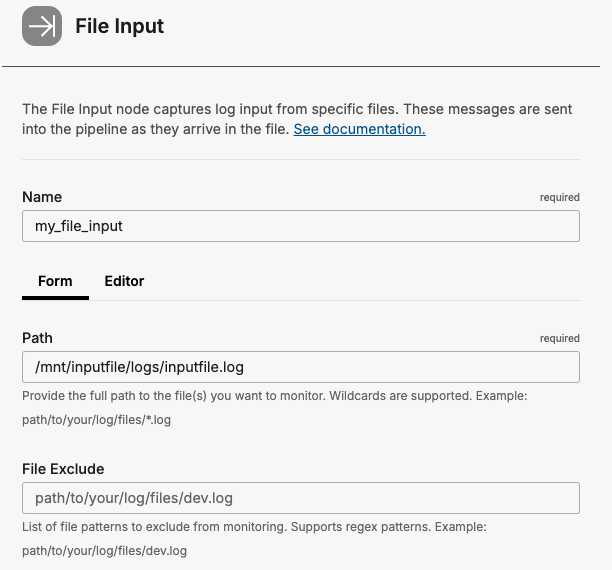
In this example the file_input node monitors one particular file. You can use wildcards to tail multiple files. If you use wildcards you can exclude specific files.
nodes:
- name: my_file_input
type: file_input
path: "/mnt/inputfile/logs/inputfile.log"
Bear in mind that you need to enable access for the agent to this location by configuring the path in the agent manifest as a volume and a volumemount. See here for details on adding a volume and a volumemount.
Required Parameters
name
A descriptive name for the node. This is the name that will appear in pipeline builder and you can reference this node in the YAML using the name. It must be unique across all nodes. It is a YAML list element so it begins with a - and a space followed by the string. It is a required parameter for all nodes.
nodes:
- name: <node name>
type: <node type>
type: file_input
The type parameter specifies the type of node being configured. It is specified as a string from a closed list of node types. It is a required parameter.
nodes:
- name: <node name>
type: <node type>
path
The path parameter specifies the file paths to tail for log messages. It is a string. A path is required. Wildcards are supported:
/etc/systemd/system/billingservice/*.logincludes all.logfiles in thebillingservicefolder./etc/systemd/system/billingservice/**/*.logincludes all.logfiles in thebillingservicefolder and any sub-folders.
nodes:
- name: <node name>
type: file_input
path: "/var/logs/app/*.log"
Optional Parameters
disabled
The disabled parameter disables the node in the pipeline. When set to true, the agent ignores the node at startup. You can toggle nodes on or off in the pipeline builder. It is specified as a boolean, defaults to false, and is optional.
nodes:
- name: <node name>
type: <node type>
disabled: true
add_ingestion_time
The add_ingestion_time parameter specifies whether to ingest the timestamp. The input must be JSON. It is specified with a Boolean, the default is false and it is optional.
nodes:
- name: my_file_input
type: file_input
path: "/var/logs/app/*.log"
add_ingestion_time: true
auto_detect_line_pattern
The auto_detect_line_pattern parameter is a Boolean value that, when set to true, enables automatic detection of line patterns in logs. This automatically determine the structure of log lines, rather than relying on pre-defined patterns.
nodes:
- name: my_file_input
type: file_input
path: "/var/logs/app/*.log"
auto_detect_line_pattern: true
The auto_detect_line_pattern parameter is optional and defaults to false if not specified.
boost_stacktrace_detection
The boost_stacktrace_detection parameter is used with auto_detect_line_pattern: true. It enables stack trace detection based on the Ragel FSM Based Lexical Recognition process. Found stack traces will be grouped together in the same log message. It is specified with a Boolean, the default is false and it is optional.
nodes:
- name: my_file_input
type: file_input
path: "/var/logs/app/*.log"
auto_detect_line_pattern: true
boost_stacktrace_detection: true
docker_mode
The docker_mode parameter specifies whether to extract the log field as a singe input item from container logs in JSON format. It is specified with a Boolean, the default is false and it is optional.
nodes:
- name: my_file_input
type: file_input
path: "/var/logs/app/*.log"
docker_mode: true
enable_persisting_cursor
The enable_persisting_cursor parameter is used to enable a persisting cursor in the event of an agent restart. It is specified as a Boolean, the default is false and it is optional.
nodes:
- name: <node name>
type: file_input
path: "/var/logs/app/*.log"
enable_persisting_cursor: true
exclude
The exclude parameter specifies a Golang regex pattern to match file paths to exclude from tailing for log messages. These are files that might otherwise be tailed as they are located within the path parameter. The exclude parameter is optional.
nodes:
- name: my_file_input
type: file_input
path: "/var/logs/app/*.log"
exclude: /var/logs/app/test.*\.log
In this example:
/var/logs/app/specifically matches this directory path.testmatches files starting with the word “test”..*matches any characters (0 or more) after “test”.\.logmatches the file extension .log (the backslash escapes the dot because a dot has a special meaning in regex, which is to match any single character).
line_pattern
The line_pattern parameter specifies a Golang regex pattern that will be used as a line break rather than using a new line. It is specified with a Golang regex pattern, including a ^ for the line start, and it is optional.
nodes:
- name: my_file_input
type: file_input
path: "/var/logs/app/*.log"
line_pattern: ^\d{4}-\d{2}-\d{2}
sampling
The sampling parameter specifies the sampling rate for the input payloads. It is specified with a Boolean with false being 0.0 and true being 1.0, the default is false, and it is optional.
nodes:
- name: my_file_input
type: file_input
path: "/var/logs/app/*.log"
sampling: true
seeker_strategy
This parameter requires Edge Delta agent version v2.12.0 or higher.
The seeker_strategy parameter controls where the agent starts reading a file when no persistent cursor exists. When a file is encountered, the agent checks for a persistent cursor first. If no cursor is found, the agent applies the configured strategy.
Valid options are:
beginning- start reading from the beginning of the file.end- start reading from the end of the file (only new data is captured).
If not specified, the agent falls back to the default behavior.
nodes:
- name: my_file_input
type: file_input
path: "/var/logs/app/*.log"
seeker_strategy: beginning
separate_source
The separate_source parameter allows the separation of log sources for files located in the same directory path. It is specified with a Boolean, the default is false, and it is optional.
nodes:
- name: my_file_input
type: file_input
path: "/var/logs/app/*.log"
separate_source: true
skip_ingestion_time_on_failure
The skip_ingestion_time_on_failure parameter skips ingestion of the timestamp when the input is broken or an invalid format. It is used with add_ingestion_time. It is specified with a Boolean, the default is false and it is optional.
nodes:
- name: my_file_input
type: file_input
path: "/var/logs/app/*.log"
add_ingestion_time: true
skip_ingestion_time_on_failure: true
source_metadata
This option is used to define which detected resources and attributes to add to each data item as it is ingested by Edge Delta. You can select:
- Required Only: This option includes the minimum required resources and attributes for Edge Delta to operate.
- Default: This option includes the required resources and attributes plus those selected by Edge Delta
- High: This option includes the required resources and attributes along with a larger selection of common optional fields.
- Custom: With this option selected, you can choose which attributes and resources to include. The required fields are selected by default and can’t be unchecked.
Based on your selection in the GUI, the source_metadata YAML is populated as two dictionaries (resource_attributes and attributes) with Boolean values.
See Choose Data Item Metadata for more information on selecting metadata.