Edge Delta Kubernetes Source
Configure the Edge Delta Kubernetes Source to monitor specific pods and namespaces, with options for log pattern detection and metadata collection.
10 minute read
Overview
You can use the Kubernetes source node to specify which Kubernetes pods and namespaces the agent should monitor.
Use the configuration wizard below to generate a starter YAML configuration.
This node requires Edge Delta agent version v0.1.57 or higher.
AI Team: Configure this source using the Kubernetes Logs connector for streamlined setup in AI Team.
- outgoing_data_types: log
Example Configuration
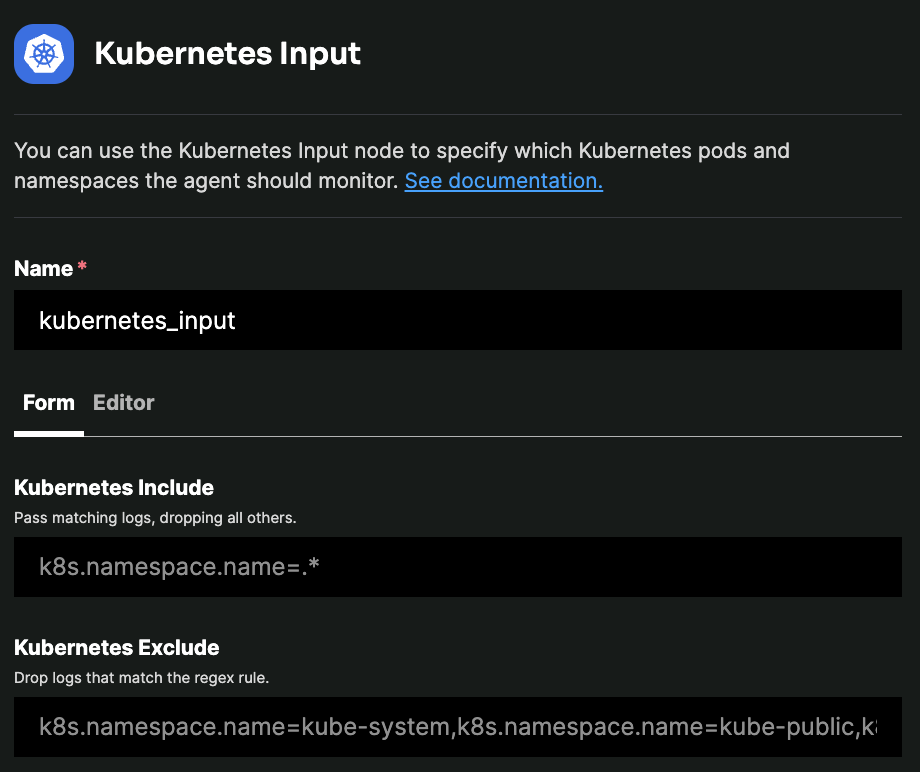
nodes:
- name: my_k8s_input
type: kubernetes_input
include:
- k8s.namespace.name=.*
exclude:
- k8s.namespace.name=kube-system
- k8s.namespace.name=kube-public
- k8s.namespace.name=kube-node-lease
- k8s.pod.name=edgedelta
- k8s.pod.name=prometheus
- k8s.pod.name=promtail
- k8s.pod.name=node-exporter
resource_fields:
pod_labels:
- app.kubernetes.io/instance
- app.kubernetes.io/name
- helm.sh/chart
- kubernetes.io/.*
pod_annotations:
- cluster-autoscaler.kubernetes.io/safe-to-evict
- cluster-autoscaler.kubernetes.io/.*
node_labels:
- beta.kubernetes.io/arch
- beta.kubernetes.io/instance-type
- eks.amazonaws.com/.*
- topology.kubernetes.io/zone
namespace_labels:
- kubernetes.io/metadata.name
- name
line_pattern: '^\d{4}-\d{2}-\d{2}T\d{2}:\d{2}:\d{2}'
preserve_original_timestamp: true
enable_persisting_cursor: true
Controlling Ingestion Based on Object Tenancy
Each include/exclude line prefaced with a - is a complete object reference, and each object is treated as a complete set of selection criteria. For example, this configuration will exclude all telemetry data from namespace nginx and all pods that start with webserver anywhere in the cluster:
exclude:
- k8s.namespace.name=nginx
- k8s.pod.name=webserver.*
However the following configuration will only exclude telemetry data from pods prefaced with webserver when they exist in the namespace nginx. webserver.* pods that exist in other namespaces will not be excluded in this example:
exclude:
- k8s.namespace.name=nginx,k8s.pod.name=webserver.*
Required Parameters
name
A descriptive name for the node. This is the name that will appear in pipeline builder and you can reference this node in the YAML using the name. It must be unique across all nodes. It is a YAML list element so it begins with a - and a space followed by the string. It is a required parameter for all nodes.
nodes:
- name: <node name>
type: <node type>
type: kubernetes_input
The type parameter specifies the type of node being configured. It is specified as a string from a closed list of node types. It is a required parameter.
nodes:
- name: <node name>
type: <node type>
Optional Parameters
disabled
The disabled parameter disables the node in the pipeline. When set to true, the agent ignores the node at startup. You can toggle nodes on or off in the pipeline builder. It is specified as a boolean, defaults to false, and is optional.
nodes:
- name: <node name>
type: <node type>
disabled: true
auto_detect_line_pattern
The auto_detect_line_pattern parameter is a Boolean value that, when set to true, enables automatic detection of line patterns in logs. This automatically determine the structure of log lines, rather than relying on pre-defined patterns.
nodes:
- name: my_input
type: kubernetes_input
auto_detect_line_pattern: true
The auto_detect_line_pattern parameter is optional and defaults to false if not specified.
boost_stacktrace_detection
The boost_stacktrace_detection parameter is used with auto_detect_line_pattern: true. It enables stack trace detection based on the Ragel FSM Based Lexical Recognition process. Found stack traces will be grouped together in the same log message. It is specified with a Boolean, the default is false and it is optional.
nodes:
- name: my_input
type: kubernetes_input
auto_detect_line_pattern: true
boost_stacktrace_detection: true
enable_persisting_cursor
The enable_persisting_cursor parameter is used to enable a persisting cursor in the event of an agent restart. It is specified as a Boolean, the default is false and it is optional.
nodes:
- name: <node name>
type: kubernetes_input
enable_persisting_cursor: true
When using persistent cursors in Kubernetes, you must also configure the persisting_cursor_settings.path in the pipeline settings to use a path within the mounted volume. The default Helm chart mounts /var/lib/edgedelta, so use that path or a subdirectory. See Kubernetes Path Requirements for details.
discovery
The discovery parameter over-rides Edge Delta’s default file discovery logic for looking for files on Kubernetes pods in mounted filesystems. This is useful for retaining Kubernetes metadata context. You specify two parameters:
file_path: A glob path that defines a source for logs files.parsing_pattern: A Go regex pattern to parse captured literal file paths in order to observe the pod UID. This requires a capture group calledpod_uid. You can optionally observe the container name, which requires the capture groupcontainer_name.
nodes:
- name: <node name>
type: kubernetes_input
discovery:
file_path: /var/logs/pods/*/kubernetes.io~emptyDir/**/*.log
parsing_pattern: ^/var/logs/pods/(?P<pod_uid>[a-zA-Z0-9\-]+)/(?P<container_name>[a-zA-Z0-9\-_]+)/.*
exclude
The exclude parameter is used to excluded traffic from certain components from being ingested. It is specified in OTEL format with Golang regex or full text. If exclude is specified it drops logs that match its Golang regex rules. Comma separated values indicate AND rules, while separate rules indicate OR matching.
In this example logs that match rule-1 and rule-2 are excluded. Logs that match rule-3 are also excluded.
exclude:
- "rule-1,rule-2"
- "rule-3"
Exclude is optional.
- If
includeis specified as well asexclude, then logs matching inincludeare passed unless they are dropped byexclude.
nodes:
- name: <node name>
type: kubernetes_input
include:
- k8s.namespace.name=.*
exclude:
- k8s.namespace.name=kube-system
Filtering Options
The exclude parameter supports multiple filtering dimensions to provide fine-grained control over which logs are collected:
File Path Filtering
You can filter logs based on file paths using the ed.filepath attribute. This is particularly useful for managing large Kubernetes deployments where generic file path patterns in discovery might match hundreds or thousands of sources:
nodes:
- name: k8s_logs
type: kubernetes_input
discovery:
file_path: /var/log/pods/**/*.log
parsing_pattern: ^/var/log/pods/(?P<pod_uid>[^/]+)/(?P<container_name>[^/]+)/.*
exclude:
# Exclude specific log file patterns
- ed.filepath=/var/log/pods/.*/kube-proxy.*
- ed.filepath=.*system-component.*
# Combine file path with namespace filtering
- ed.filepath=.*/debug\.log,k8s.namespace.name=development
Recommended Configuration Patterns
For optimal performance and manageable configurations, consider these filtering strategies:
- Namespace-based exclusion for system components:
exclude:
- k8s.namespace.name=kube-system
- k8s.namespace.name=kube-public
- k8s.namespace.name=kube-node-lease
- Combined filtering for specific workloads:
exclude:
# Exclude debug logs from development namespaces
- ed.filepath=.*/debug\.log,k8s.namespace.name=dev.*
# Exclude verbose logging from specific deployments
- k8s.deployment.name=load-generator,k8s.container.name=stress-test
- Label-based exclusion for test environments:
exclude:
- k8s.pod.labels.environment=test
- k8s.pod.labels.log-level=debug
- File pattern exclusion for high-volume, low-value logs:
exclude:
# Exclude health check logs
- ed.filepath=.*/health-check\.log
# Exclude access logs from specific paths
- ed.filepath=.*/nginx/access\.log,k8s.deployment.name=frontend
The following values can be excluded from a Kubernetes source:
- k8s.pod.name=
- k8s.namespace.name=
- k8s.cronjob.name=
- k8s.daemonset.name=
- k8s.deployment.name=
- k8s.job.name=
- k8s.replicaset.name=
- k8s.statefulset.name=
- k8s.pod.labels.
- k8s.container.name=
- container.image.name=
- ed.filepath=
(when using discovery mode)
For example:
k8s.namespace.name=.*k8s.namespace.name=kube-systemk8s.namespace.name=nginx,k8s.deployment.name=nginx-canary.*k8s.pod.labels.app=nginx
You can use
k8s.{kind}.name=.+rather thank8s.controller.kind=xxx(which is no longer supported), where the values of{kind}match the Kubernetes kind, such ask8s.daemonset.name,k8s.deployment.name,k8s.job.name, etc.
include
The include parameter is used to specify the scope of traffic sources to be ingested. It is specified in OTEL format with Golang regex or full text. If exclude is also specified, then logs matching in include are passed unless they are dropped by exclude. Include is optional.
nodes:
- name: <node name>
type: kubernetes_input
include:
- k8s.namespace.name=.*
You can also filter by file paths:
nodes:
- name: k8s_logs
type: kubernetes_input
include:
# Include only application logs
- ed.filepath=.*/app\.log
# Include specific namespace and file pattern
- k8s.namespace.name=production,ed.filepath=.*/error\.log
The following values can be included in the scope for a Kubernetes source:
- k8s.pod.name=
- k8s.namespace.name=
- k8s.cronjob.name=
- k8s.daemonset.name=
- k8s.deployment.name=
- k8s.job.name=
- k8s.replicaset.name=
- k8s.statefulset.name=
- k8s.pod.labels.
- k8s.container.name=
- container.image.name=
- ed.filepath=
(when using discovery mode)
For example:
k8s.namespace.name=.*k8s.namespace.name=kube-systemk8s.namespace.name=nginx,k8s.deployment.name=nginx-canary.*k8s.pod.labels.app=nginx
You can use
k8s.{kind}.name=.+rather thank8s.controller.kind=xxx(which is no longer supported), where the values of{kind}match the Kubernetes kind, such ask8s.daemonset.name,k8s.deployment.name,k8s.job.name, etc.
line_pattern
The line_pattern parameter specifies a Golang regex pattern that will be used as a line break rather than using a new line. It is specified with a Golang regex pattern, including a ^ for the line start, and it is optional.
nodes:
- name: <node name>
type: <node type>
line_pattern: ^\d{4}-\d{2}-\d{2}
log_parsing_mode
The log_parsing_mode parameter determines how the source node processes structured log data, particularly JSON-formatted logs. In the GUI, this setting appears as Log Parsing Mode.
Available options:
basic: Treats all log data as plain text. JSON logs are preserved as escaped strings in the body field without any parsing or field extraction. This mode ensures the original log format is maintained exactly as received.
full (or json): Intelligently parses structured logs. Valid JSON is parsed into structured objects with individual fields becoming queryable attributes. Arrays, nested objects, and data types are preserved. Invalid JSON or plain text logs gracefully fall back to string format. This mode provides the same functionality as adding a Parse JSON Processor to your pipeline, but applies the parsing directly at the source.
When to use each mode:
Use
basicmode when:- Downstream systems will handle JSON parsing
- You need exact log preservation
- Dealing with mixed or potentially malformed JSON
- Performance is critical and parsing overhead must be minimized
Use
fullmode when:- You need to search, filter, or alert on JSON field values
- You want to transform or enrich based on JSON content
- Your logs are consistently well-formed JSON
- You need to extract specific fields for metrics or analysis
Example configuration:
nodes:
- name: <source_name>
type: <source_type>
log_parsing_mode: full
# Other source configuration parameters
preserve_original_timestamp
The preserve_original_timestamp parameter is used to configure the agent to preserve the timestamp that the incoming log already has. It is specified as a Boolean value and the default is false. It is optional.
nodes:
- name: <node name>
type: kubernetes_input
preserve_original_timestamp: true
resource_fields
The resource_fields parameters define the labels and annotations to be collected as metadata fields and included. It is specified as a dictionary of regexes and is optional.
You can specify:
pod_labelspod_annotationsnode_labelsnamespace_labels
nodes:
- name: <node name>
type: kubernetes_input
resource_fields:
pod_labels:
- app.kubernetes.io/instance
- app.kubernetes.io/name
- helm.sh/chart
- kubernetes.io/.*
pod_annotations:
- cluster-autoscaler.kubernetes.io/safe-to-evict
- cluster-autoscaler.kubernetes.io/.*
node_labels:
- beta.kubernetes.io/arch
- beta.kubernetes.io/instance-type
- eks.amazonaws.com/.*
- topology.kubernetes.io/zone
namespace_labels:
- kubernetes.io/metadata.name
- name
sampling
The sampling parameter specifies the sampling rate for the input payloads. It is specified with a Boolean with false being 0.0 and true being 1.0, the default is false, and it is optional.
nodes:
- name: my_input
type: kubernetes_input
sampling: true
source_metadata
This option is used to define which detected resources and attributes to add to each data item as it is ingested by Edge Delta. You can select:
- Required Only: This option includes the minimum required resources and attributes for Edge Delta to operate.
- Default: This option includes the required resources and attributes plus those selected by Edge Delta
- High: This option includes the required resources and attributes along with a larger selection of common optional fields.
- Custom: With this option selected, you can choose which attributes and resources to include. The required fields are selected by default and can’t be unchecked.
Based on your selection in the GUI, the source_metadata YAML is populated as two dictionaries (resource_attributes and attributes) with Boolean values.
See Choose Data Item Metadata for more information on selecting metadata.
Configuration Wizard
Use this interactive wizard to generate a starter configuration:
What should the agent monitor?
Define the scope of Kubernetes resources to collect logs from.