Edge Delta Sumo Logic Destination
3 minute read
Overview
The Sumo Logic destination node sends items to Sumo Logic destination. It sends raw bytes that are generated via marshaling items as JSON, or in push format.
You must have a Sumo Logic HTTPs endpoint to create this output. To learn how to create a new Sumo Logic HTTPs endpoint or locate an existing one, review this document from Sumo Logic.
This node requires Edge Delta agent version v0.1.59 or higher.
Example Configuration
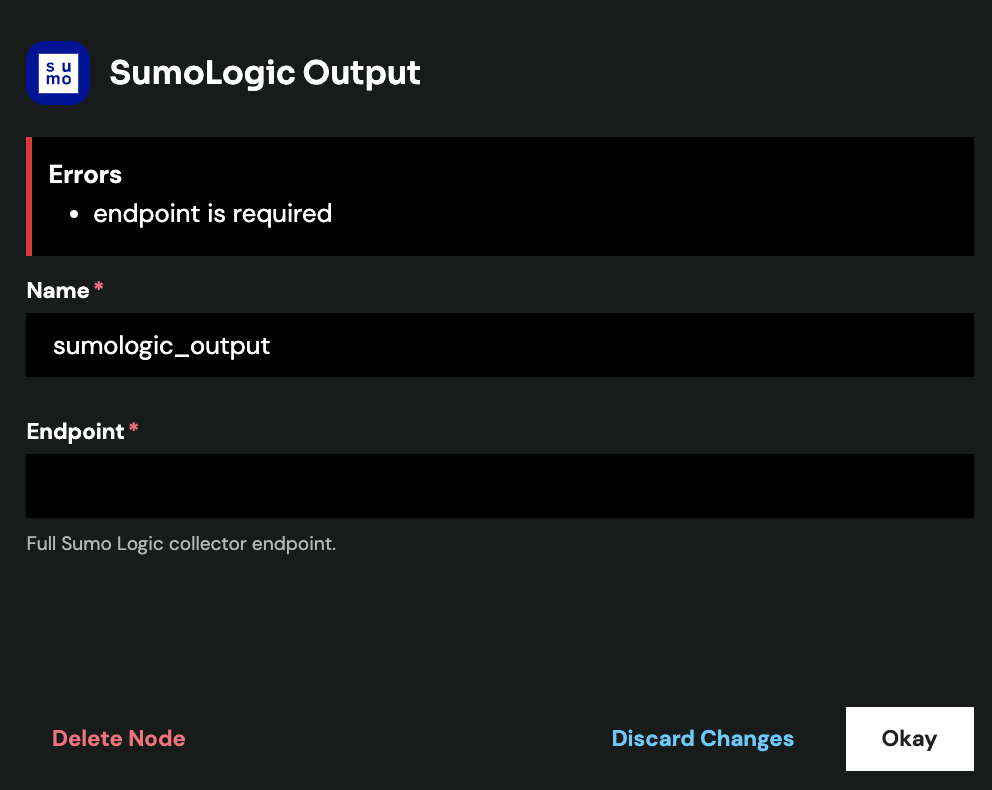
nodes:
- name: my_sumo
type: sumologic_output
endpoint: <REDACTED>
Required Parameters
name
A descriptive name for the node. This is the name that will appear in pipeline builder and you can reference this node in the YAML using the name. It must be unique across all nodes. It is a YAML list element so it begins with a - and a space followed by the string. It is a required parameter for all nodes.
nodes:
- name: <node name>
type: <node type>
type: sumologic_output
The type parameter specifies the type of node being configured. It is specified as a string from a closed list of node types. It is a required parameter.
nodes:
- name: <node name>
type: <node type>
endpoint
The endpoint parameter is the full Sumo Logic collector endpoint. It is specified as a string and is required.
nodes:
- name: <node name>
type: sumologic_output
endpoint: <REDACTED>
Optional Parameters
disabled
The disabled parameter disables the node in the pipeline. When set to true, the agent ignores the node at startup. You can toggle nodes on or off in the pipeline builder. It is specified as a boolean, defaults to false, and is optional.
nodes:
- name: <node name>
type: <node type>
disabled: true
custom_tags
The custom_tags parameter lists key:template pairs that are calculated per item and sent to the destination as attributes/fields/tags. They are only honored if use_legacy_formatting: true. It is optional.
nodes:
- name: <node name>
type: sumologic_output
endpoint: <REDACTED>
use_legacy_formatting: true
custom_tags:
<key template pairs>
use_legacy_formatting
The use_legacy_formatting parameter configures whether to use try match the Edge Delta legacy format. It is specified as a Boolean and the default is false. It is optional.
nodes:
- name: <node name>
type: sumologic_output
endpoint: <REDACTED>
use_legacy_formatting: true
memory_buffer
This parameter requires Edge Delta agent version v2.12.0 or higher.
The memory_buffer parameter configures the in-memory buffer queue for the destination. The size sub-parameter sets the maximum number of events to hold in the memory buffer queue before blocking. It is specified as an integer, has a default of 1000, and it is optional.
nodes:
- name: <destination-name>
type: <destination-type>
memory_buffer:
size: 2000